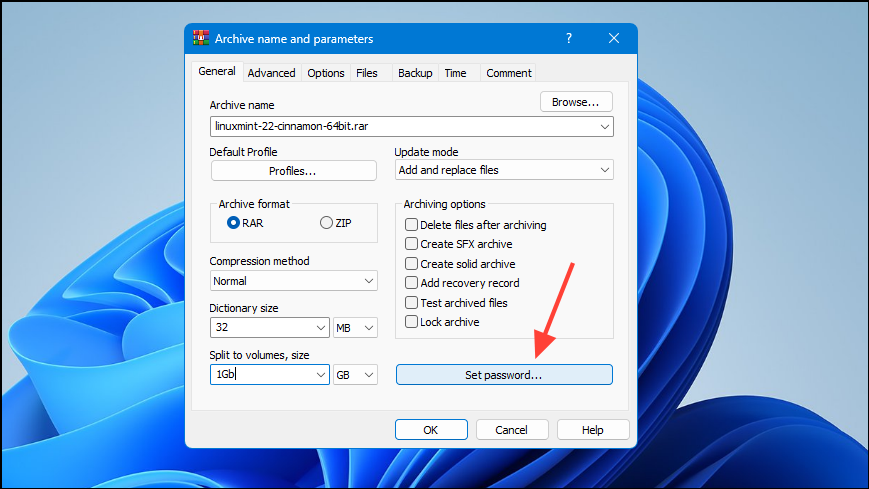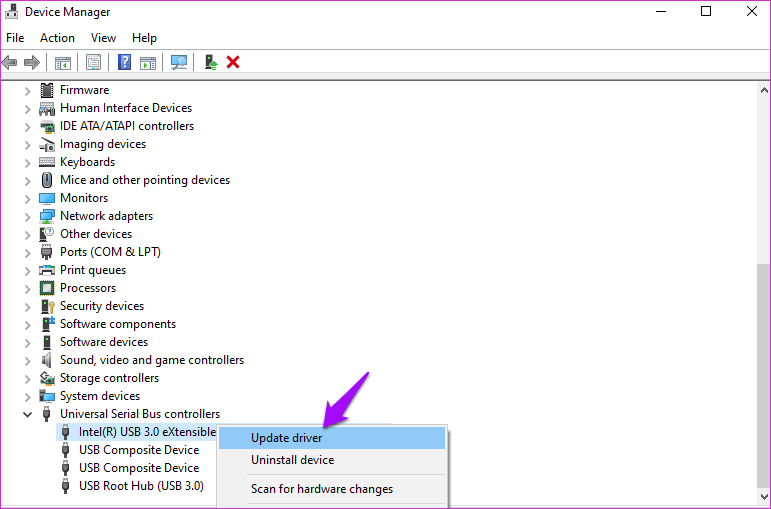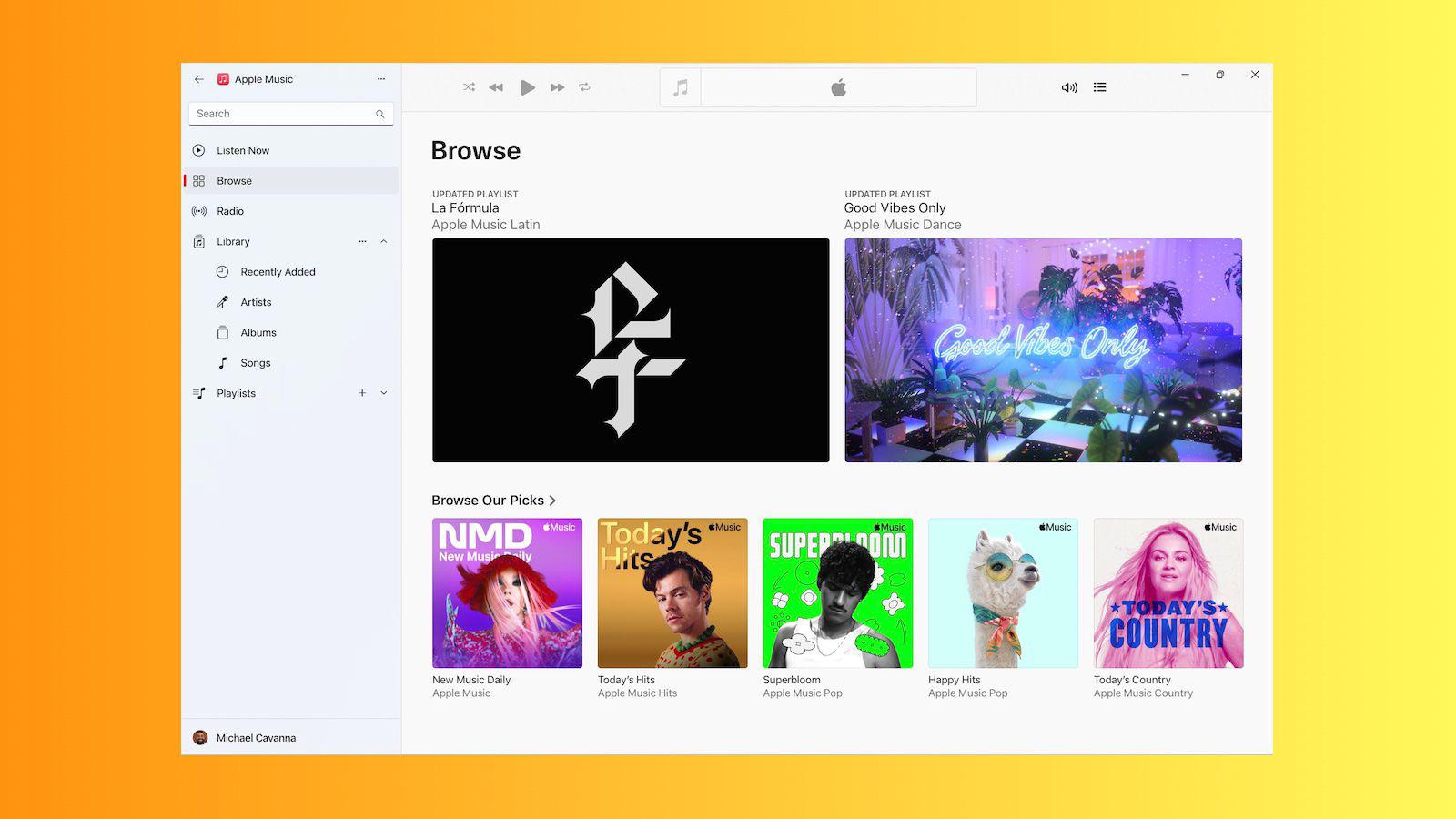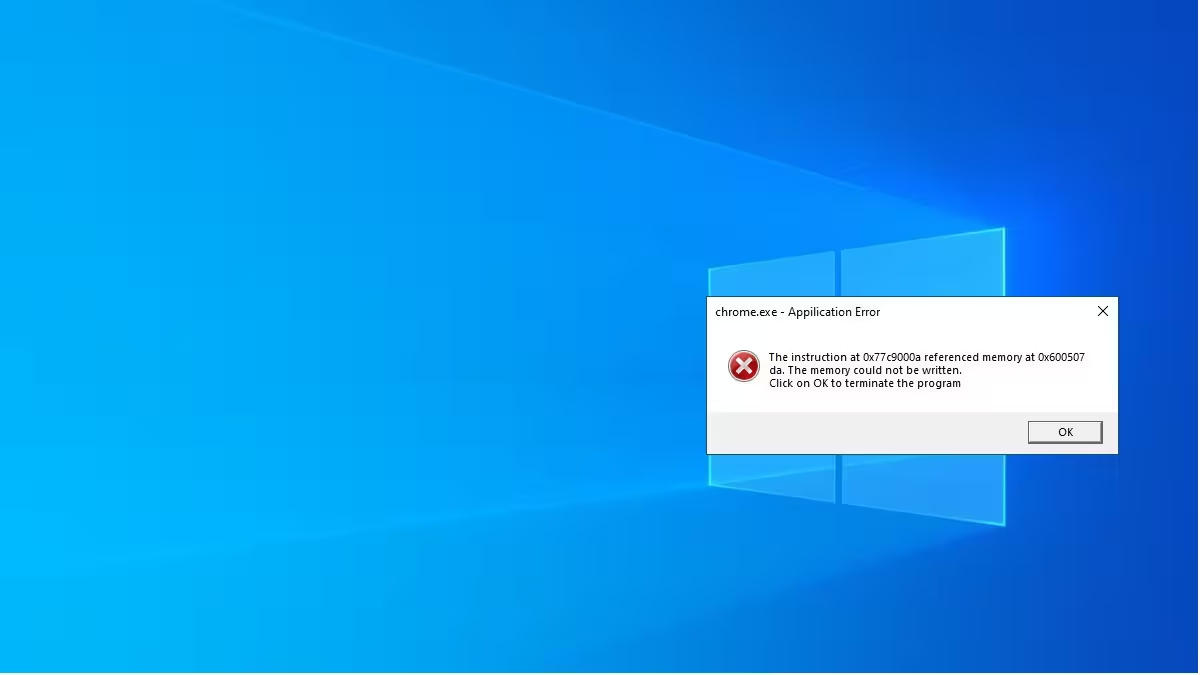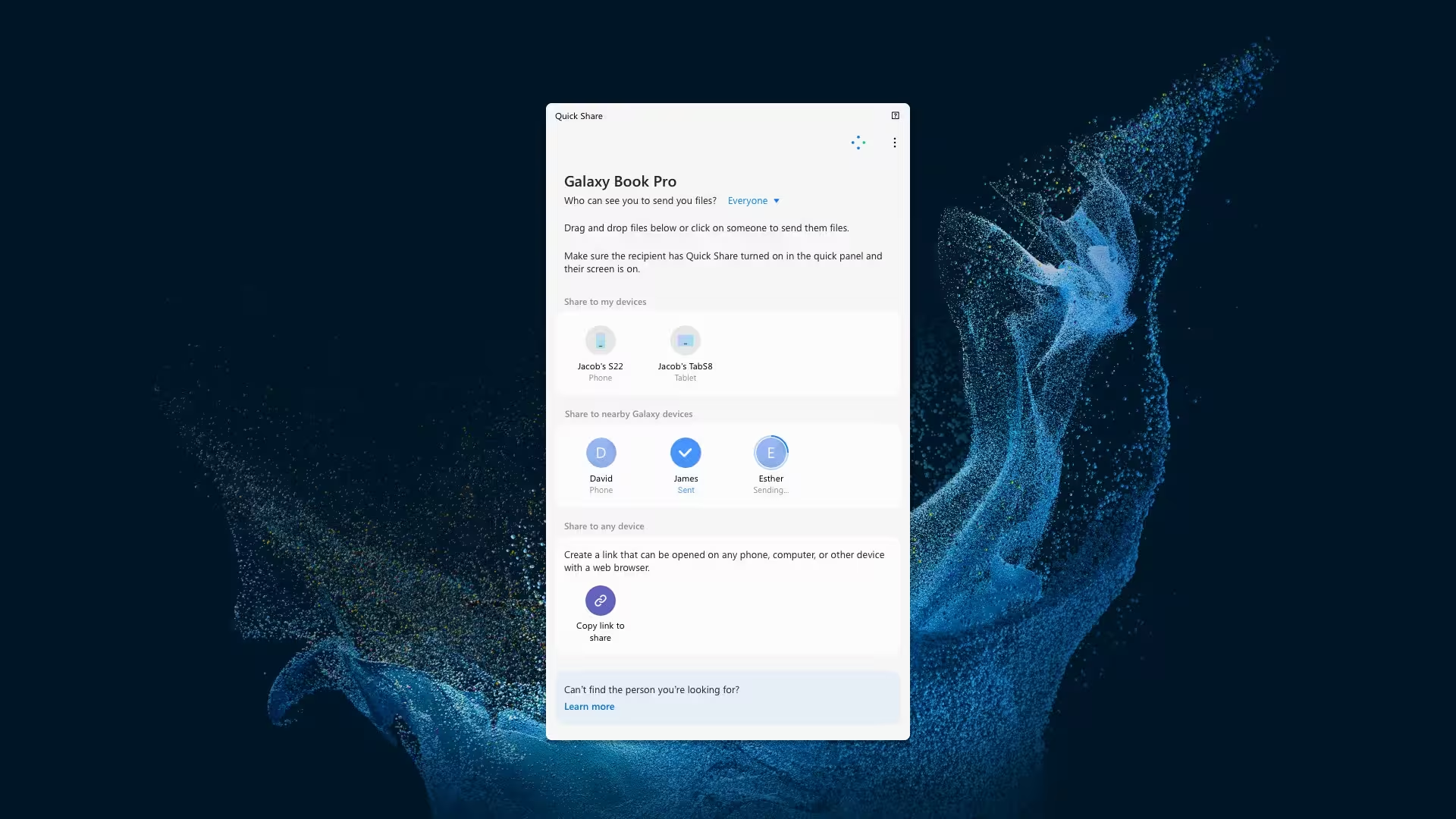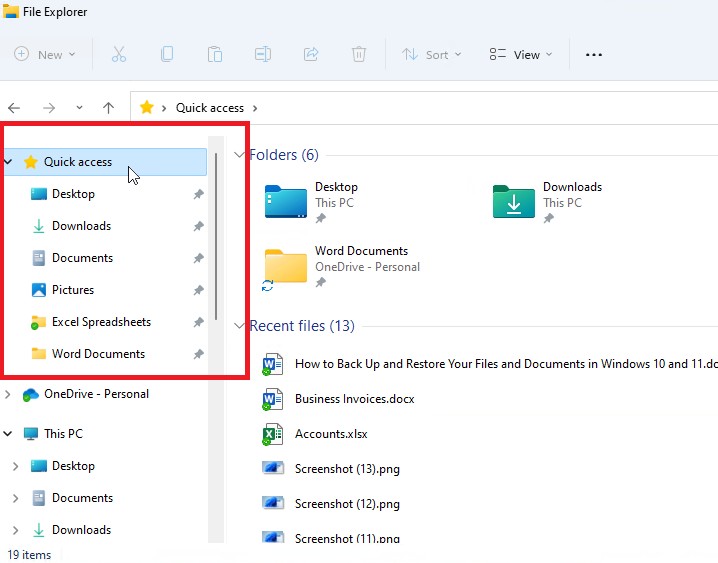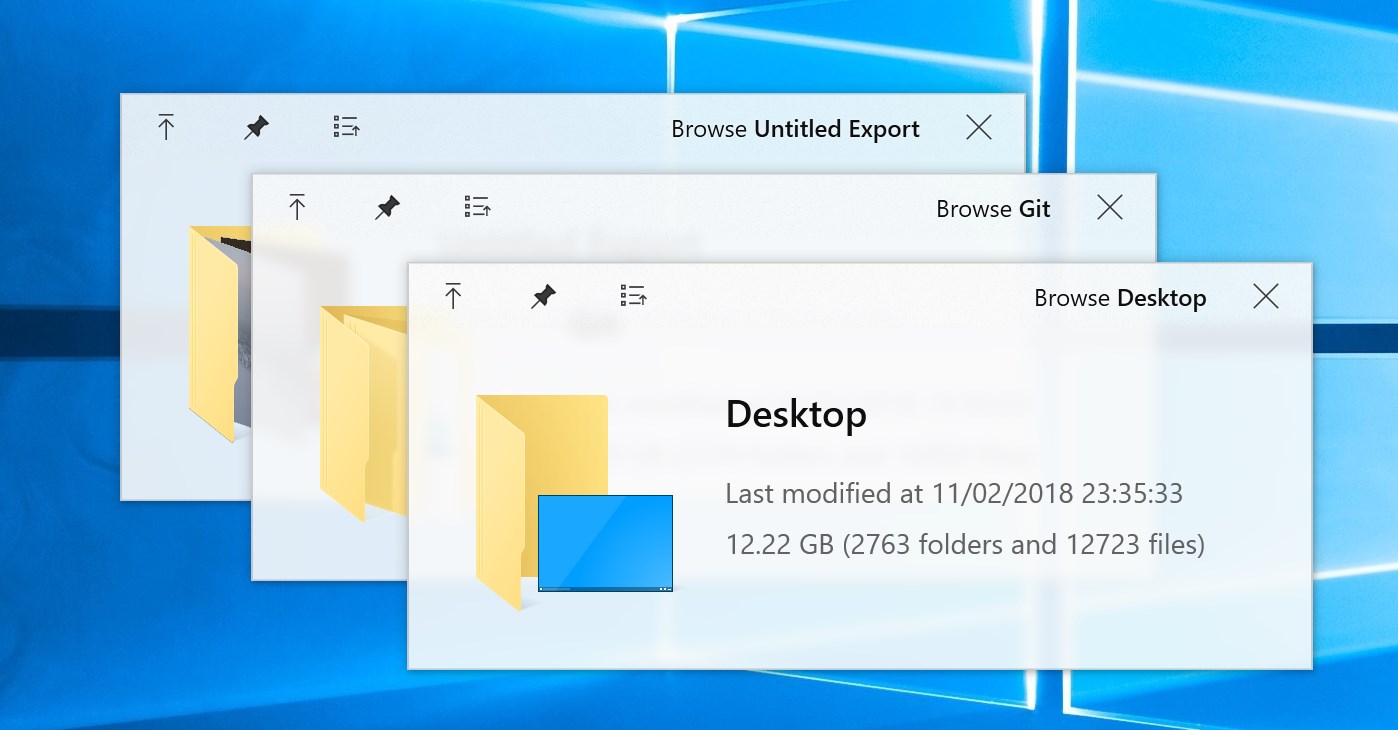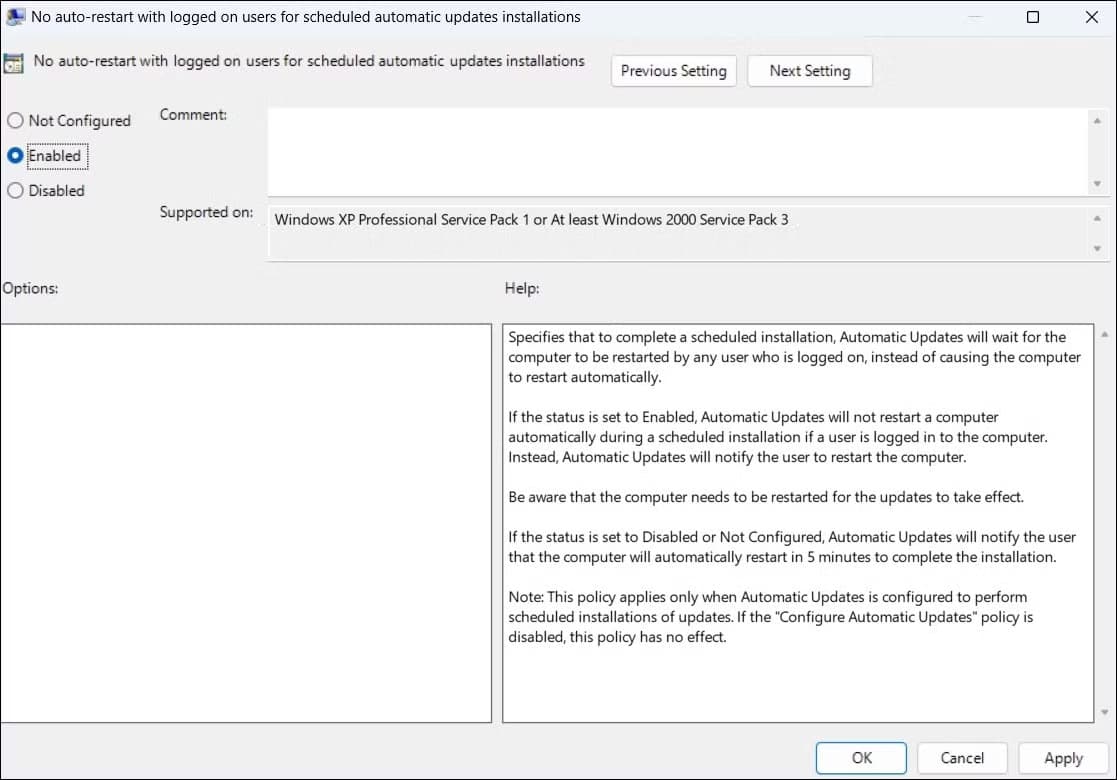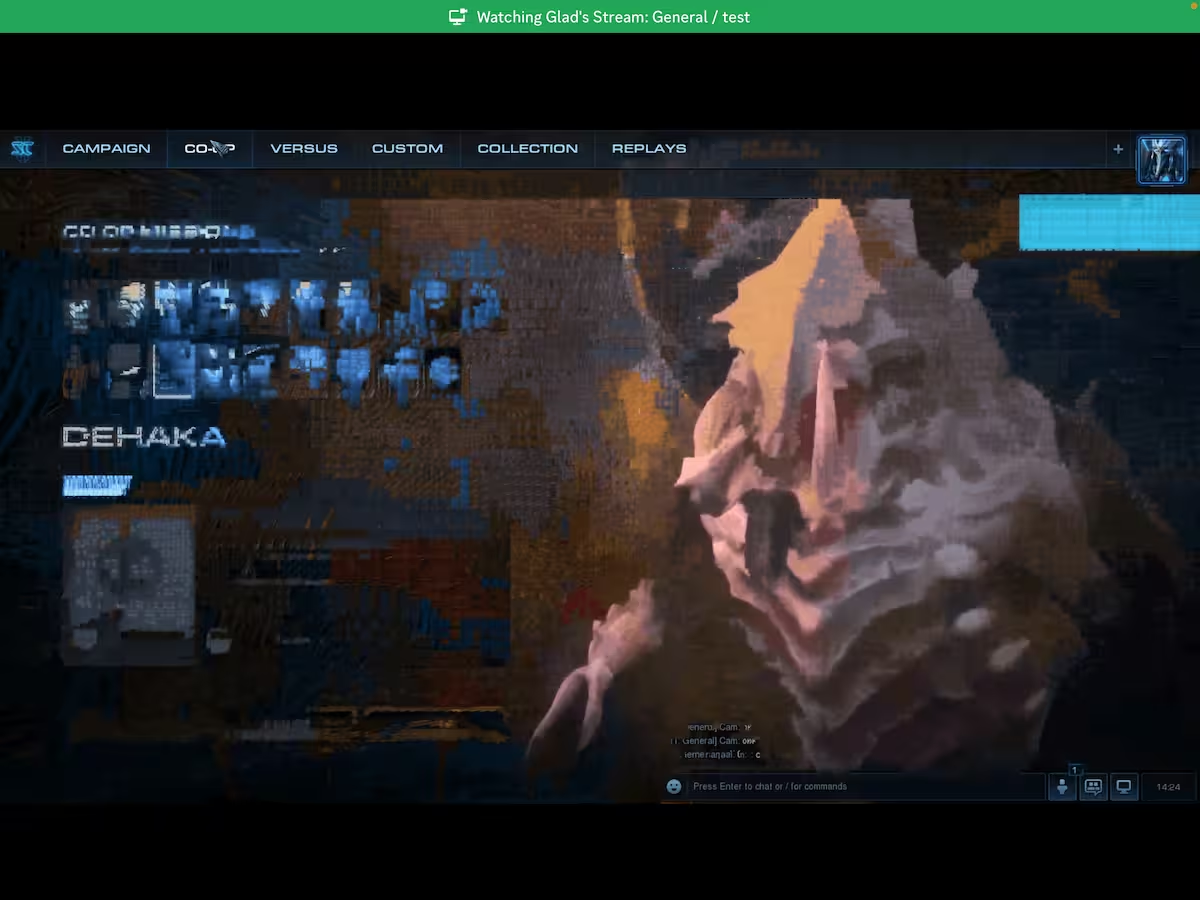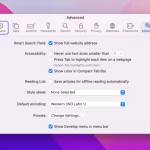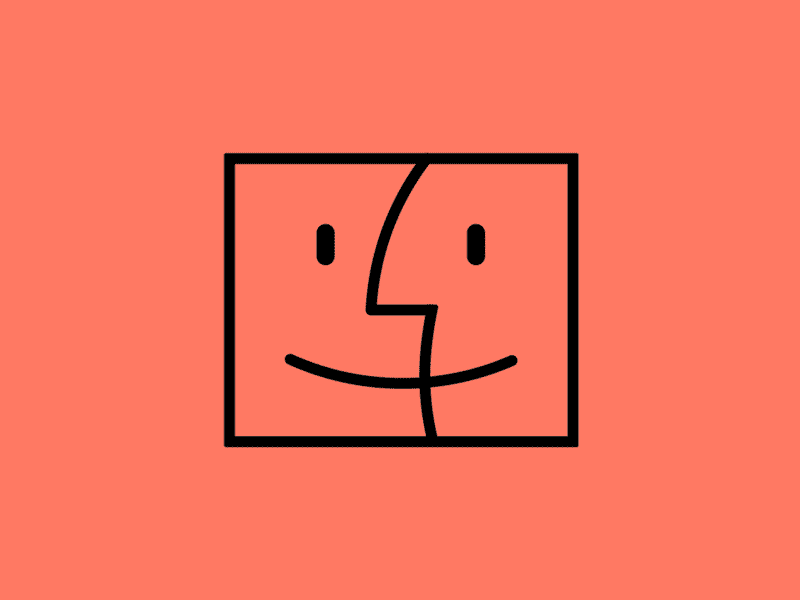Windows
Master Windows with our practical how-to guides and tutorials. Learn to navigate, troubleshoot, and optimize your system efficiently with expert tips and step-by-step instructions.
How to Fix Bluetooth Devices Not Showing Up in Device Manager on Windows
This guide provides step-by-step instructions to resolve Bluetooth devices not appearing in Device Manager on…
How to Set up Content Restrictions in Apple Music App on Windows
This guide provides step-by-step instructions for setting up content restrictions in the Apple Music app…
How to Fix Windows 11 Error “The Instruction at 0x00007FF referenced memory 0x0000000. The memory could not be written”
This guide provides detailed steps to resolve the Windows 11 memory error "The Instruction at…
How to Set Up and Use Quick Share on Windows for File Transfers with Android
Quick Share enables seamless file transfers between Windows and Android devices. This guide provides step-by-step…
How to Restore Missing Quick Access in Windows 11 File Explorer
Quick Access is a crucial feature in Windows 11 File Explorer. If it goes missing,…
How to Install Apple Maps on Windows and Android
Discover how to access Apple Maps on Windows and Android devices using web-based solutions and…
How to Fix “No Audio Output Device is Installed” Error on Windows 11
Resolve the "No Audio Output Device is Installed" error on Windows 11 with step-by-step solutions,…
How to Get Mac’s Quick Look Feature on Windows
Discover how to bring Mac's Quick Look feature to Windows with third-party tools. This guide…
How to Configure Windows Update Settings to Avoid Forced Restarts
Discover how to configure Windows Update settings to prevent forced restarts. This guide covers active…
How to Fix 0x8004de45 Error in OneDrive
The 0x8004de45 error in OneDrive can disrupt your workflow. This guide provides detailed steps to…
How to Fix Discord Stream Sharing Discoloration in Windows
Resolve Discord stream sharing discoloration in Windows by adjusting display settings, configuring Discord, and updating…
How to Enable Sound Equalization on Windows 11
This guide explains how to enable and configure sound equalization on Windows 11, offering tips…