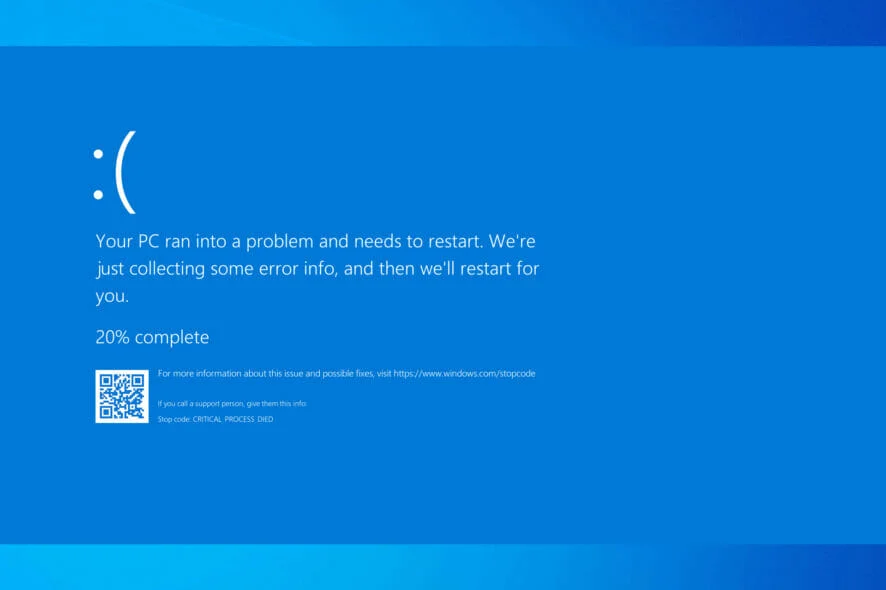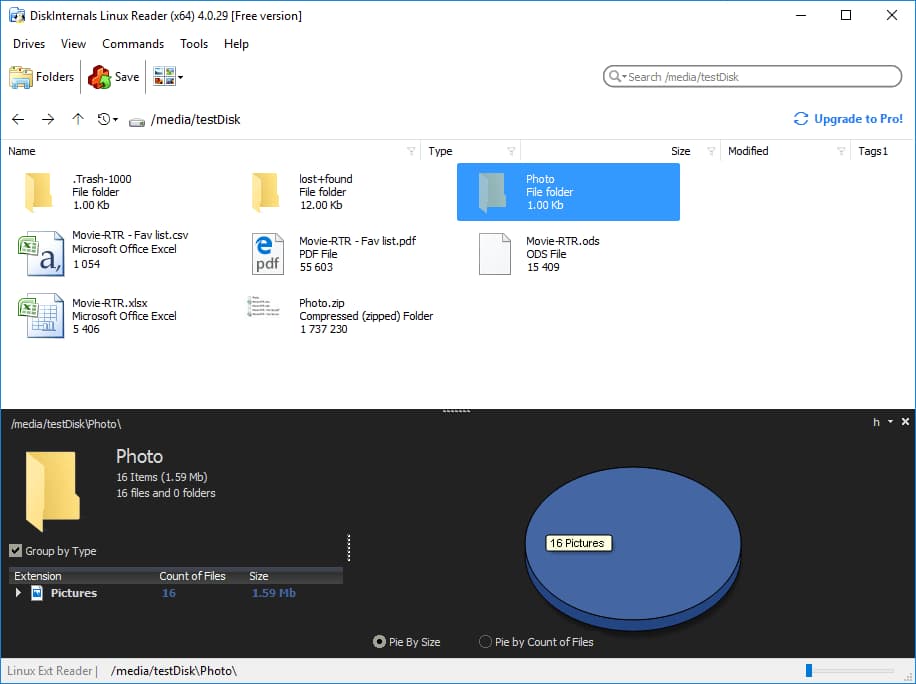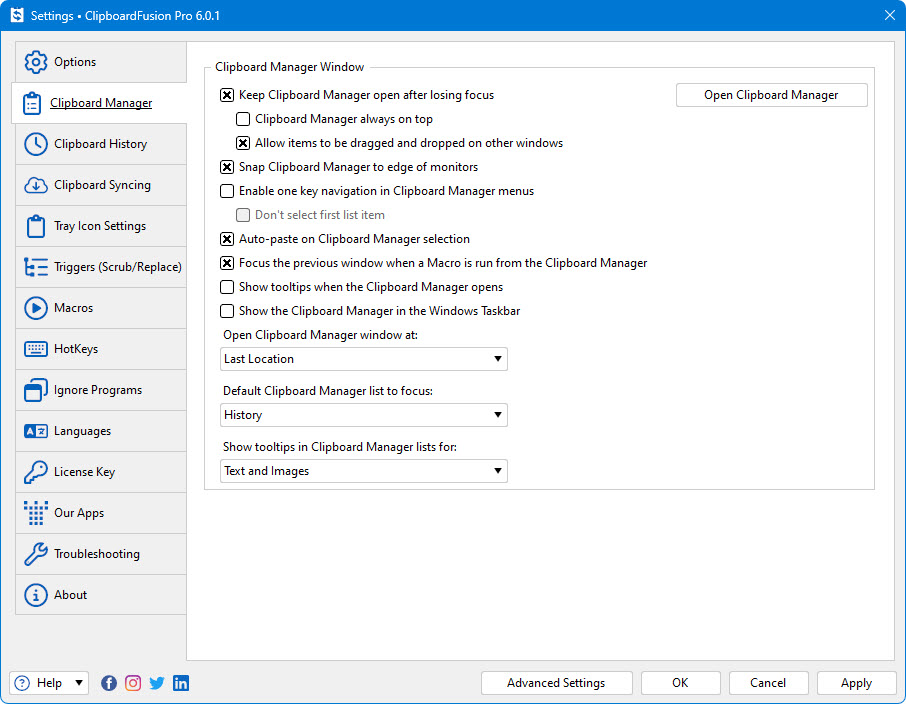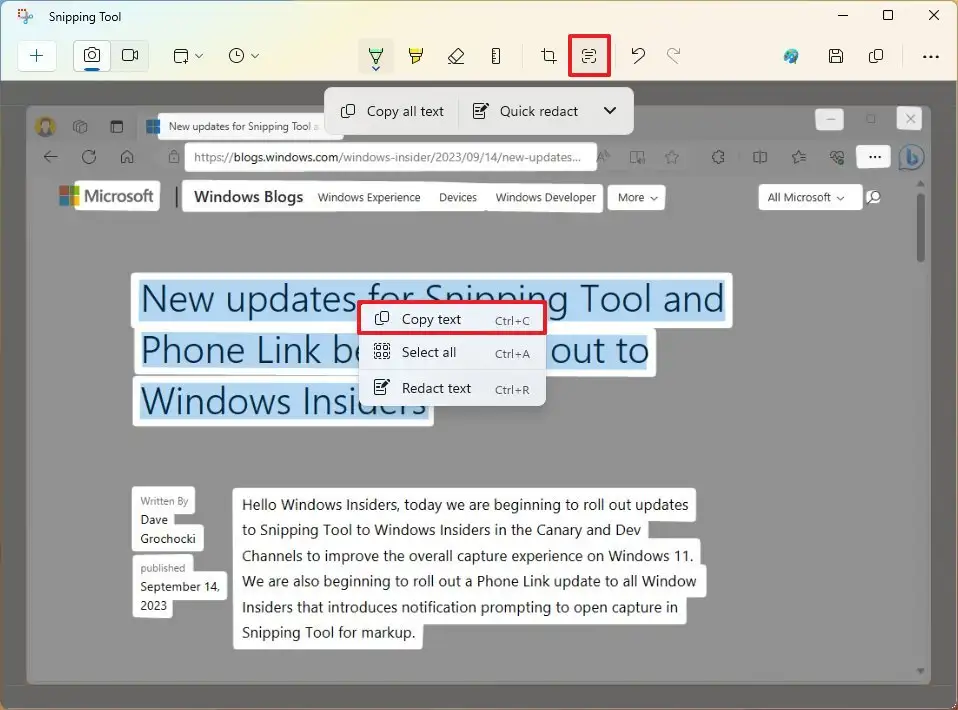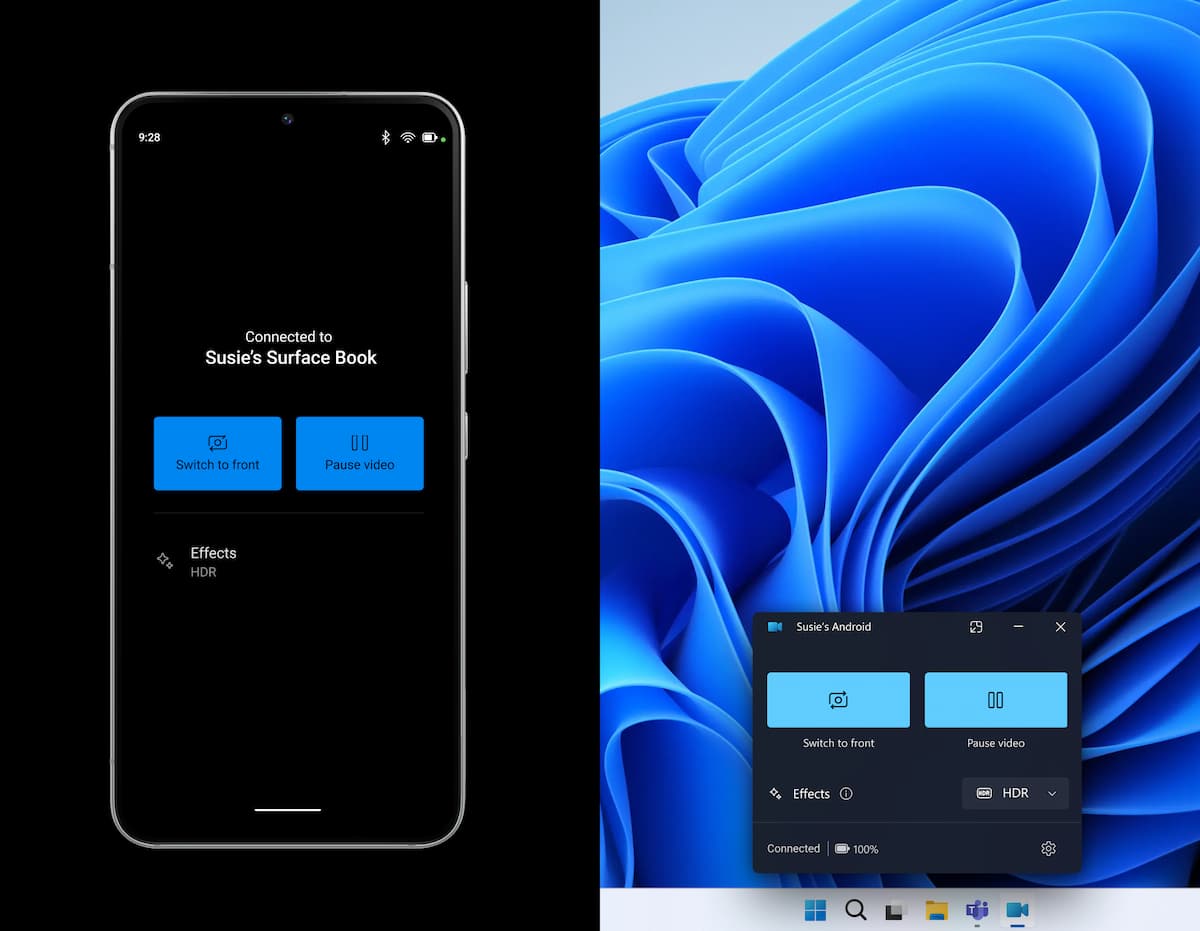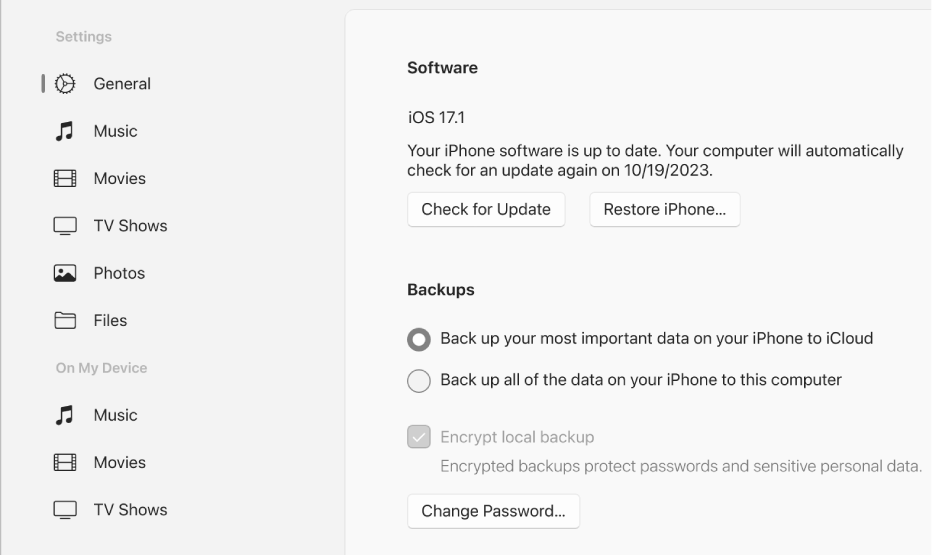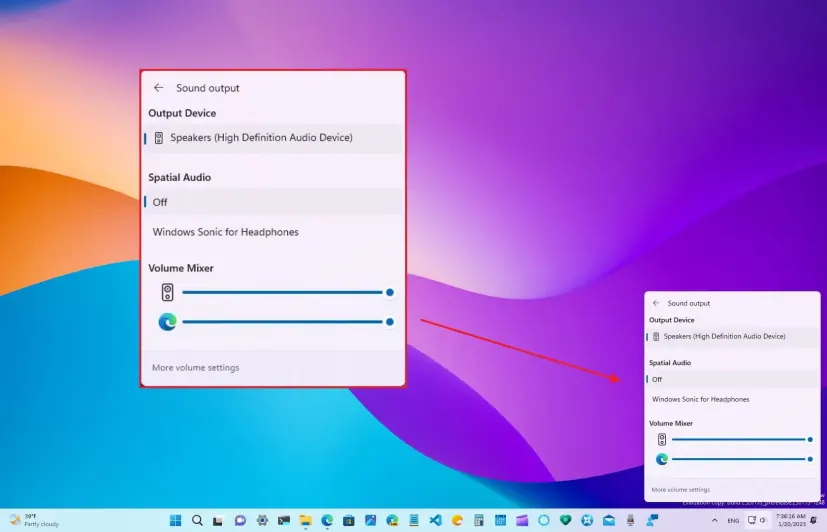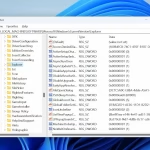Windows
Master Windows with our practical how-to guides and tutorials. Learn to navigate, troubleshoot, and optimize your system efficiently with expert tips and step-by-step instructions.
How to Fix DRIVER_VERIFIER_DMA_VIOLATION BSOD Error in Windows 11
The DRIVER_VERIFIER_DMA_VIOLATION BSOD error in Windows 11 can be challenging to resolve. This guide provides…
How to Hide Specific Desktop Icons on Windows 11
This guide explains how to hide specific desktop icons on Windows 11, including system icons…
How to Access Your Linux Files in Windows 11
This guide explains how to access Linux files in Windows 11 using tools like third-party…
How to Fix ‘Printer in Error State’ in Windows
Discover effective methods to resolve the 'Printer in Error State' issue in Windows. This guide…
8 Best Clipboard Managers for Windows to Boost Your Productivity
Clipboard managers are essential for boosting productivity on Windows. This article reviews the 8 best…
How to Copy Text from Images Using Snipping Tool on Windows 11
Discover how to use the Snipping Tool in Windows 11 to extract text from images…
How to Use Your Phone as a Webcam in Windows 11
This guide provides a comprehensive overview of using your phone as a webcam in Windows…
How to Update iPhone Using Apple Devices App on Windows
This guide explains how to update your iPhone using the Apple Devices app on Windows,…
How to Lock or Unlock the Function (Fn) Key in Windows
This guide explains how to lock or unlock the Function (Fn) key on Windows laptops…
How to Check GPU Temp in Windows 11
This guide provides detailed steps on how to check GPU temperature in Windows 11, using…
How to Quickly Install Your Apps on a New Windows PC
Discover efficient methods to install your apps on a new Windows PC, including backup images,…
How to Use Volume Mixer in Windows 11 to Change or Mute Volume of Each App
Discover how to use the Volume Mixer in Windows 11 to control the volume of…