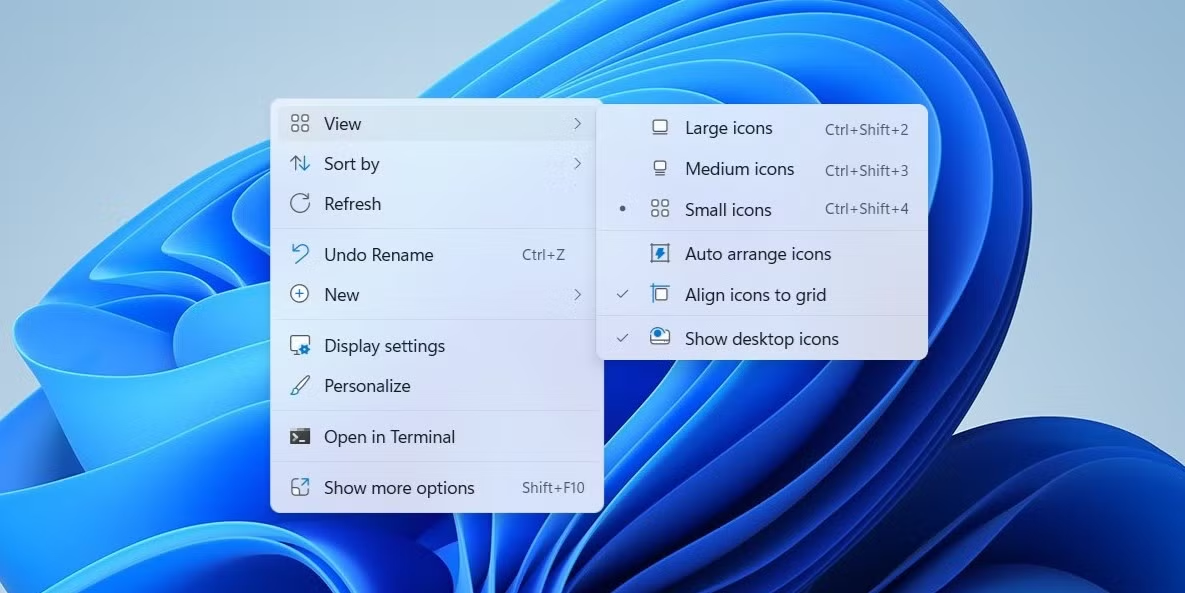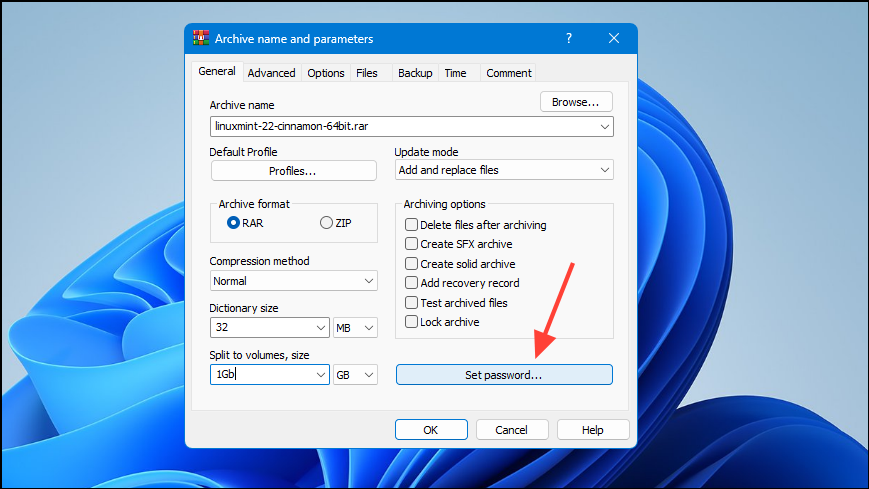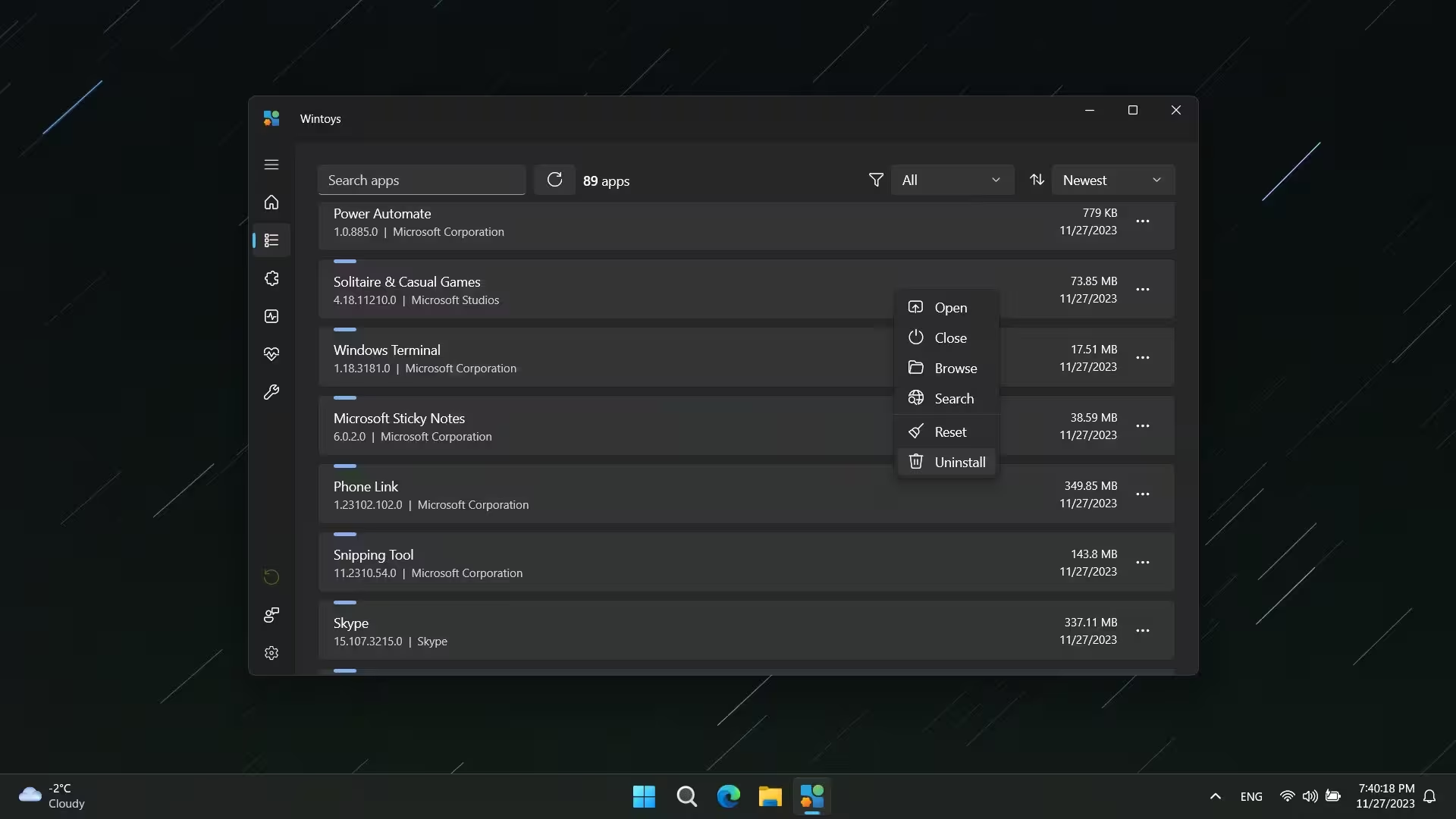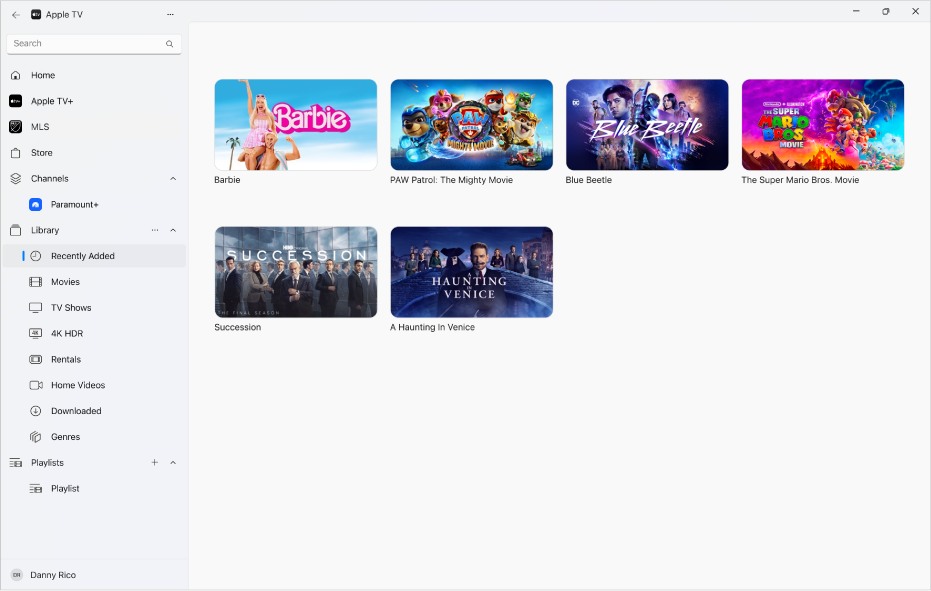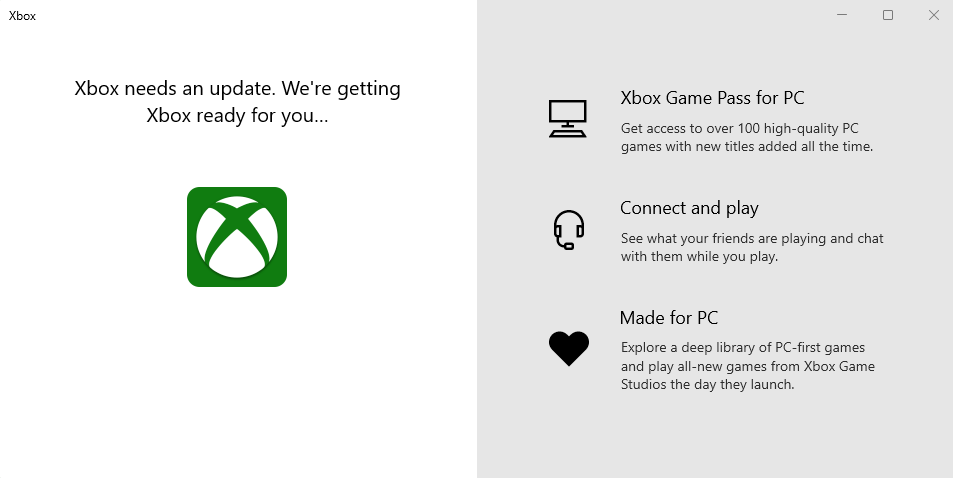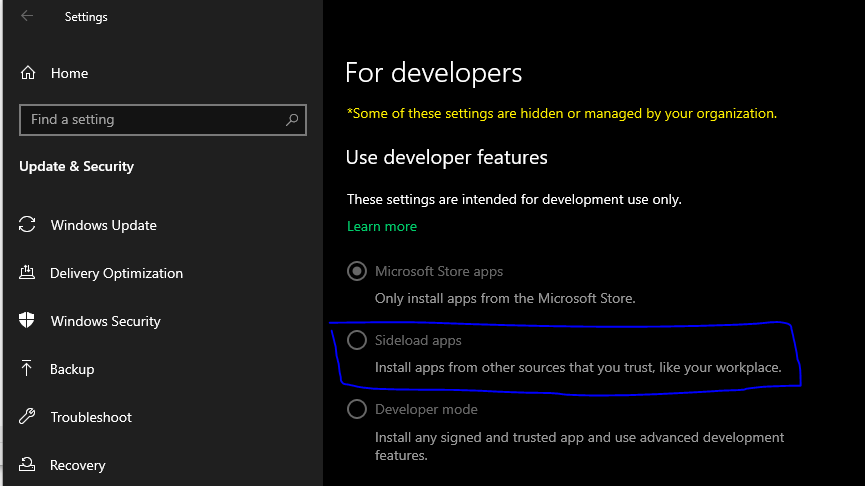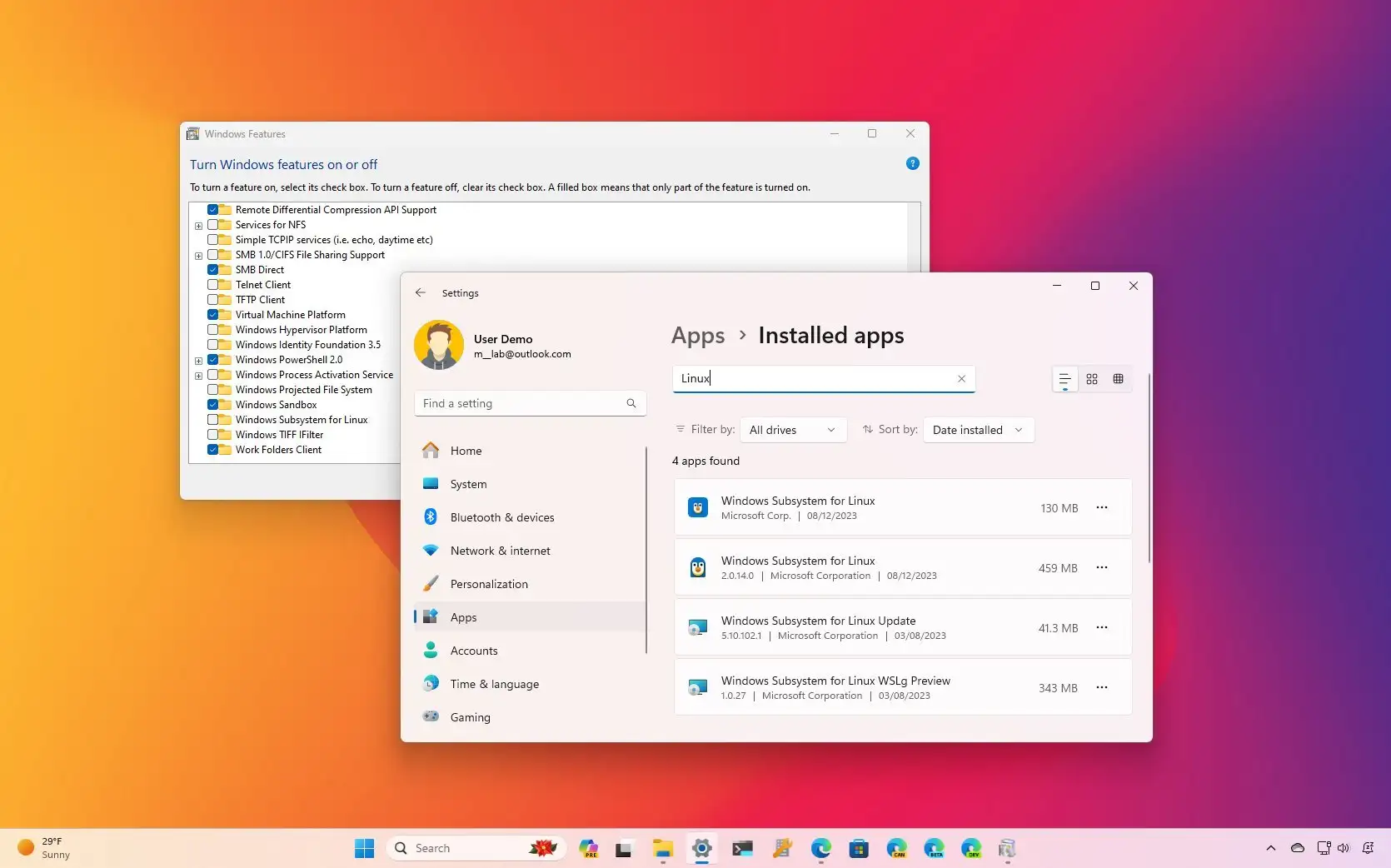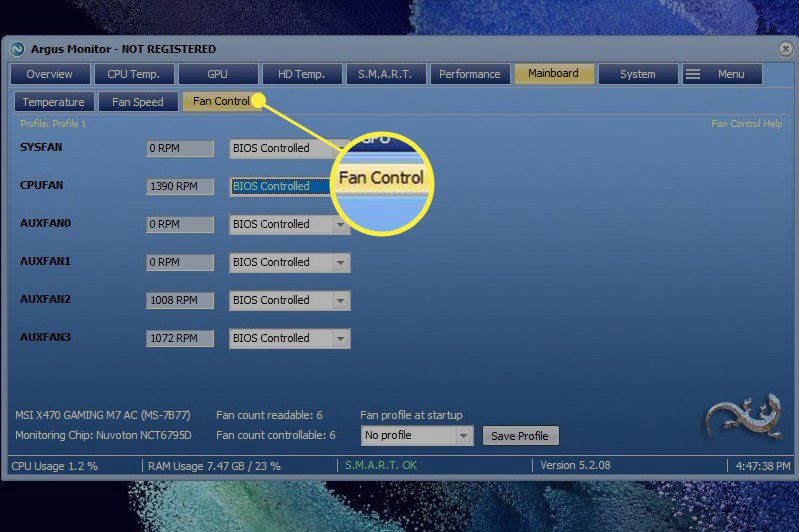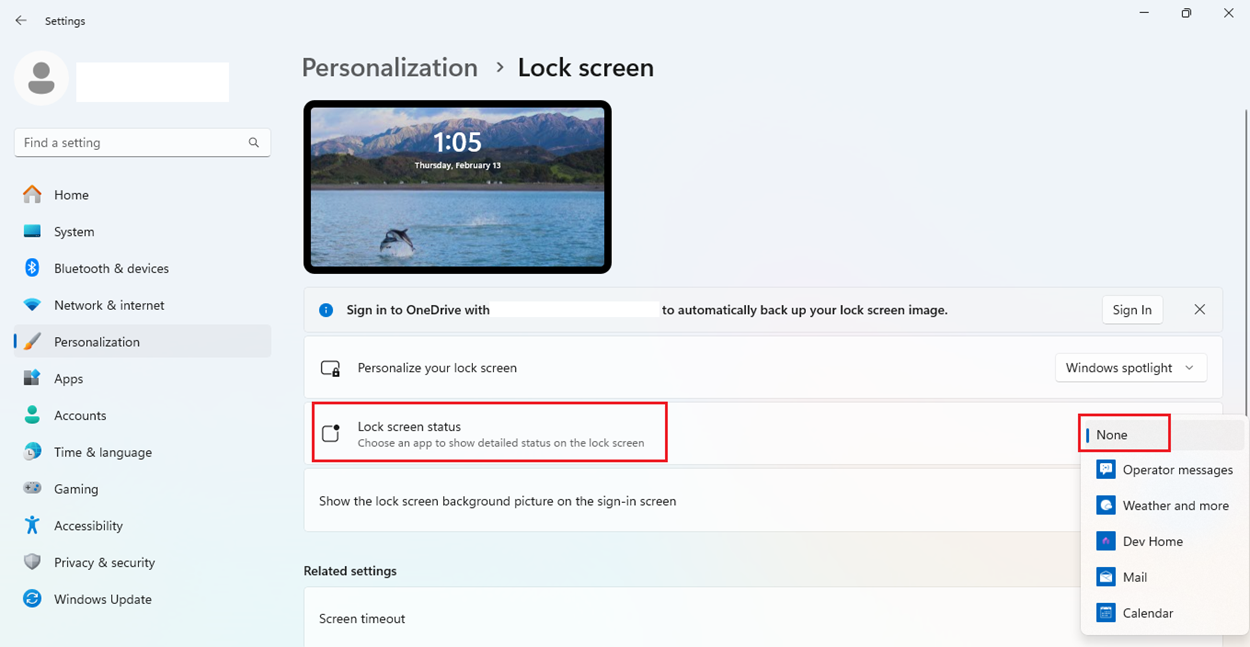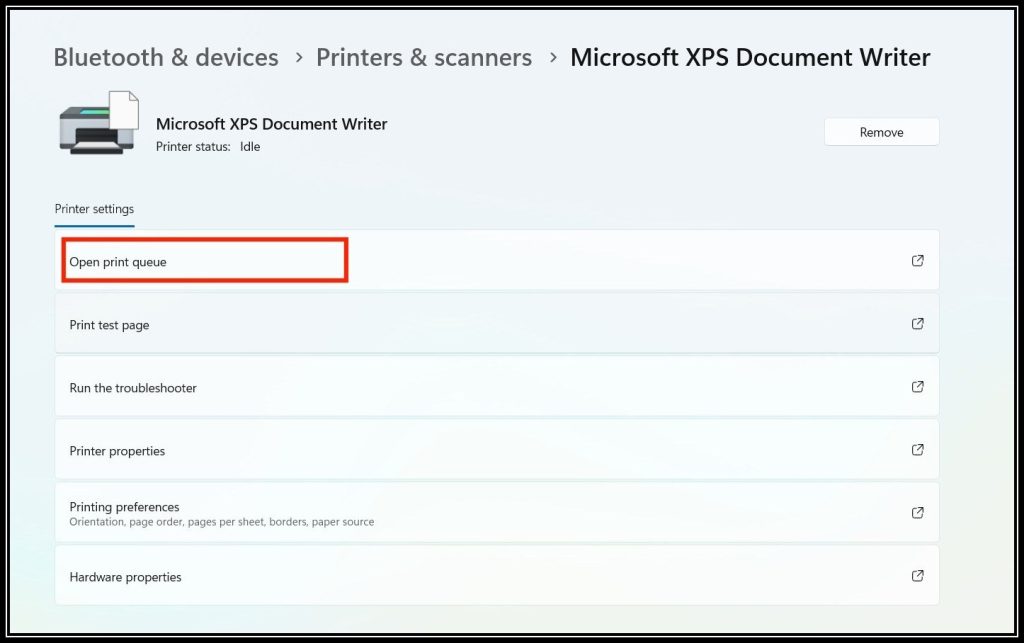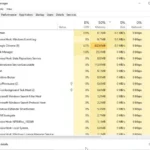Windows
Master Windows with our practical how-to guides and tutorials. Learn to navigate, troubleshoot, and optimize your system efficiently with expert tips and step-by-step instructions.
Fix: “We encountered an error. Please try signing in again later” Microsoft Store
This guide provides detailed steps to resolve the Microsoft Store sign-in error by clearing cache,…
Fix: Autopilot.dll WIL Error Was Reported on Windows
This guide provides a detailed, step-by-step approach to resolving the Autopilot.dll WIL error on Windows…
How to Split Large Files into Multiple Small Files on Windows
Discover methods to split large files on Windows using Command Prompt, PowerShell, and third-party tools.…
What is Wintoys and How to Use It
Wintoys is a powerful third-party utility for Windows that offers tools for system optimization, privacy…
How to Import Your Movies and Videos to Apple TV App on Windows
Discover how to import your movies and videos into the Apple TV app on Windows.…
How to Fix the “Xbox needs an update” Issue in Windows 11 Xbox App
This guide provides detailed steps to resolve the “Xbox needs an update” error in the…
How to Install Unverified Apps on Windows 11
Discover how to install unverified apps on Windows 11 by adjusting security settings and using…
How to Completely Uninstall WSL on Windows
This guide provides a detailed, step-by-step process to completely uninstall WSL from your Windows system,…
How to Change Fan Speed in Windows 11
Discover how to adjust fan speed in Windows 11 for better cooling and performance. This…
How to Turn Off Lock Screen Widgets in Windows 11
This guide provides detailed steps to disable Lock Screen widgets in Windows 11, offering both…
How to Turn Off Smart Charging in Windows 11
This guide explains how to turn off Smart Charging in Windows 11, its effects on…
How to View and Delete Print Queue in Windows 11
This guide explains how to view and delete the print queue in Windows 11, troubleshoot…