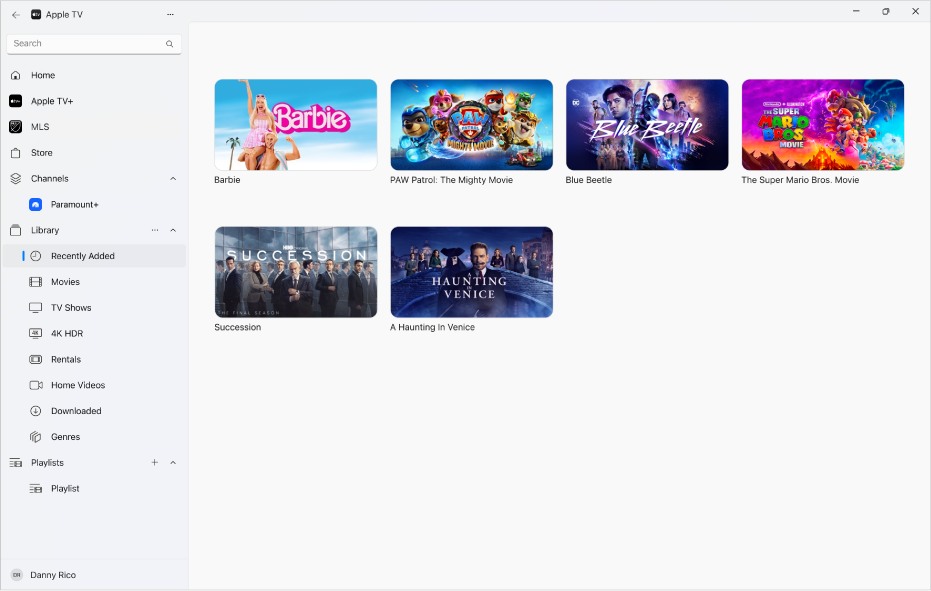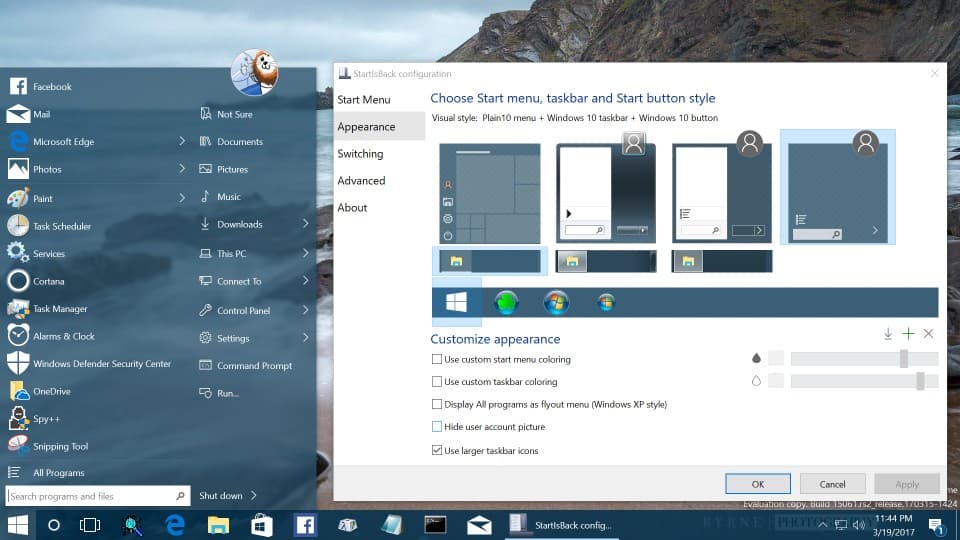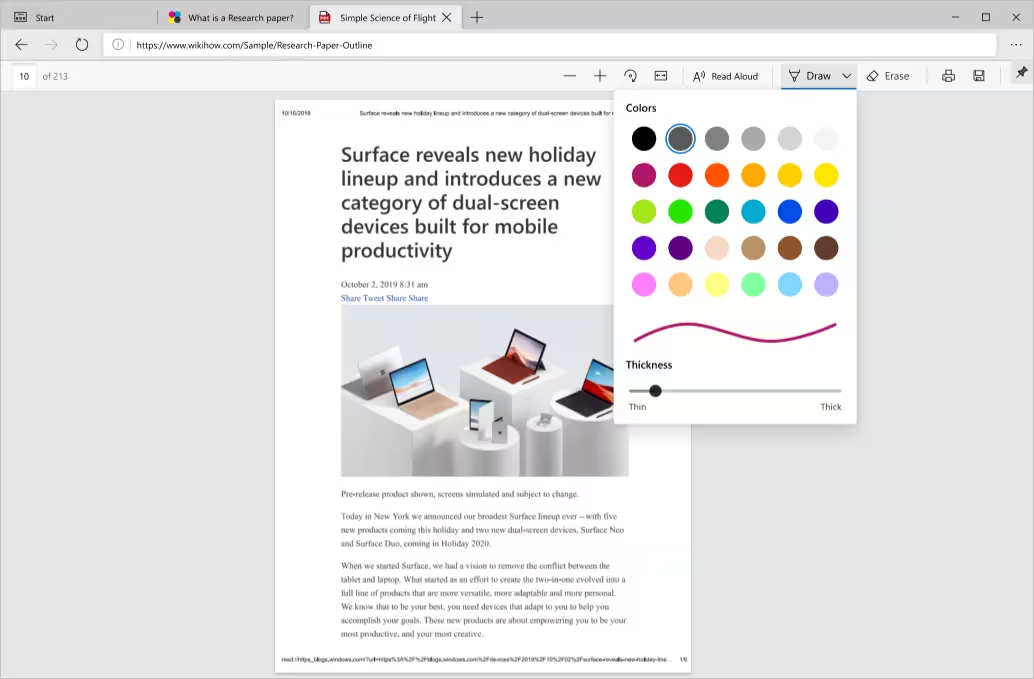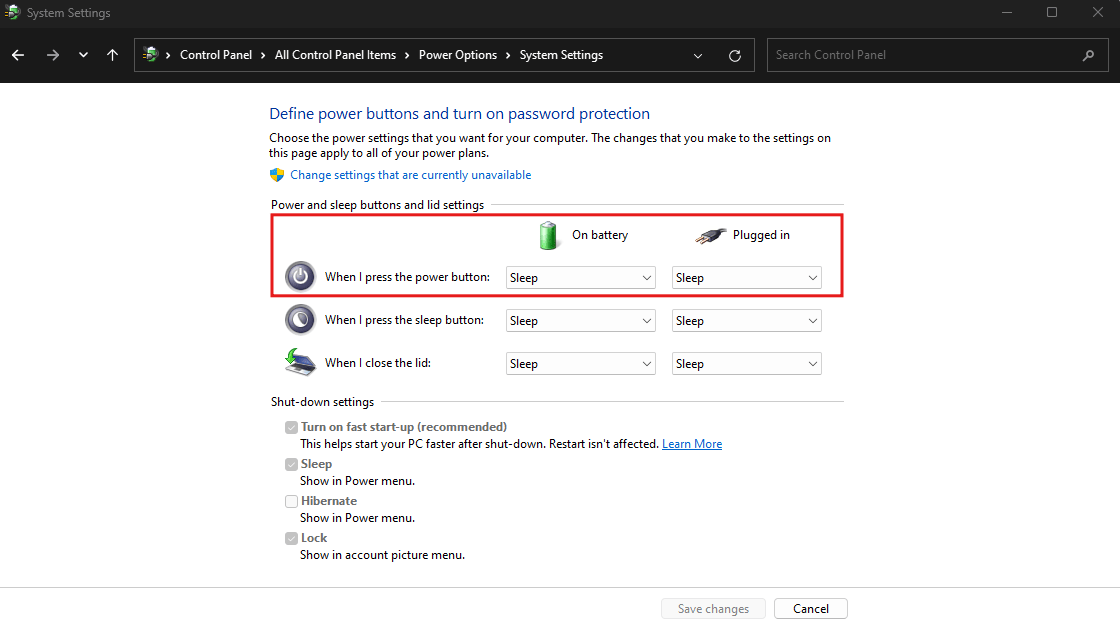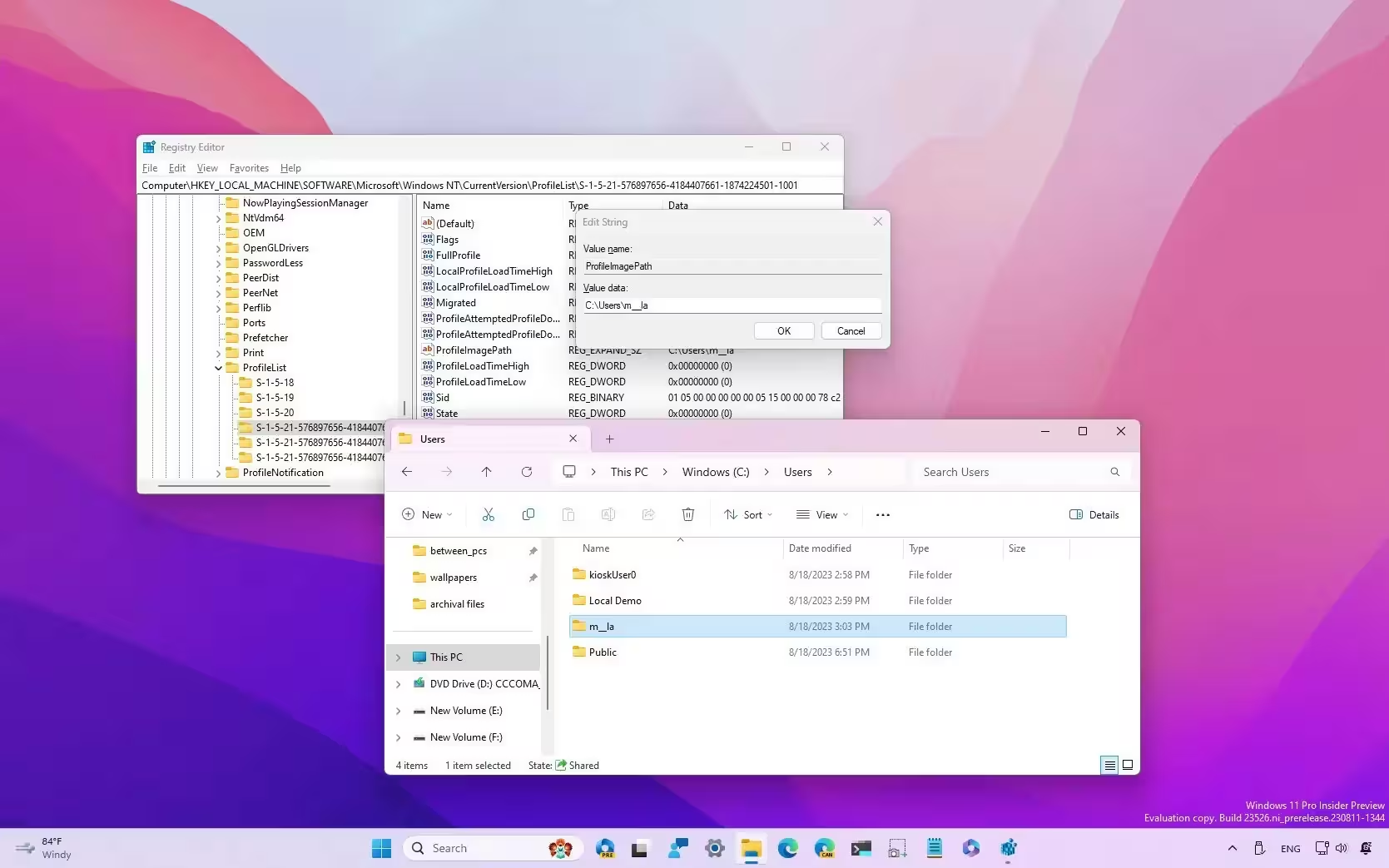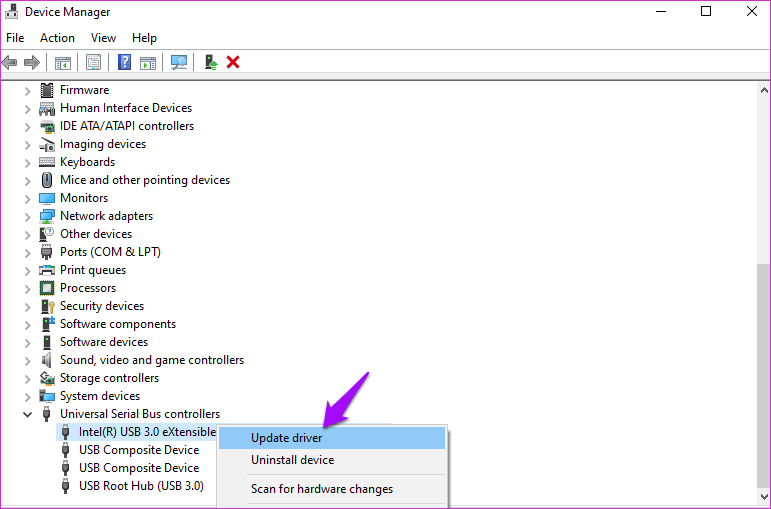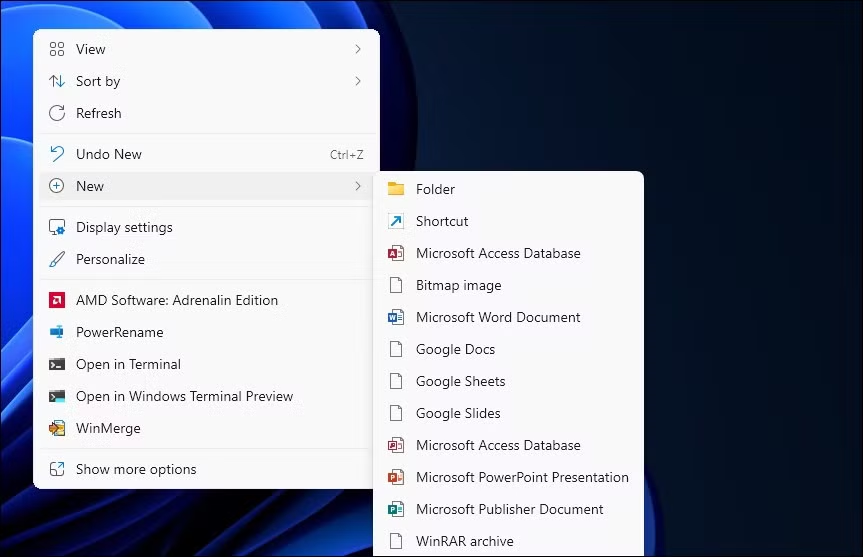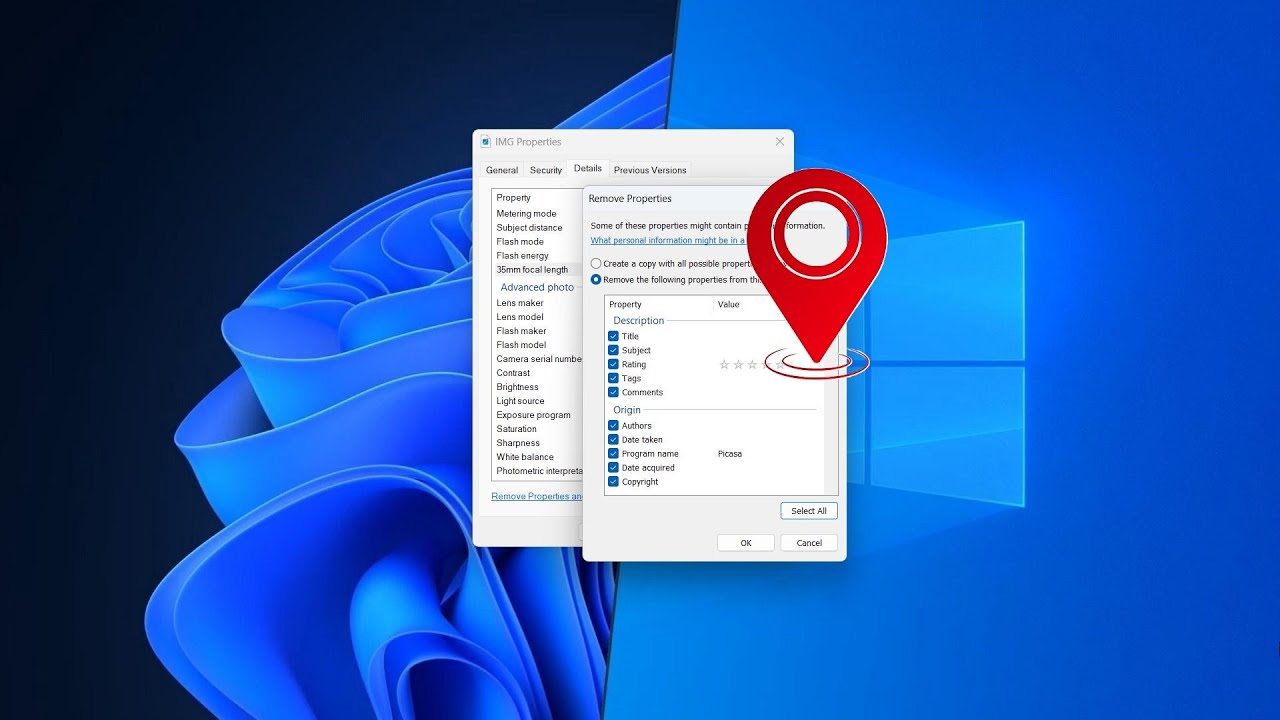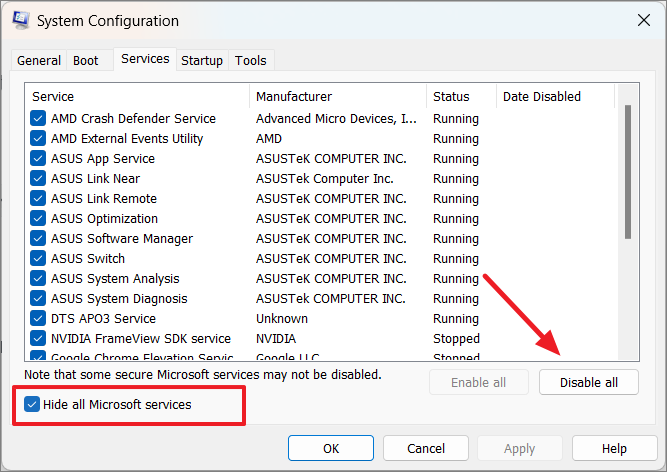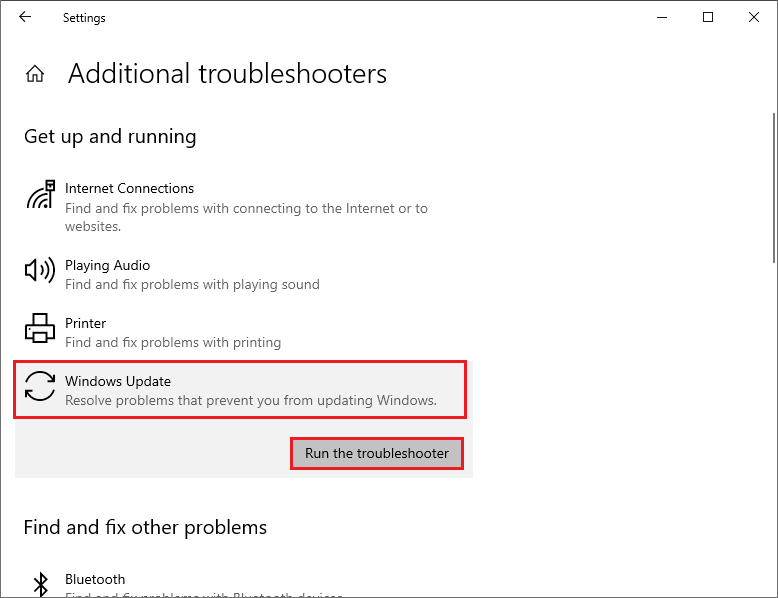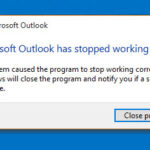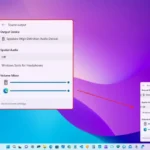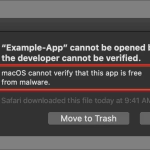Windows
Master Windows with our practical how-to guides and tutorials. Learn to navigate, troubleshoot, and optimize your system efficiently with expert tips and step-by-step instructions.
How to Customize Windows 11 Start Menu with Third-Party Apps
Discover how to customize the Windows 11 Start Menu with third-party tools. This guide provides…
How to Disable Edge PDF Viewer in Windows
Disable the built-in Microsoft Edge PDF viewer in Windows and switch to an alternative PDF…
How to Change What Power Button Does in Windows 11
Customize the power button's function in Windows 11 with this step-by-step guide. Learn how to…
How to Change User Folder Name on Windows 11
This guide provides detailed instructions on how to change the user folder name in Windows…
How to Fix Bluetooth Devices Not Showing Up in Device Manager on Windows
This guide provides step-by-step instructions to resolve Bluetooth devices not appearing in Device Manager on…
How to Create Copilot Desktop Shortcut in Windows 11
This guide explains how to create a desktop shortcut for Copilot in Windows 11, covering…
How to Remove Location Data from Photos on Windows
This guide explains how to remove location data from photos on Windows, ensuring your privacy…
AIService in Task Manager Showing High CPU Usage? Here’s How to Get Rid of it
High CPU usage by AIService in Task Manager can slow down your system. This guide…
How to Use AirPlay on Windows
This guide explains how to use AirPlay on Windows, including necessary tools, setup steps, and…
How to Completely Remove Copilot from Windows 11
This guide provides detailed steps to completely remove Copilot from Windows 11, including disabling the…
How to Fix Windows Metadata and Internet Services Issue with Errors 0x80070490 and 0x80072EFE
This guide provides detailed steps to resolve Windows errors 0x80070490 and 0x80072EFE, covering internet connectivity,…
How to Fix 0x800706B5 Update Error in Windows
The 0x800706B5 update error in Windows can be resolved using tools like the Windows Update…