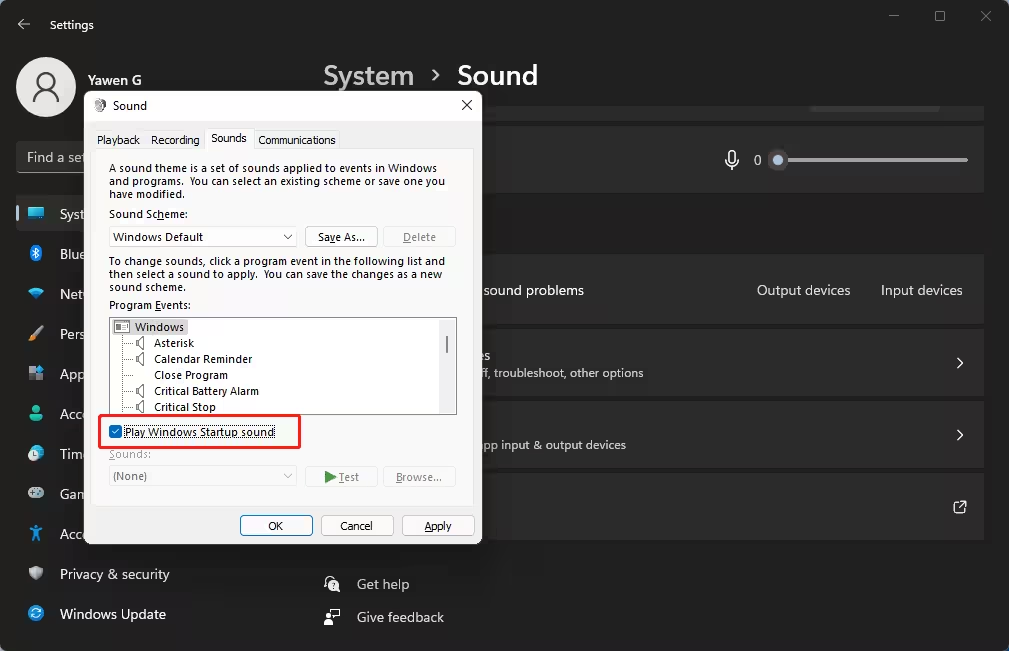Malware, short for malicious software, is a persistent threat to Windows users. It can infiltrate your system through various means, such as phishing emails, malicious downloads, or compromised websites. Once inside, malware can disrupt your device’s functionality, steal sensitive data, or even grant unauthorized access to cybercriminals. Understanding how malware operates is the first step toward protecting your device.
Windows devices are particularly vulnerable due to their widespread use, making them a prime target for attackers. Common types of malware include viruses, ransomware, spyware, and trojans. Each type has unique characteristics, but all share the goal of compromising your system’s security. Recognizing the signs of infection—such as slow performance, unexpected pop-ups, or unauthorized changes to files—can help you act swiftly to mitigate the damage.
Step 1: Run a Comprehensive Antivirus Scan
The first step in addressing a malware infection is to run a thorough antivirus scan. Modern antivirus software is designed to detect and remove a wide range of malicious programs. Ensure your antivirus software is up to date, as new malware variants are constantly emerging. If you don’t already have antivirus software installed, consider reputable options like Windows Defender, which comes pre-installed on Windows devices, or third-party solutions like Malwarebytes.
During the scan, the software will examine your system for known malware signatures and suspicious behavior. If any threats are detected, follow the software’s prompts to quarantine or remove them. Keep in mind that some malware may require multiple scans to fully eliminate, so be patient and persistent.
Step 2: Utilize Specialized Malware Removal Tools
While antivirus software is effective, some malware strains are designed to evade detection. In such cases, specialized malware removal tools can be invaluable. Tools like AdwCleaner or HitmanPro are specifically designed to target stubborn infections that traditional antivirus programs might miss. These tools often operate in safe mode, which prevents malware from interfering with the removal process.
To use these tools, download them from their official websites to avoid counterfeit versions that may contain malware. Run the tool and follow the on-screen instructions. After the scan, review the results and remove any detected threats. Remember to restart your device afterward to ensure all changes take effect.
Step 3: Apply System Security Best Practices
Preventing future malware infections requires a proactive approach to system security. Start by keeping your operating system and software up to date. Updates often include patches for vulnerabilities that malware exploits. Enable automatic updates to ensure you don’t miss critical security fixes.
Additionally, practice safe browsing habits. Avoid clicking on suspicious links or downloading files from untrusted sources. Use a firewall to monitor incoming and outgoing traffic, and consider enabling two-factor authentication (2FA) for added protection. These measures can significantly reduce your risk of malware infections.
Step 4: Regularly Back Up Your Data
Malware can cause irreversible damage to your files, making regular backups essential. Use an external hard drive or cloud storage service to create copies of your important data. Schedule automatic backups to ensure your files are consistently protected. In the event of a malware attack, you can restore your system to a previous state without losing critical information.
When backing up data, ensure the backup device is disconnected from your system after the process is complete. This prevents malware from infecting the backup files. Additionally, verify the integrity of your backups periodically to confirm they are free from corruption.
Step 5: Monitor for Ongoing Cybersecurity Threats
Cybersecurity is an ongoing process that requires vigilance. Stay informed about the latest malware trends and threats by following reputable cybersecurity blogs and news sources. Educate yourself on common attack vectors, such as phishing and social engineering, to avoid falling victim to these tactics.
Consider using a security suite that offers real-time monitoring and threat detection. These tools can alert you to potential risks before they escalate into full-blown infections. By staying proactive, you can maintain a secure computing environment and minimize the likelihood of future malware infections.
Step 6: Seek Professional Assistance if Necessary
If you’ve followed all the steps above and your device continues to exhibit signs of malware infection, it may be time to seek professional help. Cybersecurity experts have the tools and expertise to diagnose and resolve complex malware issues. Don’t hesitate to contact a professional if you’re unable to resolve the problem on your own.
Many IT service providers offer malware removal services, either remotely or in person. Be sure to choose a reputable provider with positive reviews and a proven track record. While professional assistance may come at a cost, it can save you time and frustration in the long run.