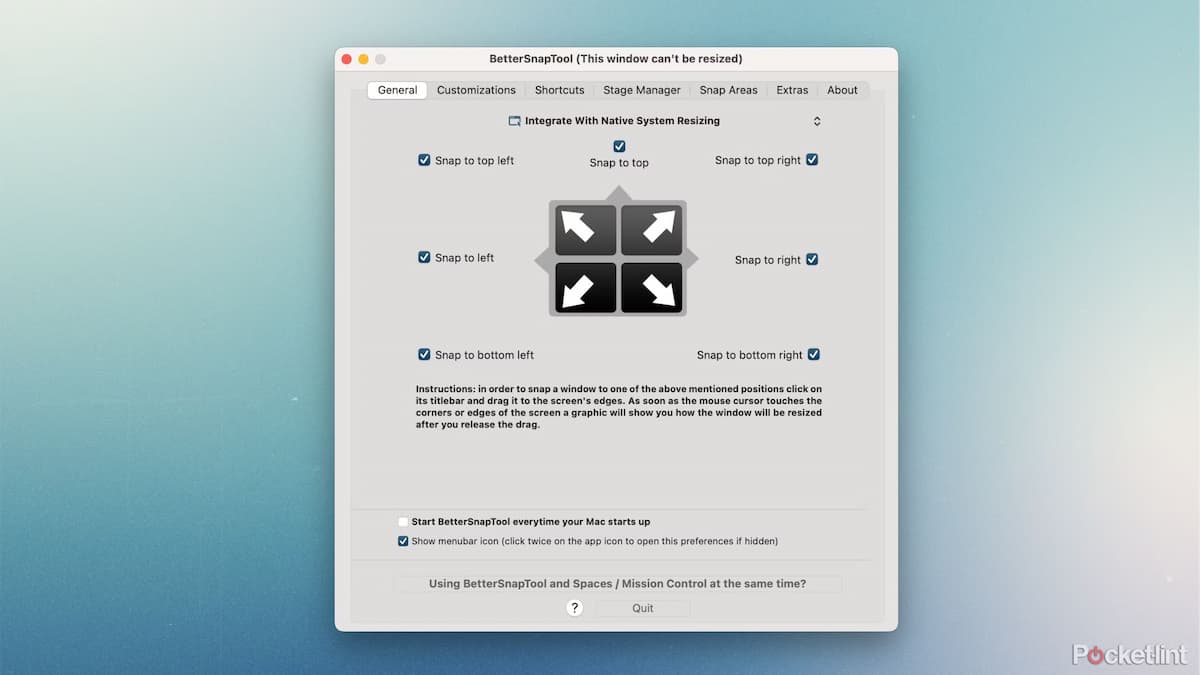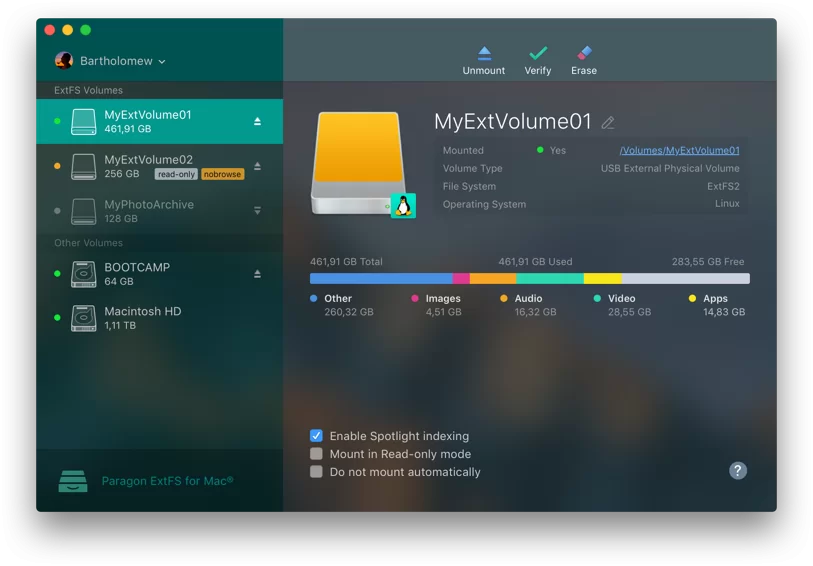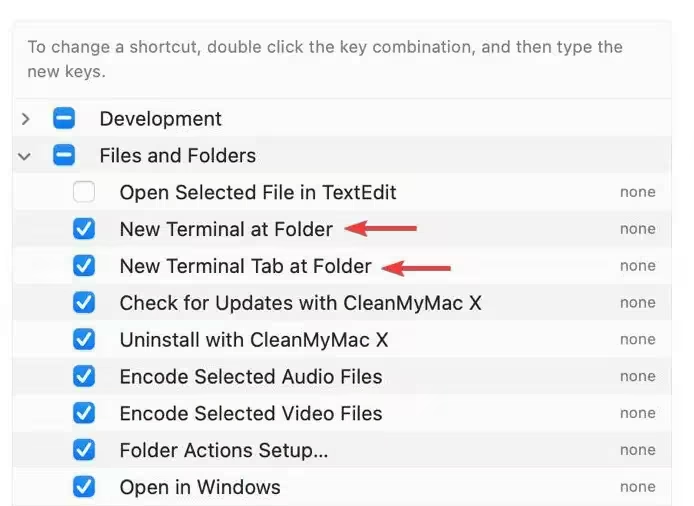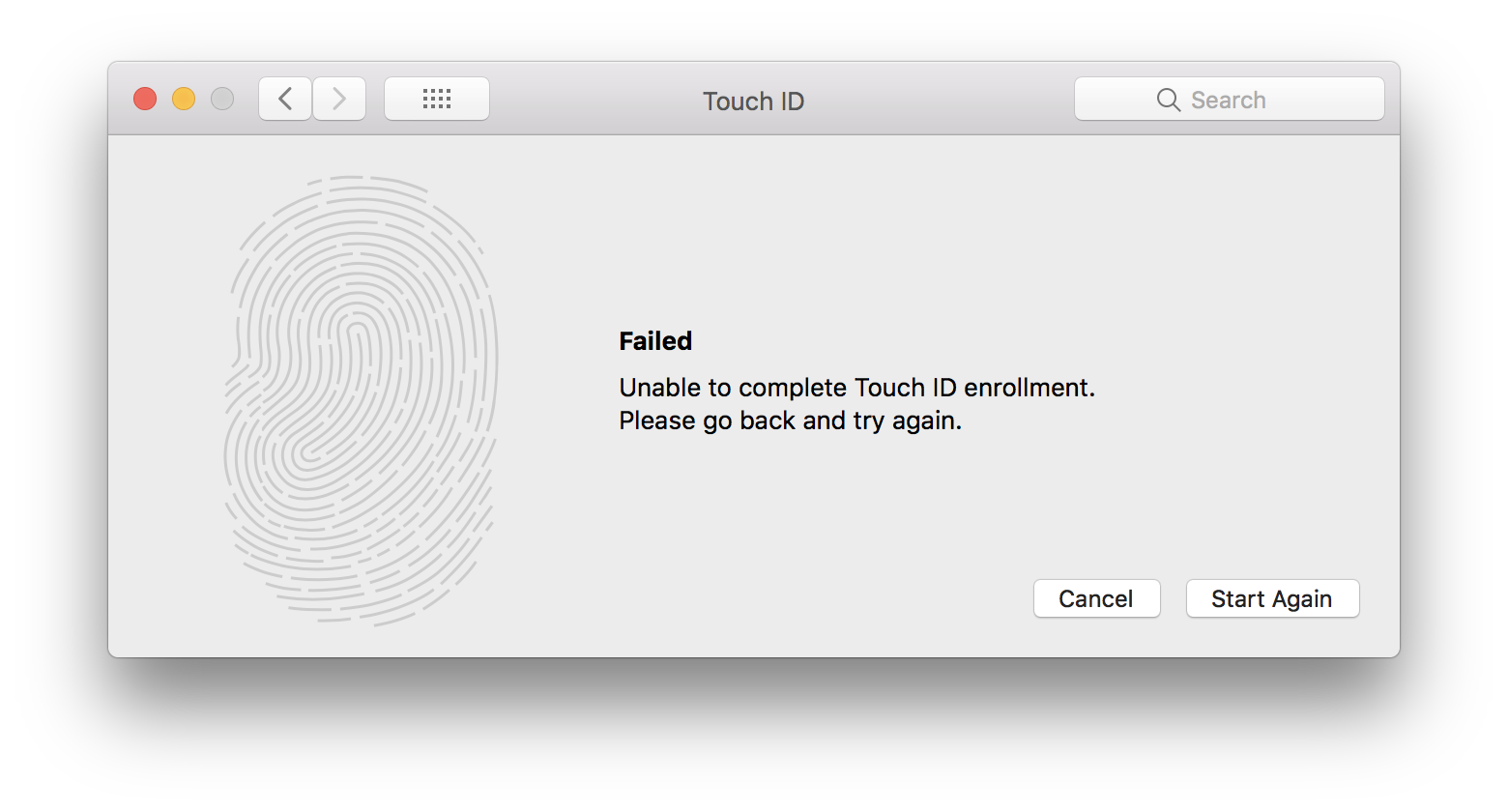Efficient window management is crucial for maximizing productivity on macOS. Whether you’re a developer, designer, or multitasker, organizing your screen real estate can save time and reduce frustration.
1. Magnet
Magnet is a popular window manager app for Mac that simplifies window organization with keyboard shortcuts and drag-and-drop functionality. It allows you to snap windows to predefined areas of the screen, such as halves, quarters, or full screen. This app is ideal for users who frequently work with multiple applications simultaneously.
Key features include customizable keyboard shortcuts, support for multiple displays, and compatibility with macOS gestures. Magnet is lightweight and easy to set up, making it a great choice for beginners and advanced users alike.
2. Rectangle
Rectangle is an open-source window manager that offers similar functionality to Magnet but with additional customization options. It supports snapping windows to various screen positions and allows you to create custom window layouts. Rectangle is free to use, making it an attractive option for budget-conscious users.
One standout feature is its ability to save and load custom layouts, which is particularly useful for users with specific workflow requirements. Rectangle also integrates seamlessly with macOS, ensuring a smooth user experience.
3. BetterSnapTool
BetterSnapTool is a versatile window manager that enhances macOS’s native window management capabilities. It allows you to resize and move windows using keyboard shortcuts, mouse gestures, or by dragging them to the edges of the screen. BetterSnapTool also supports custom window sizes and positions.
This app is particularly useful for users who need precise control over window placement. It also includes features like window snapping for full-screen mode and support for multiple monitors.
4. Moom
Moom is a powerful window manager that offers advanced customization options. It allows you to save and recall window layouts, making it easy to switch between different setups. Moom also includes a unique feature called “Move & Zoom,” which lets you resize and reposition windows with a single click.
Moom’s interface is intuitive, and it supports keyboard shortcuts, mouse actions, and menu bar controls. This app is ideal for users who need flexibility and precision in their window management.
5. Amethyst
Amethyst is a tiling window manager for Mac that automatically arranges windows in a grid-like layout. It is particularly useful for users who prefer a hands-off approach to window management. Amethyst supports multiple layouts, including tall, wide, and full-screen modes.
This app is open-source and highly customizable, allowing you to tweak its behavior to suit your workflow. Amethyst is best suited for advanced users who are comfortable with configuration files and scripting.
6. Divvy
Divvy is a unique window manager that uses a grid-based interface to resize and position windows. You can define custom grid sizes and assign keyboard shortcuts to specific layouts. Divvy also includes a visual interface that makes it easy to manage windows without memorizing shortcuts.
This app is ideal for users who prefer a visual approach to window management. Divvy’s simplicity and flexibility make it a great choice for both casual and power users.