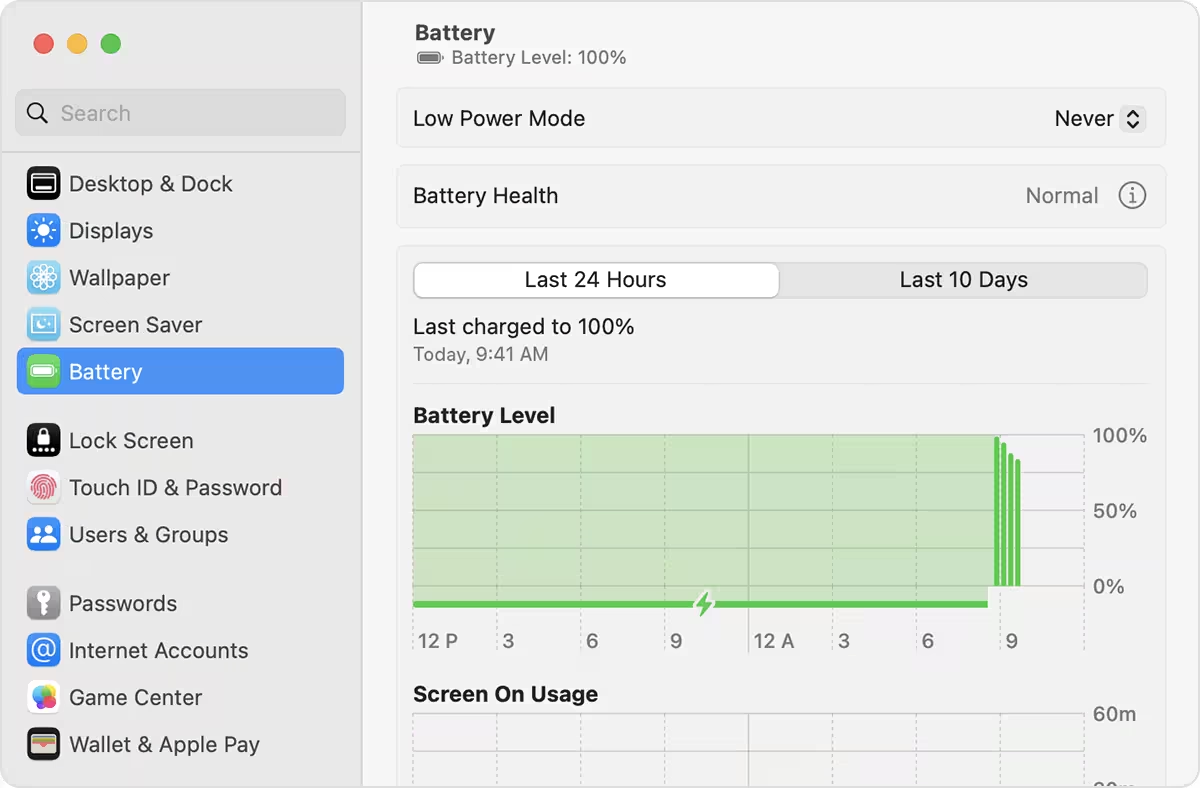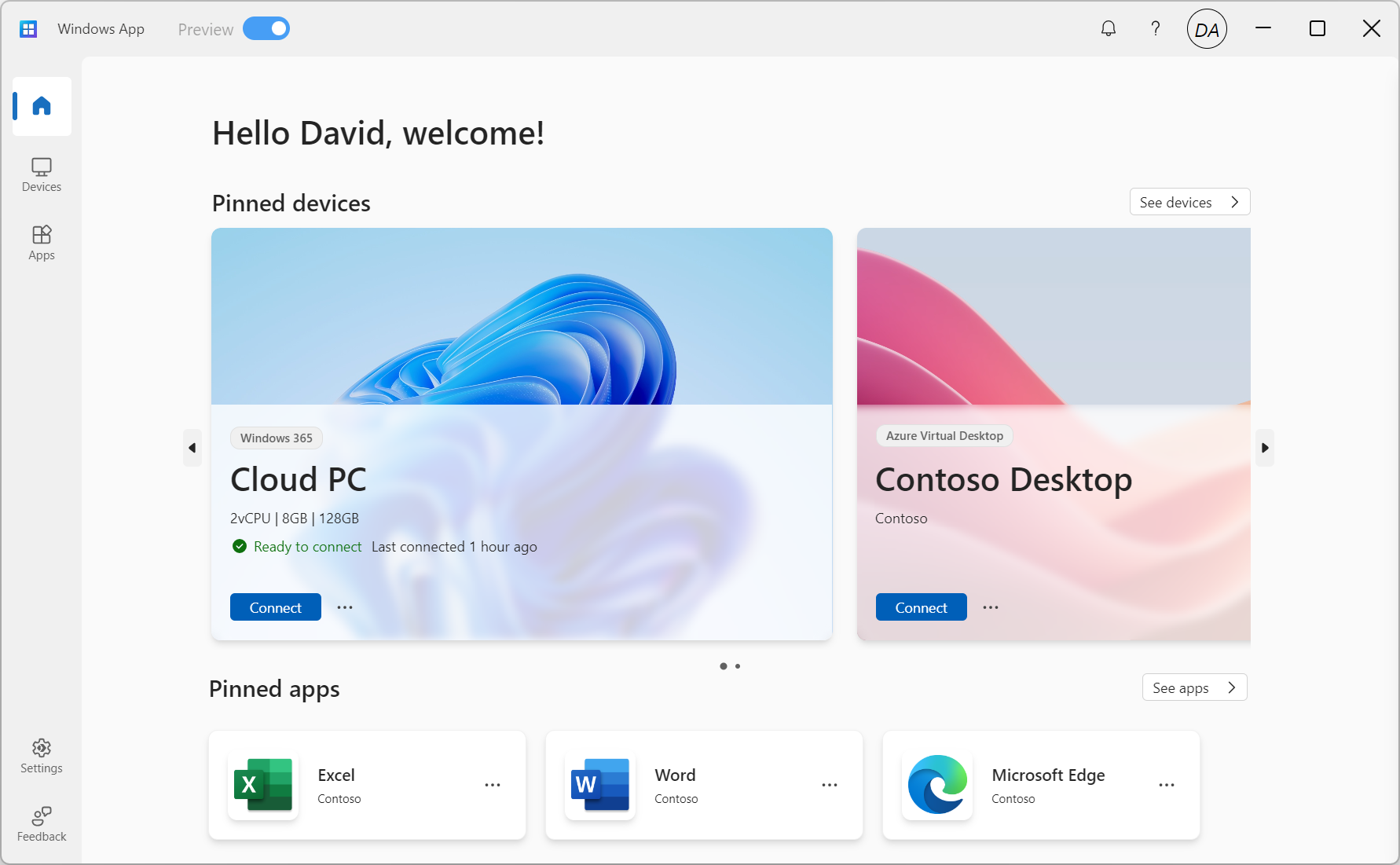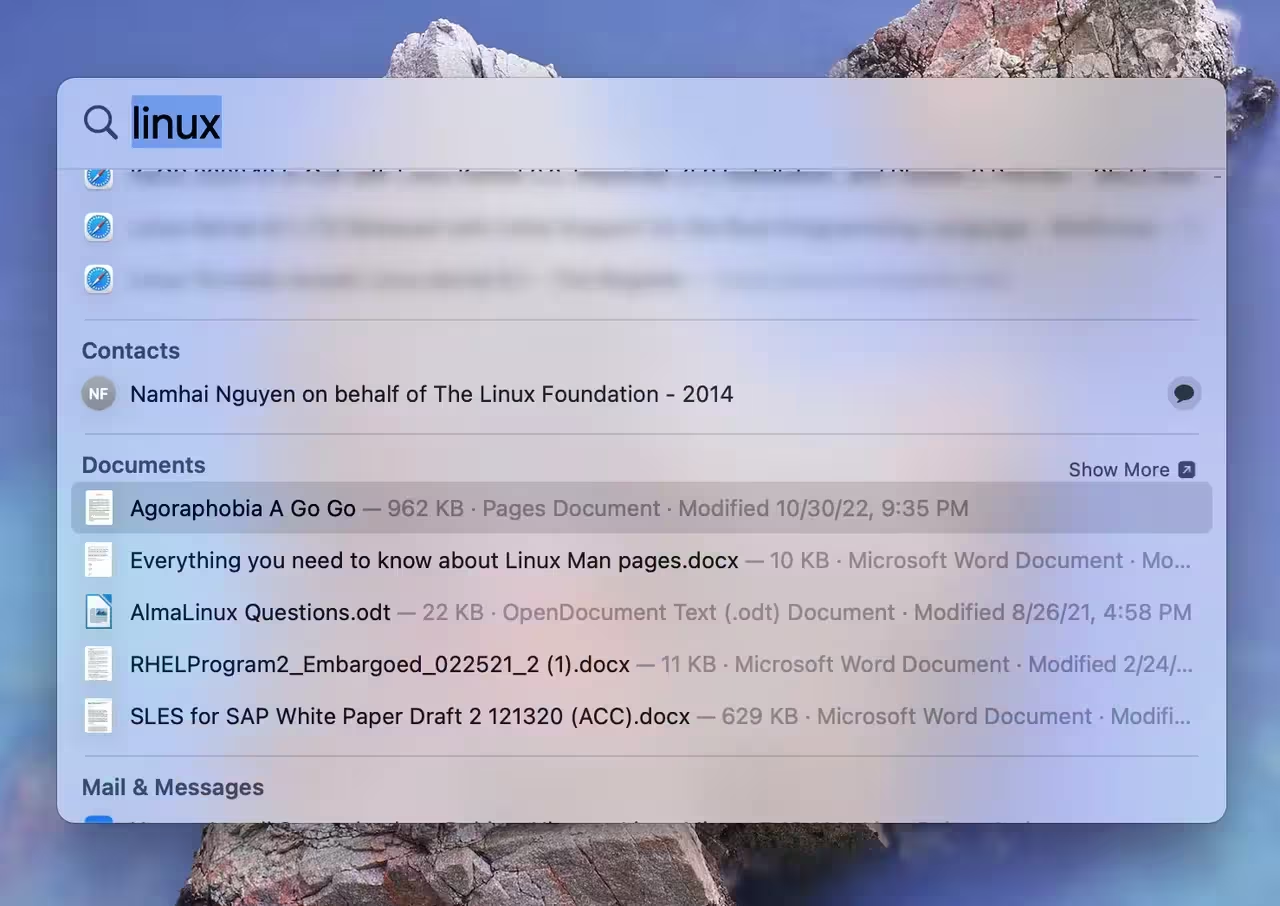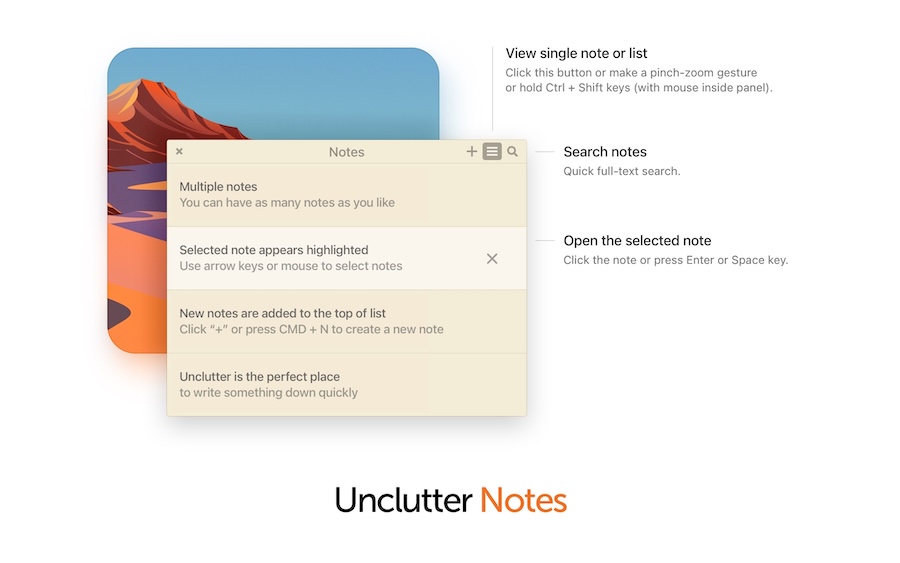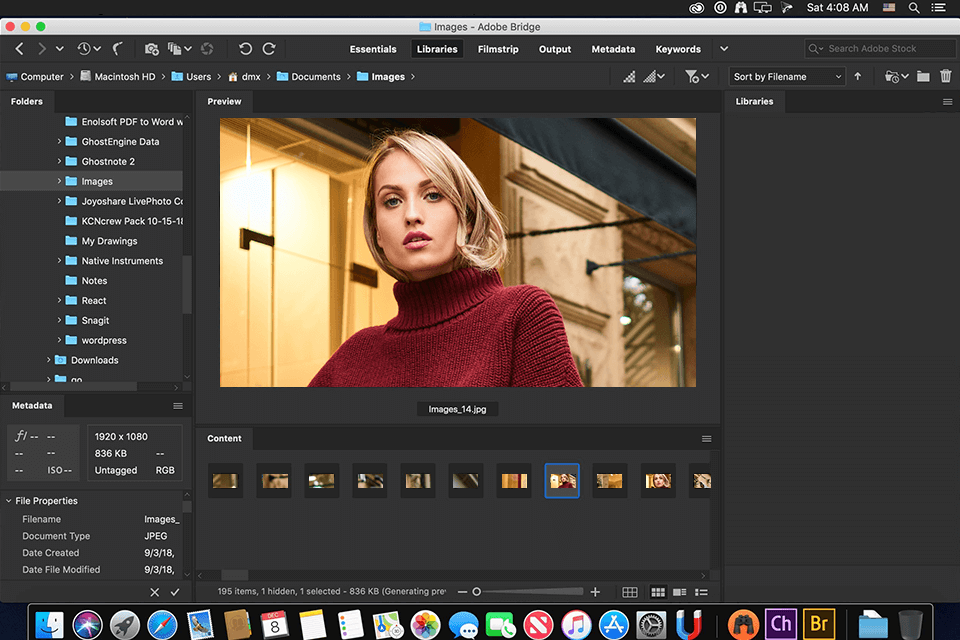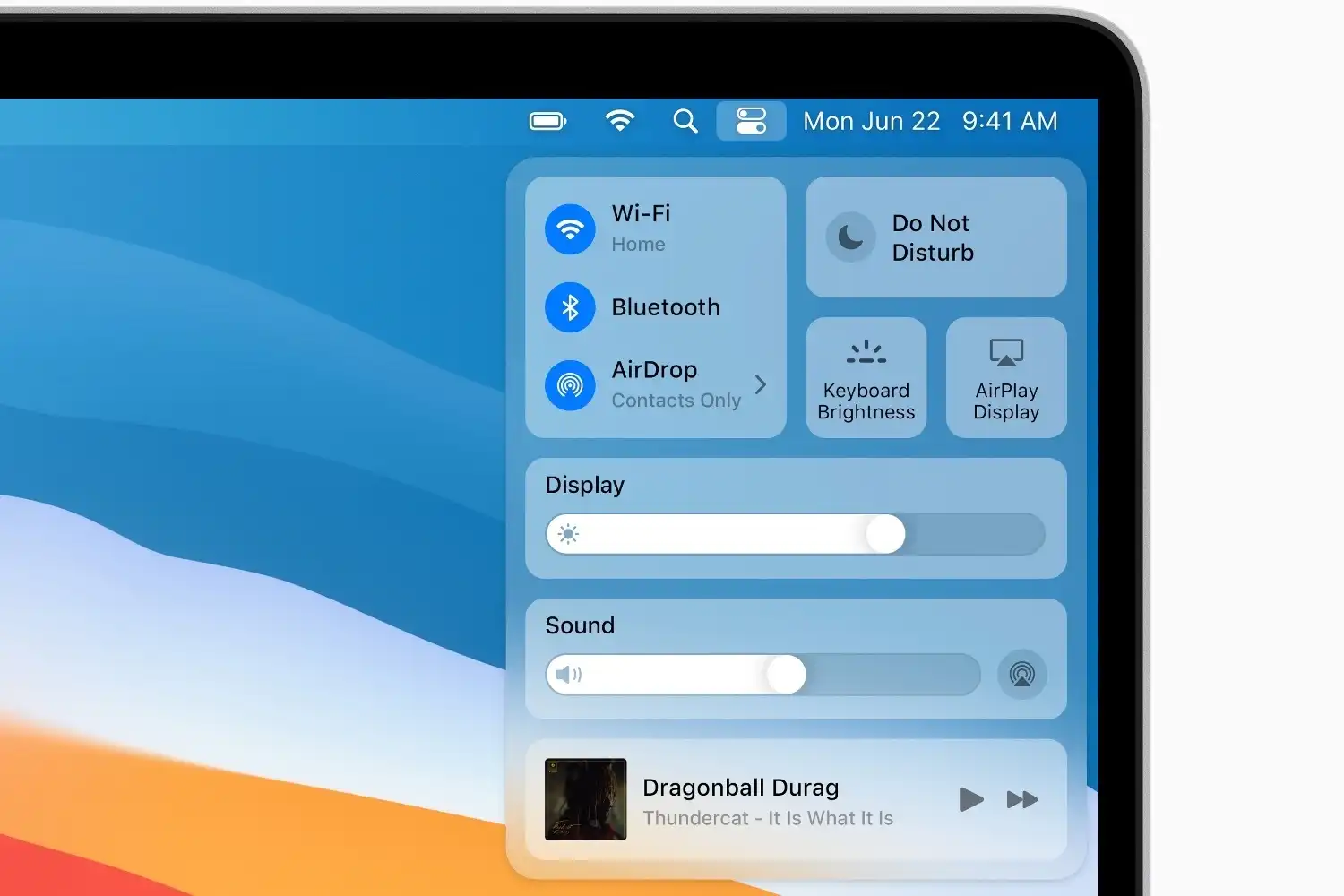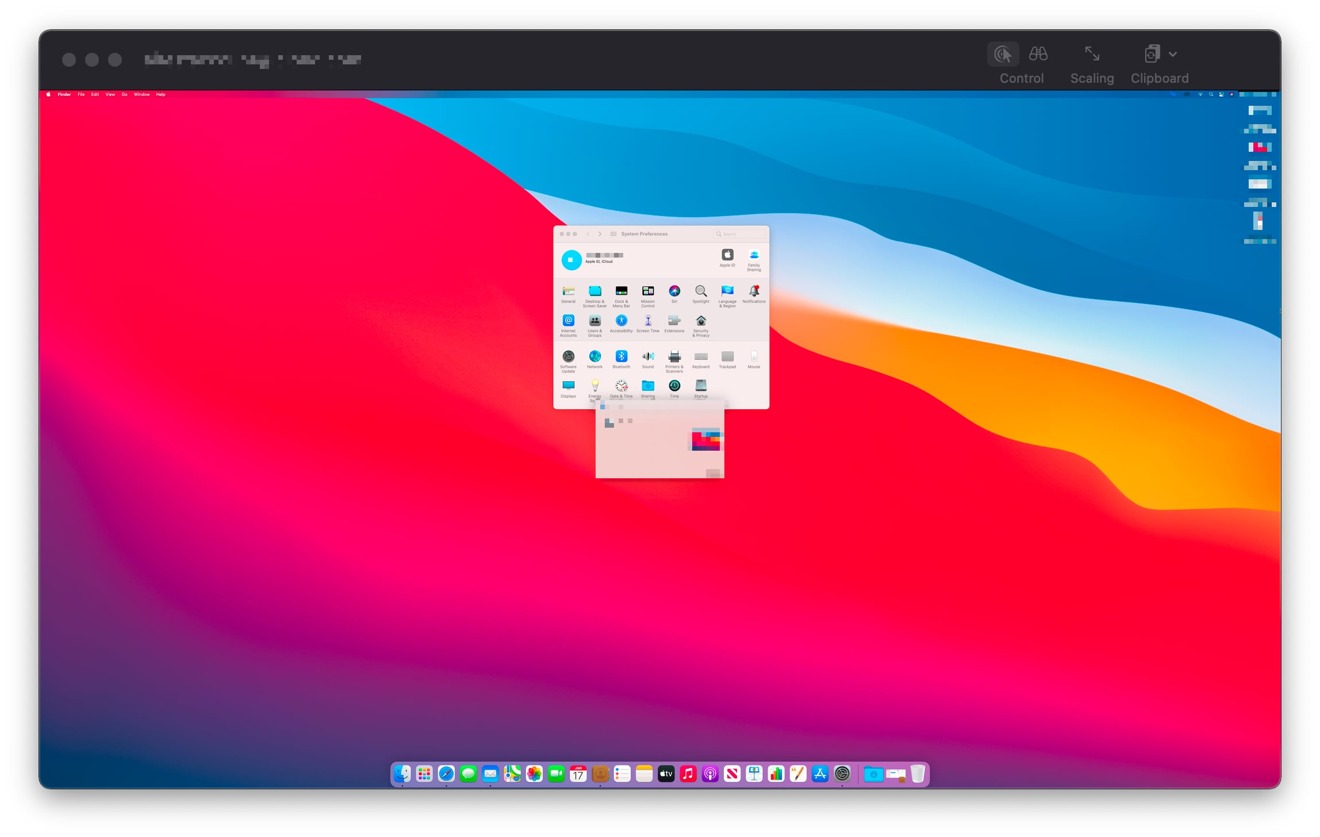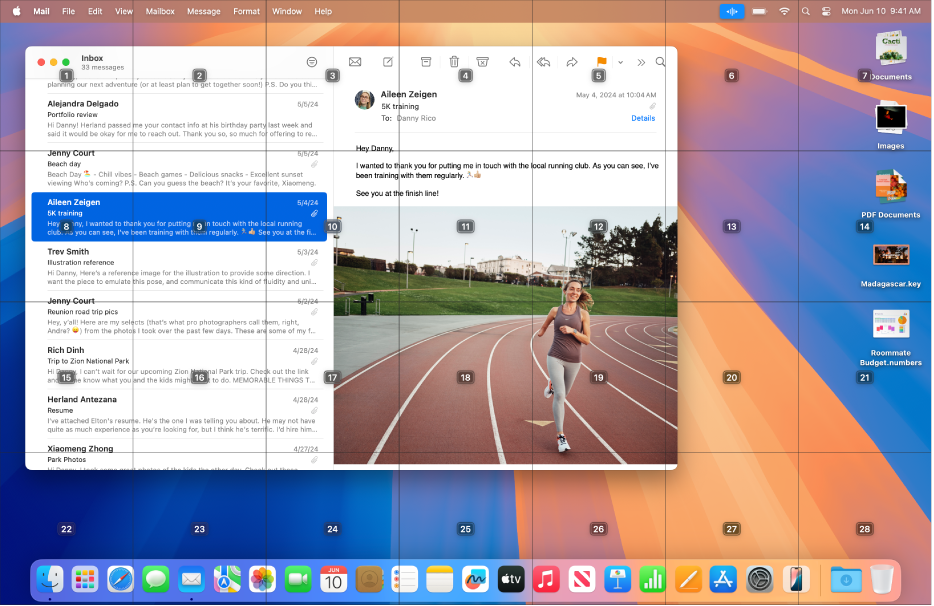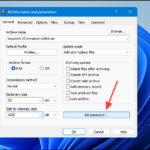macOS
Unlock your macOS potential with our detailed guides and tutorials. Learn to navigate, optimize, and troubleshoot your Mac with clear, step-by-step expert instructions.
How to Take a Scrolling Screenshot on Mac
Capturing scrolling screenshots on Mac is essential for saving long web pages or documents. This…
How to Monitor Battery Health on Mac Laptops
Monitoring battery health on Mac laptops is crucial for performance and longevity. This article explains…
Is Your MacBook Trackpad Not Working? Here Are the Fixes!
If your MacBook trackpad isn't working, follow these steps to troubleshoot and resolve the issue.…
How to Use Windows App on Mac to Connect to Windows
This guide explains how to set up and use Microsoft Remote Desktop on Mac to…
8 Amazing Quick Look Features in macOS to Boost Your Productivity
Quick Look in macOS offers powerful file previewing tools that boost productivity. Learn about 8…
4 Creative Things to Do With an Old Mac
Learn how to repurpose an old Mac with these 4 creative ideas, including DIY projects…
6 of the Best Clipboard Managers for Mac
Explore six of the best clipboard managers for Mac, including Paste, CopyClip, Alfred, ClipMenu, Unclutter,…
4 Ways to Select Multiple Photos on a Mac
Discover four effective ways to select multiple photos on a Mac, including Finder shortcuts, keyboard…
How to Hide Files, Folders and Desktop Icons on Mac
This guide explains how to hide files, folders, and desktop icons on Mac using Finder…
How to Customize the Menu Bar in macOS
This guide explains how to customize the macOS menu bar by rearranging, adding, or removing…
6 Easy Ways to Share Your Mac’s Screen
Learn how to share your Mac’s screen with six different methods, including built-in macOS features…
How to Use Accessibility on Mac to Customize Your Experience
Discover how macOS accessibility settings can help you customize your experience. Explore voice control, display…