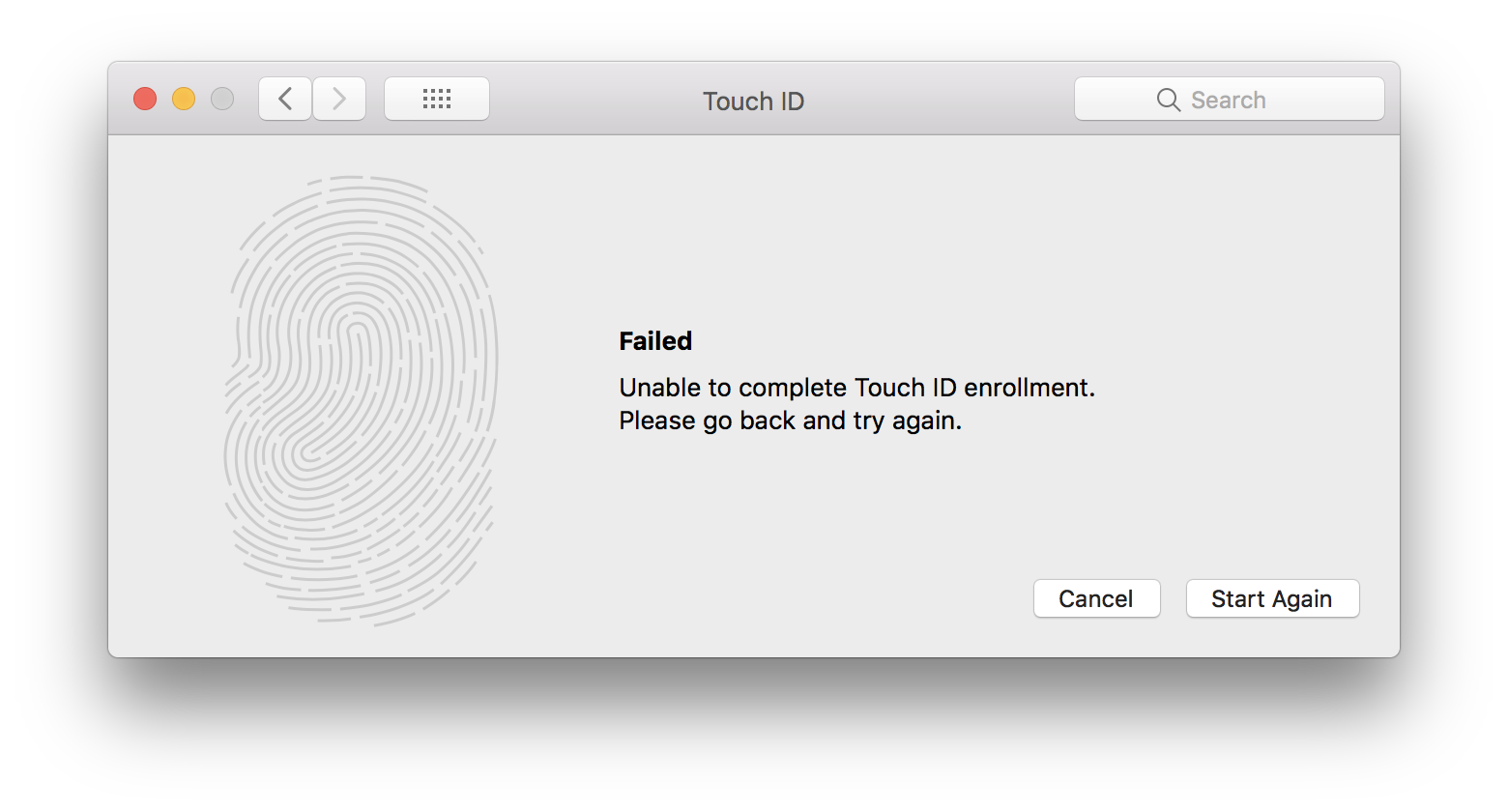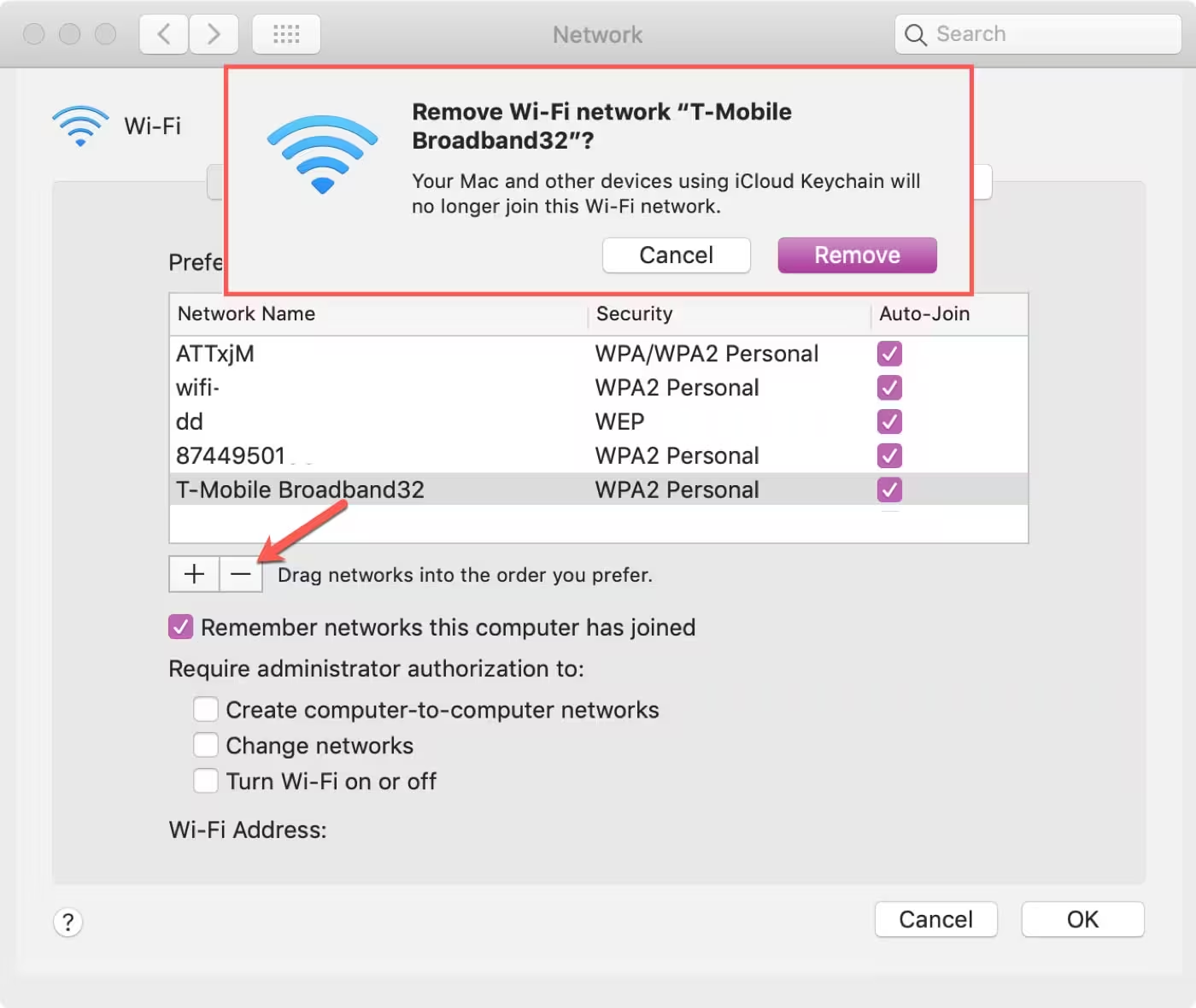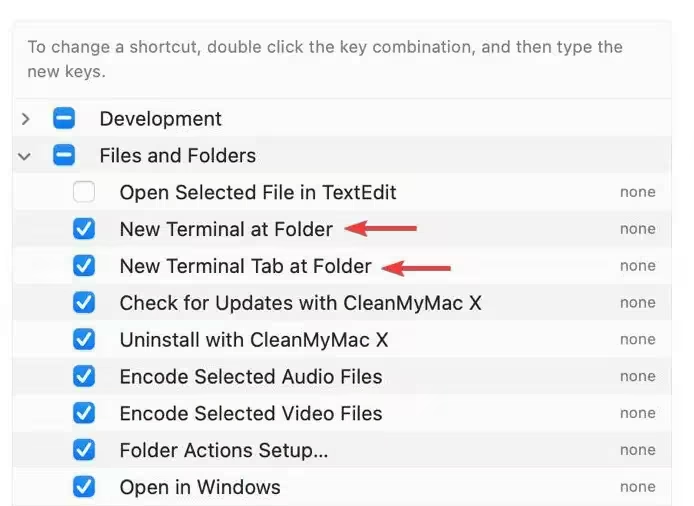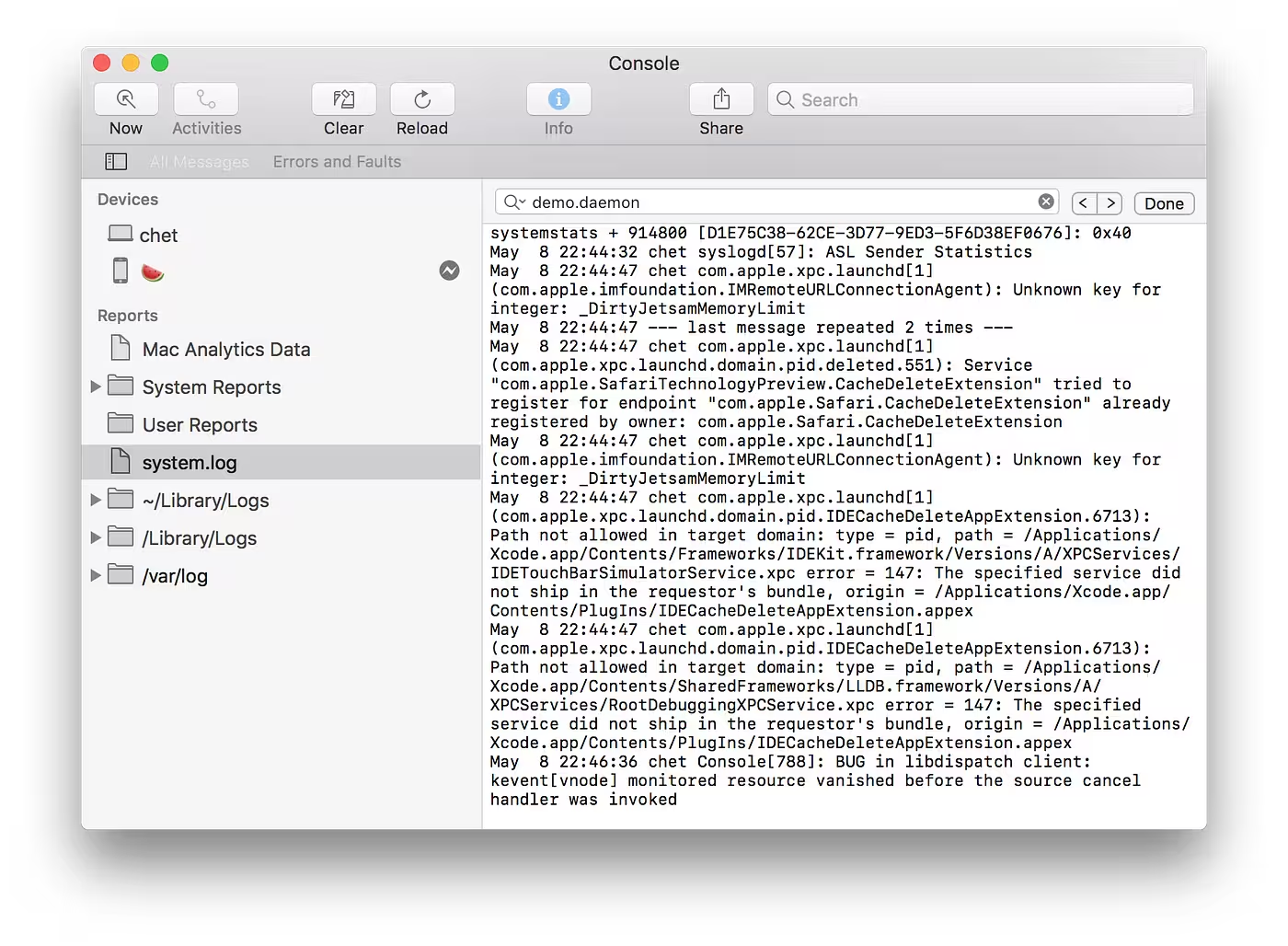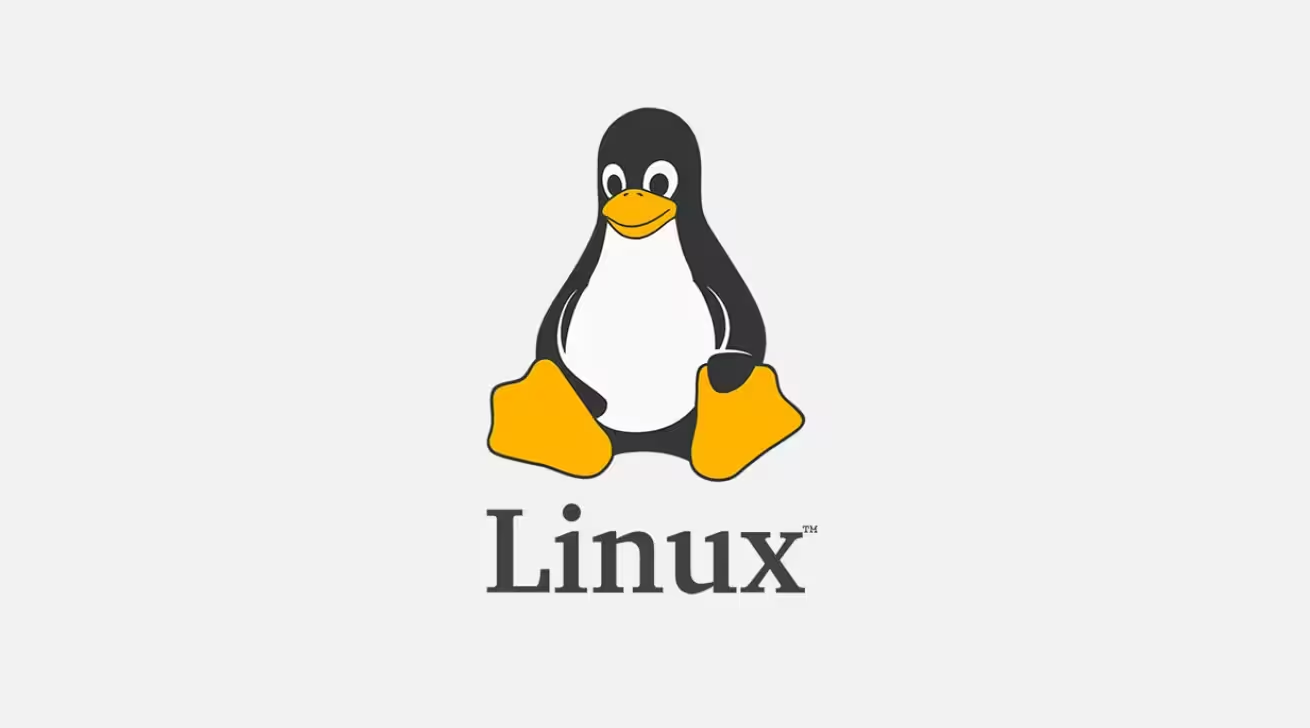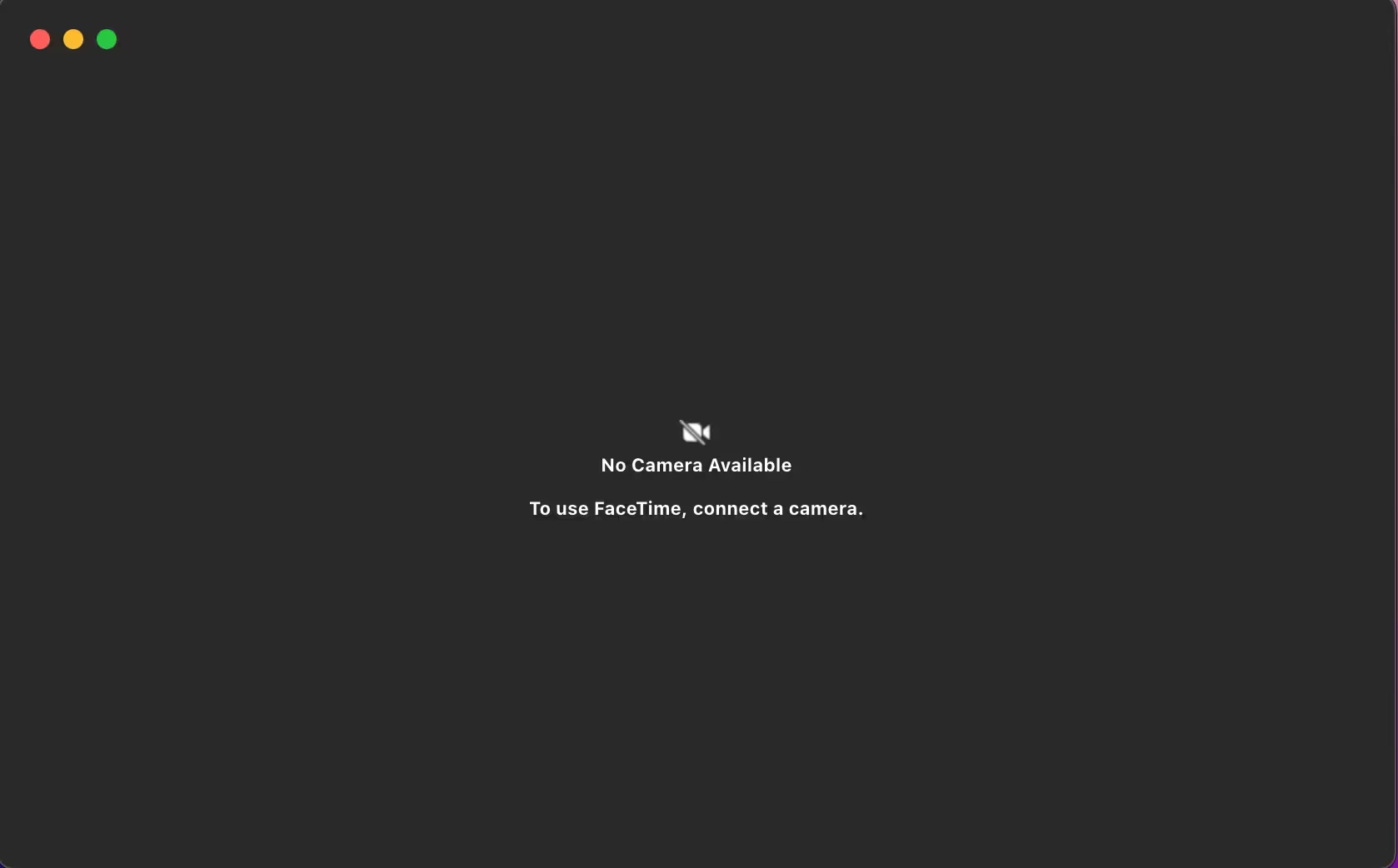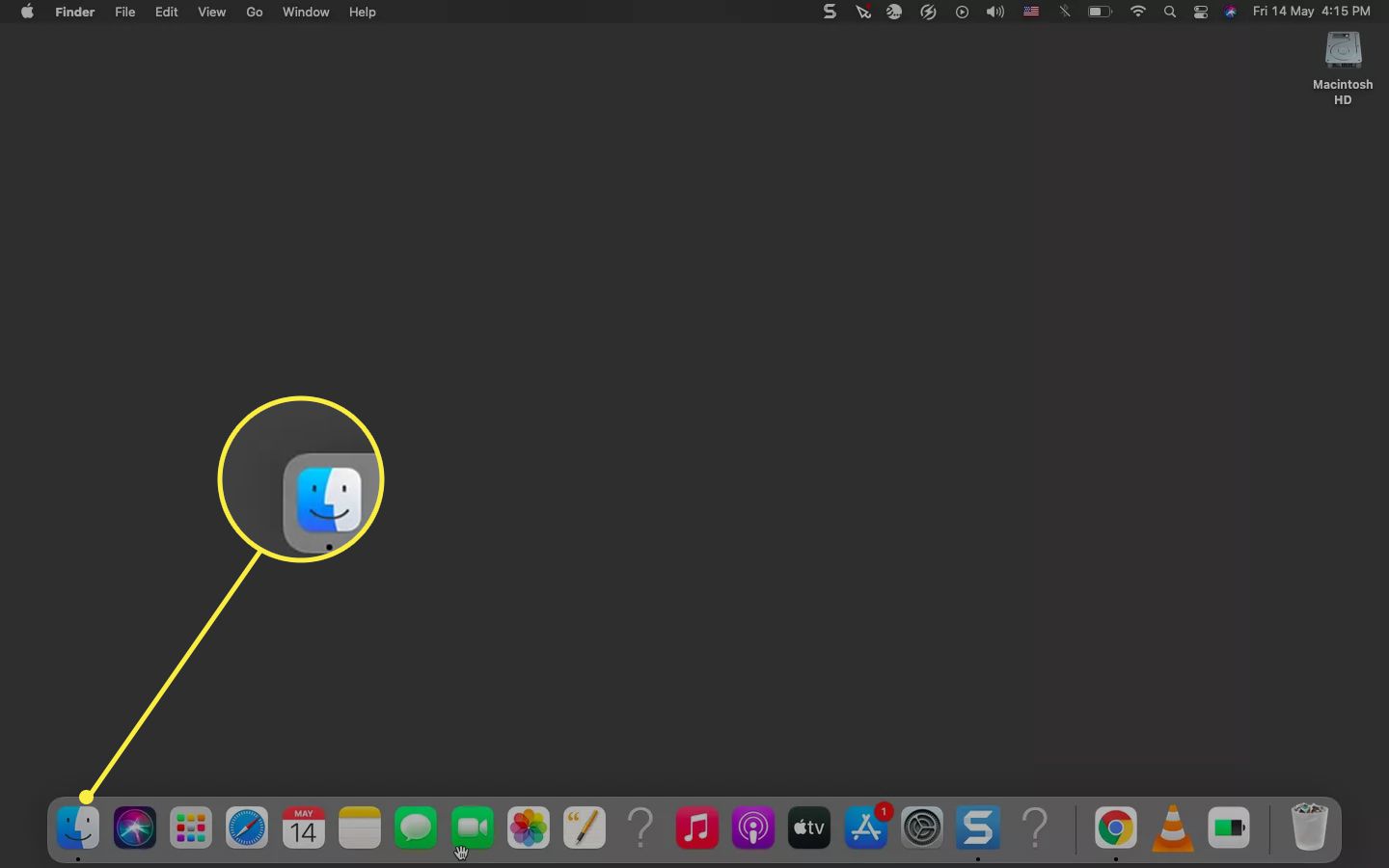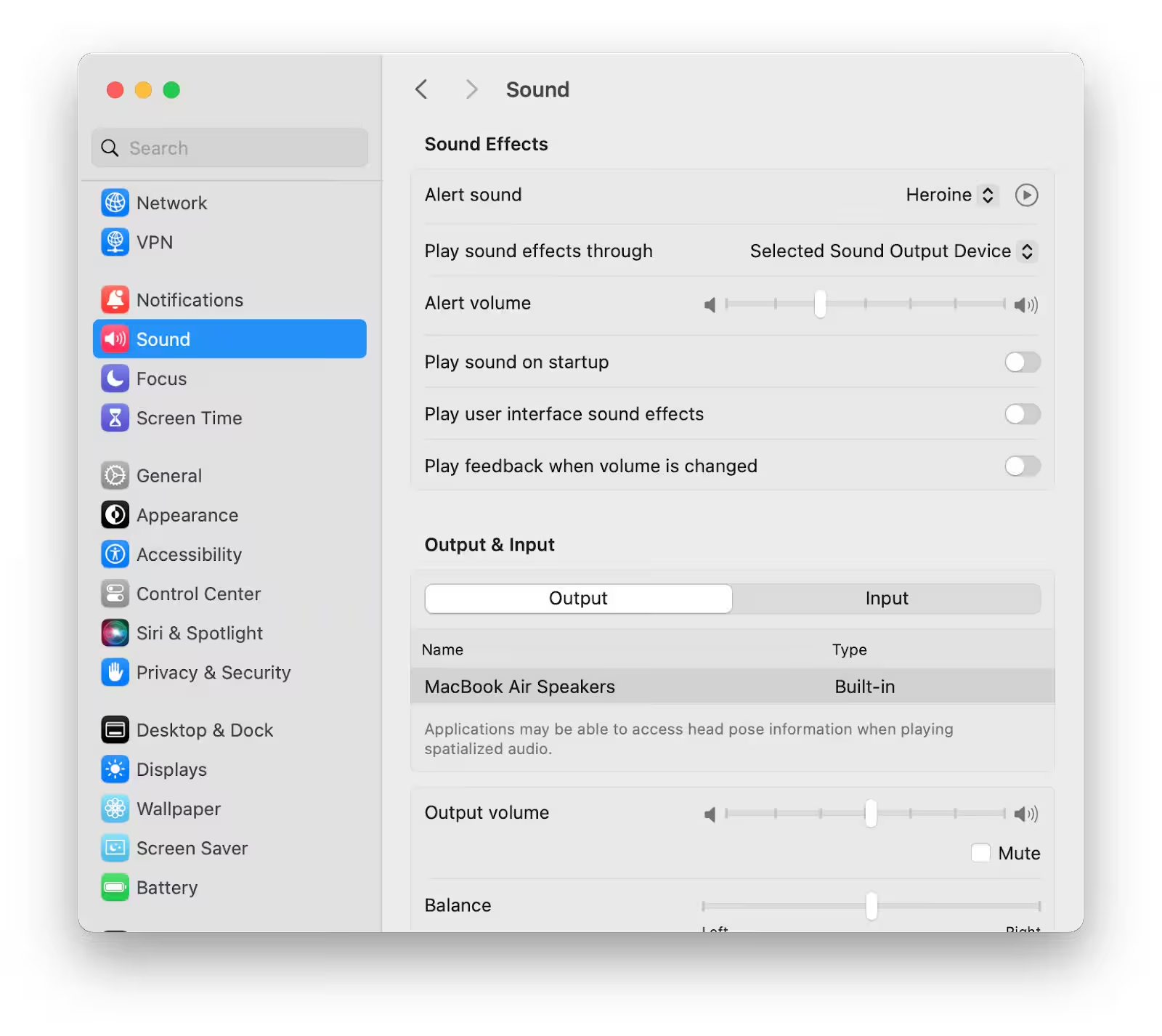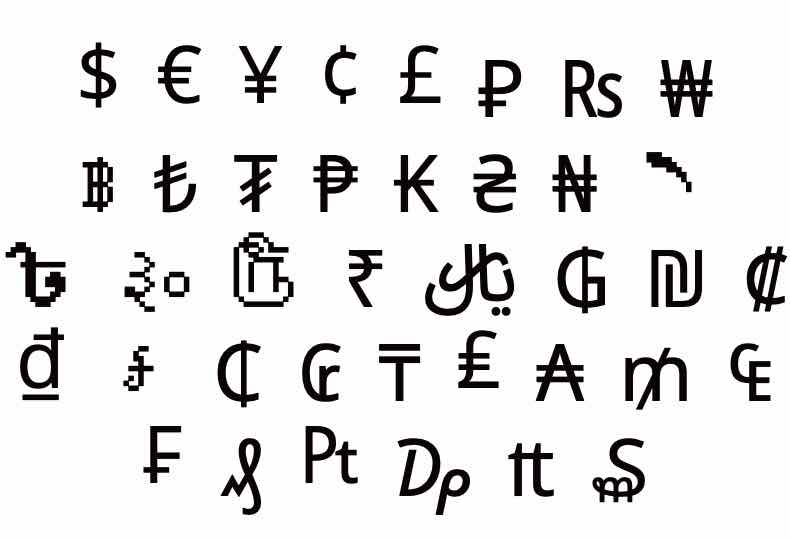macOS
Unlock your macOS potential with our detailed guides and tutorials. Learn to navigate, optimize, and troubleshoot your Mac with clear, step-by-step expert instructions.
How to Change the Default App Icons on Mac
Discover how to customize app icons on macOS using built-in settings or third-party tools. This…
6 Fixes for Touch ID Not Working on Mac
Touch ID not working on your Mac? Learn six proven methods to troubleshoot and fix…
How to Forget a Wi-Fi Network on Mac
This guide explains how to forget a Wi-Fi network on your Mac using System Preferences.…
How to Launch Terminal in the Current Folder Location on Mac
Discover efficient methods to open Terminal in the current folder location on Mac, including Finder's…
MacBook Pro Touch Bar Not Working
This guide provides detailed steps to troubleshoot a non-responsive Touch Bar on a MacBook Pro,…
How to Use Launchd to Schedule Run Scripts on Mac
This guide explains how to use Launchd to schedule and run scripts on Mac. Learn…
How to Install 32-Bit Linux on an Old Mac
This guide provides detailed instructions for installing a 32-bit Linux distribution on an old Mac,…
Camera Not Working or Available on Mac
If your Mac's camera isn't working, follow these steps to troubleshoot and resolve the issue.…
How to Create Desktop Shortcuts on macOS
Discover how to create desktop shortcuts on macOS using Finder and third-party utilities.
How to Customize Sound Settings on Your Mac
This guide explains how to customize sound settings on your Mac, covering audio output, input,…
How to Type Euro, Cent, Yen and Other Currency Symbols on Your Mac
This guide explains how to type Euro, Cent, Yen, and other currency symbols on a…
How to Place Apple Music MiniPlayer on Top of All Windows on Your Mac
This guide explains how to configure the Apple Music MiniPlayer to stay on top of…