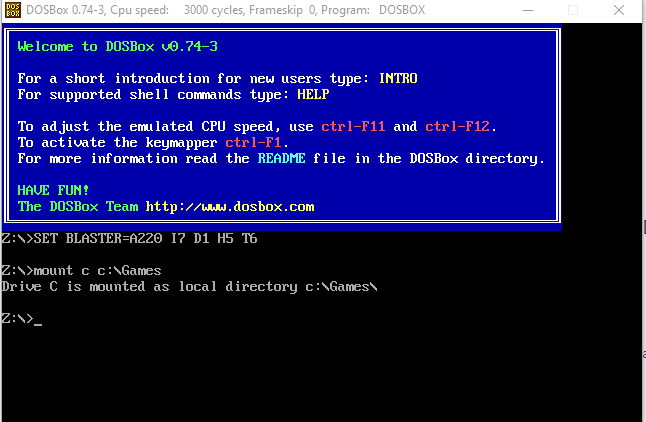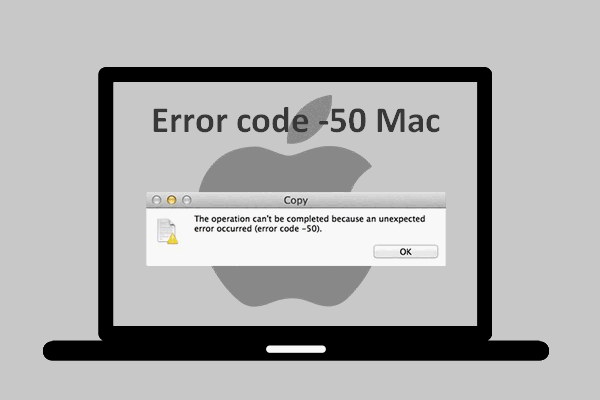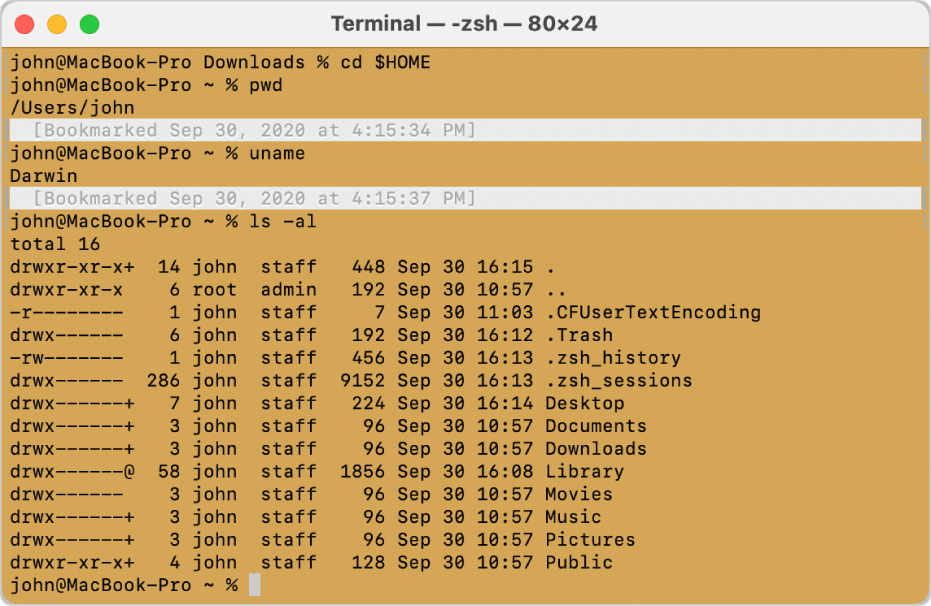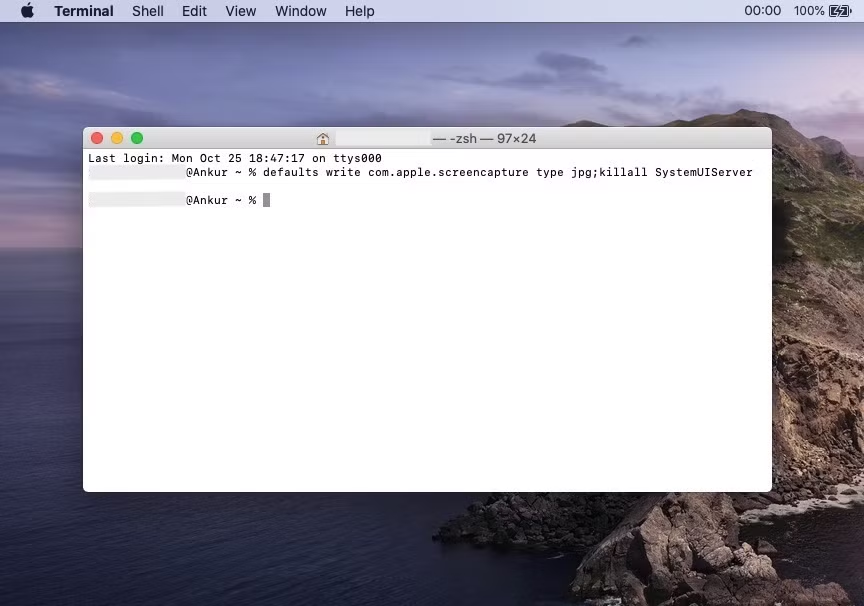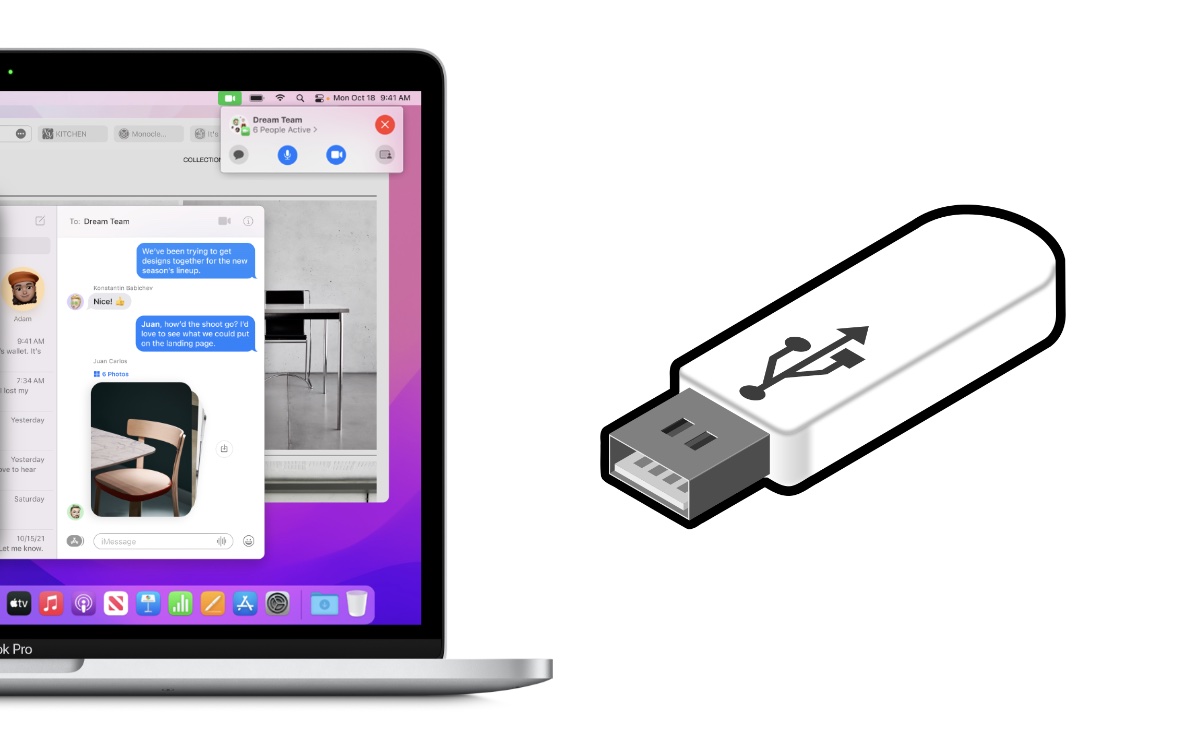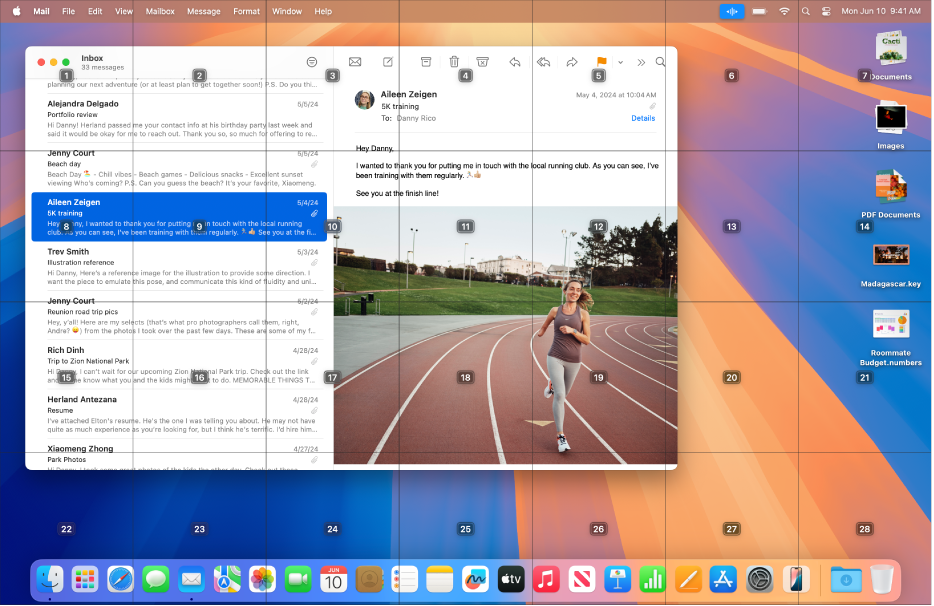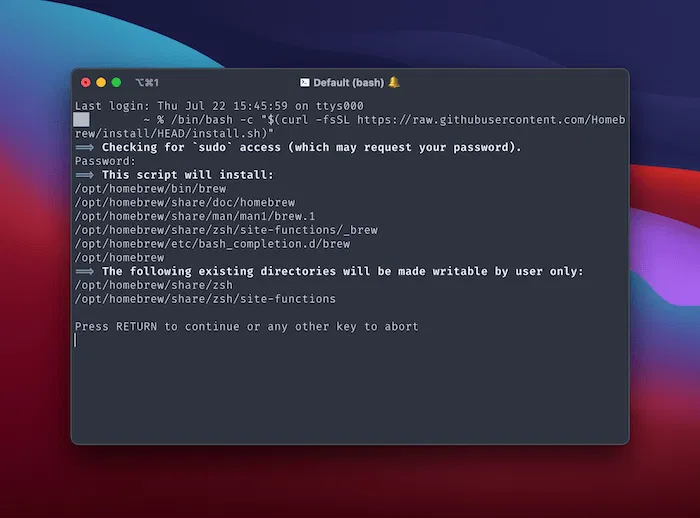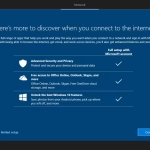macOS
Unlock your macOS potential with our detailed guides and tutorials. Learn to navigate, optimize, and troubleshoot your Mac with clear, step-by-step expert instructions.
How to Merge Folders on Mac
Discover how to merge folders on Mac using Finder or third-party tools. This guide covers…
MacBook Pro Touch Bar Not Working
This guide provides detailed steps to troubleshoot a non-responsive Touch Bar on a MacBook Pro,…
Playing Old DOS Games on macOS with DOSBox
Discover how to play classic DOS games on macOS with DOSBox. This technical guide provides…
How to Fix a Frozen Mac During an Update
Discover practical solutions to fix a frozen Mac during an update. Learn how to use…
How to Change the Default App Icons on Mac
Discover how to customize app icons on macOS using built-in settings or third-party tools. This…
How to Use Stage Manager on Mac and iPad
Stage Manager is a powerful tool for organizing windows and improving multitasking on Mac and…
7 Ways to Fix Mac Error Code 50
Mac Error Code 50 can disrupt file transfers, but these 7 troubleshooting methods—ranging from checking…
How to Use the macOS Terminal
This guide introduces beginners to the macOS Terminal, covering essential commands, file permissions, scripting basics,…
How to Change the Screenshot File Format to JPG on Mac
Discover how to change the default screenshot file format to JPG on Mac using Terminal…
How to Install macOS on a USB Drive
This guide provides detailed instructions on how to create a bootable USB drive for macOS…
The Ultimate Guide to Using Voice Control on Mac
This guide provides a detailed walkthrough of enabling, customizing, and using Voice Control on Mac.…
How to Install and Use wget on Mac
This guide explains how to install wget on Mac using Homebrew and demonstrates its basic…