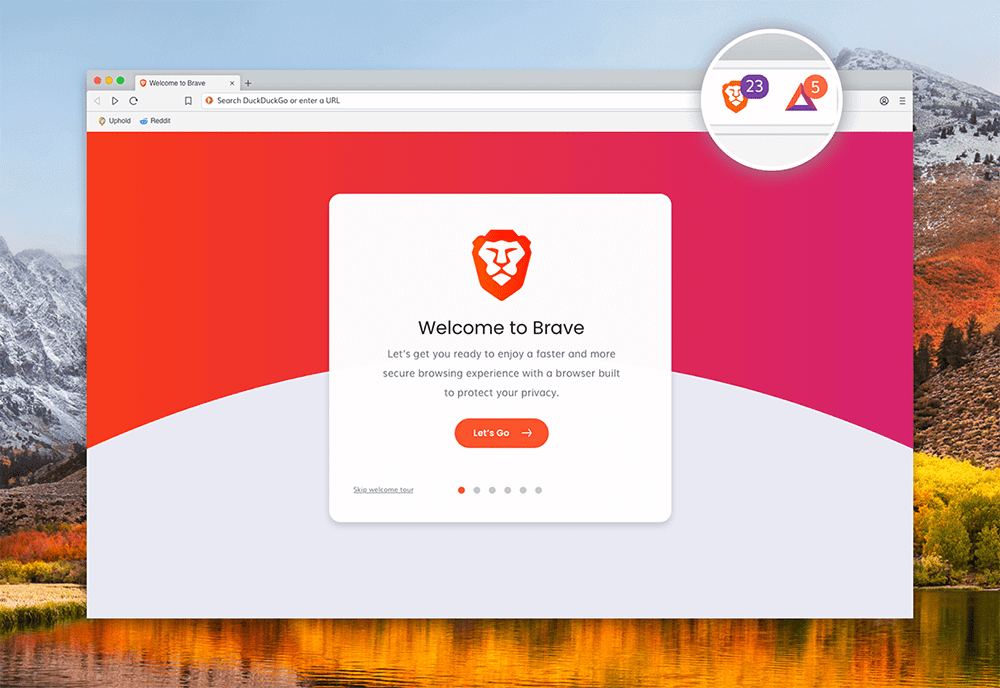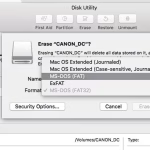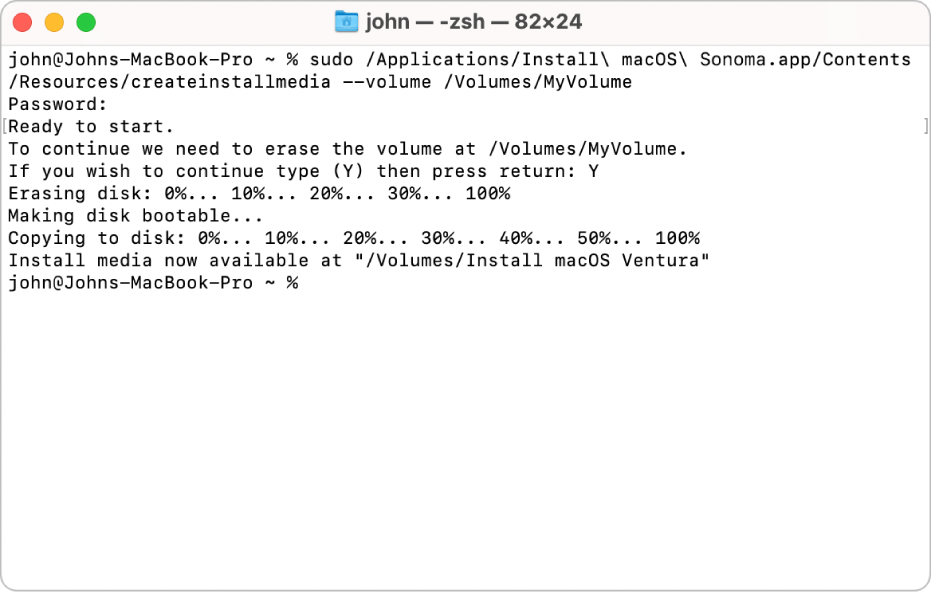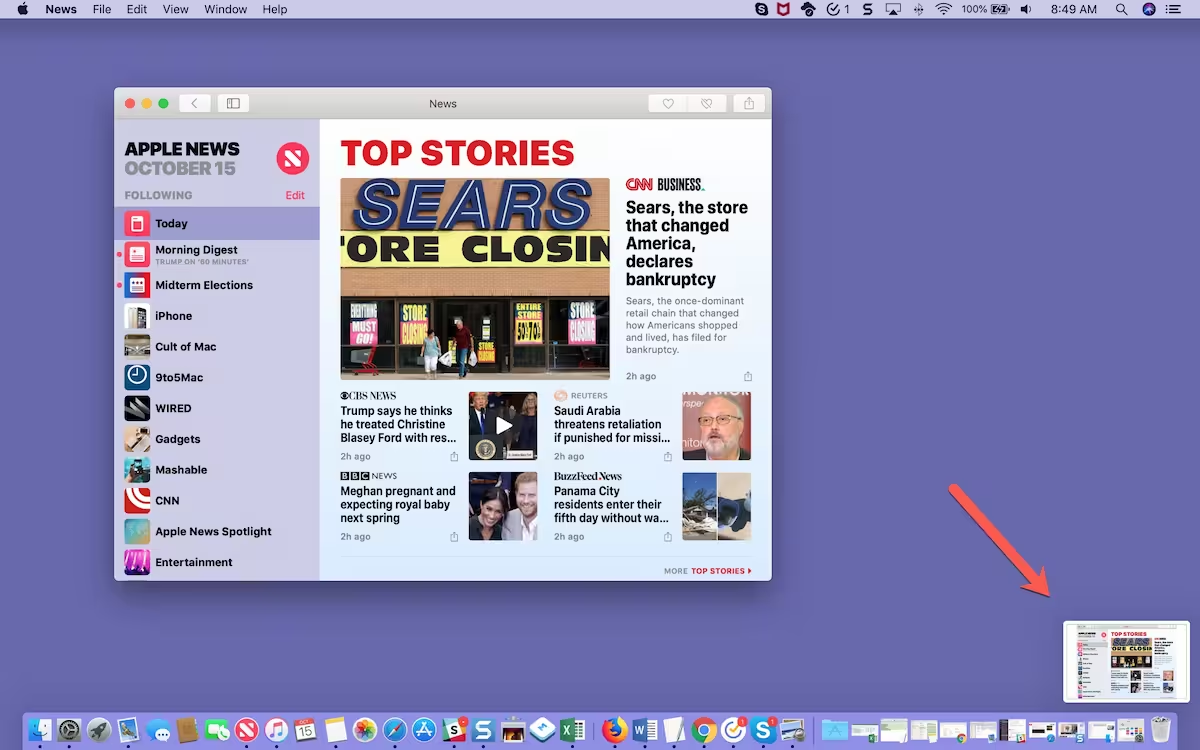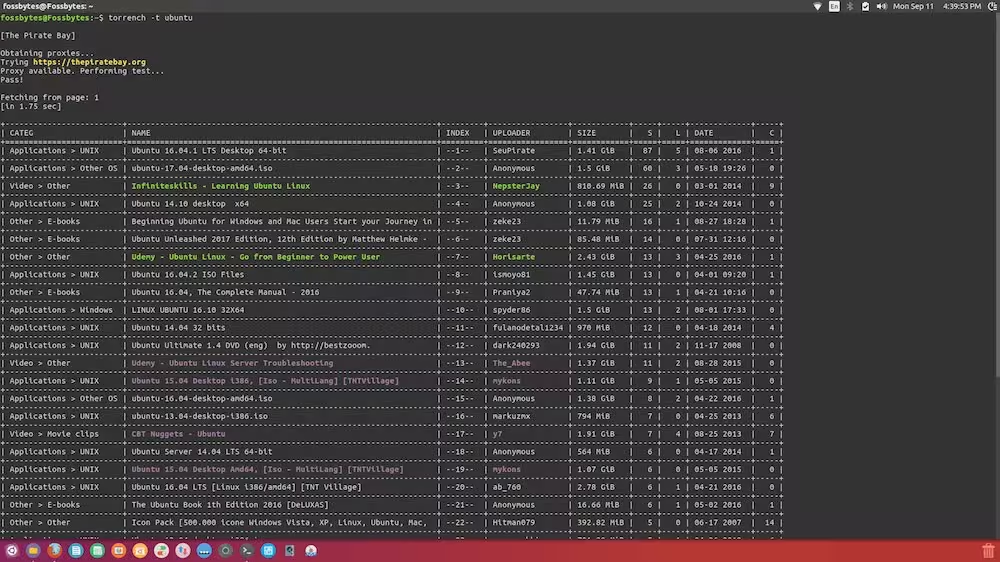While Safari is the default browser for macOS, it may not always meet your needs in terms of performance, privacy, or customization. Fortunately, there are several robust alternatives available. Below, we review six of the best Safari alternatives for your Mac, focusing on their key features, performance, and privacy capabilities.
1. Google Chrome
Google Chrome is one of the most popular browsers worldwide, known for its speed and extensive library of extensions. It offers seamless integration with Google services like Gmail, Drive, and Calendar. Chrome’s performance on Mac is optimized for multitasking, making it ideal for users who frequently work with multiple tabs.
However, Chrome is resource-intensive and can consume significant RAM, which may slow down older Macs. In terms of privacy, Chrome has improved with features like Enhanced Safe Browsing, but it still collects user data for advertising purposes. If you prioritize speed and compatibility over privacy, Chrome is a strong contender.
2. Mozilla Firefox
Mozilla Firefox is a privacy-focused browser that emphasizes user control and customization. It offers robust tracking protection, blocking third-party cookies by default. Firefox also supports a wide range of extensions, allowing you to tailor your browsing experience.
Performance-wise, Firefox is lightweight and efficient, making it suitable for Macs with limited resources. Its open-source nature ensures transparency, and regular updates keep it secure. If privacy and customization are your priorities, Firefox is an excellent choice.
3. Microsoft Edge
Microsoft Edge, built on the Chromium engine, combines the best of Chrome’s performance with Microsoft’s unique features. It offers excellent compatibility with web standards and supports Chrome extensions. Edge also includes features like Collections, which help you organize research and content.
Edge is optimized for Mac, delivering fast performance and low resource usage. Its privacy features, such as Tracking Prevention, provide a balance between security and convenience. If you want a Chrome-like experience with added productivity tools, Edge is worth considering.
4. Brave
Brave is a privacy-first browser that blocks ads and trackers by default, ensuring faster load times and enhanced security. It uses the Chromium engine, so it supports Chrome extensions and offers a familiar interface. Brave also includes a unique feature called Brave Rewards, which allows you to earn cryptocurrency for viewing privacy-respecting ads.
Performance on Mac is exceptional, with Brave consuming fewer resources than most browsers. Its focus on privacy makes it ideal for users who want to minimize data collection. If you value speed and privacy, Brave is a top choice.
5. Opera
Opera is a feature-rich browser that includes built-in tools like a free VPN, ad blocker, and battery saver. It is based on Chromium, ensuring compatibility with Chrome extensions and web standards. Opera’s Flow feature allows seamless synchronization between devices, making it ideal for multitaskers.
On Mac, Opera delivers solid performance with minimal resource usage. Its privacy features, such as the VPN, provide an added layer of security. If you want a browser with built-in utilities and strong performance, Opera is a great option.
6. Vivaldi
Vivaldi is a highly customizable browser designed for power users. It offers features like tab stacking, note-taking, and advanced bookmark management. Vivaldi is built on Chromium, ensuring compatibility with Chrome extensions and web standards.
Performance on Mac is smooth, with Vivaldi consuming fewer resources than Chrome. Its privacy features, such as tracker blocking, are robust. If you want a browser that adapts to your workflow, Vivaldi is an excellent alternative.