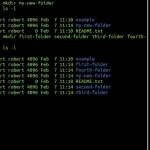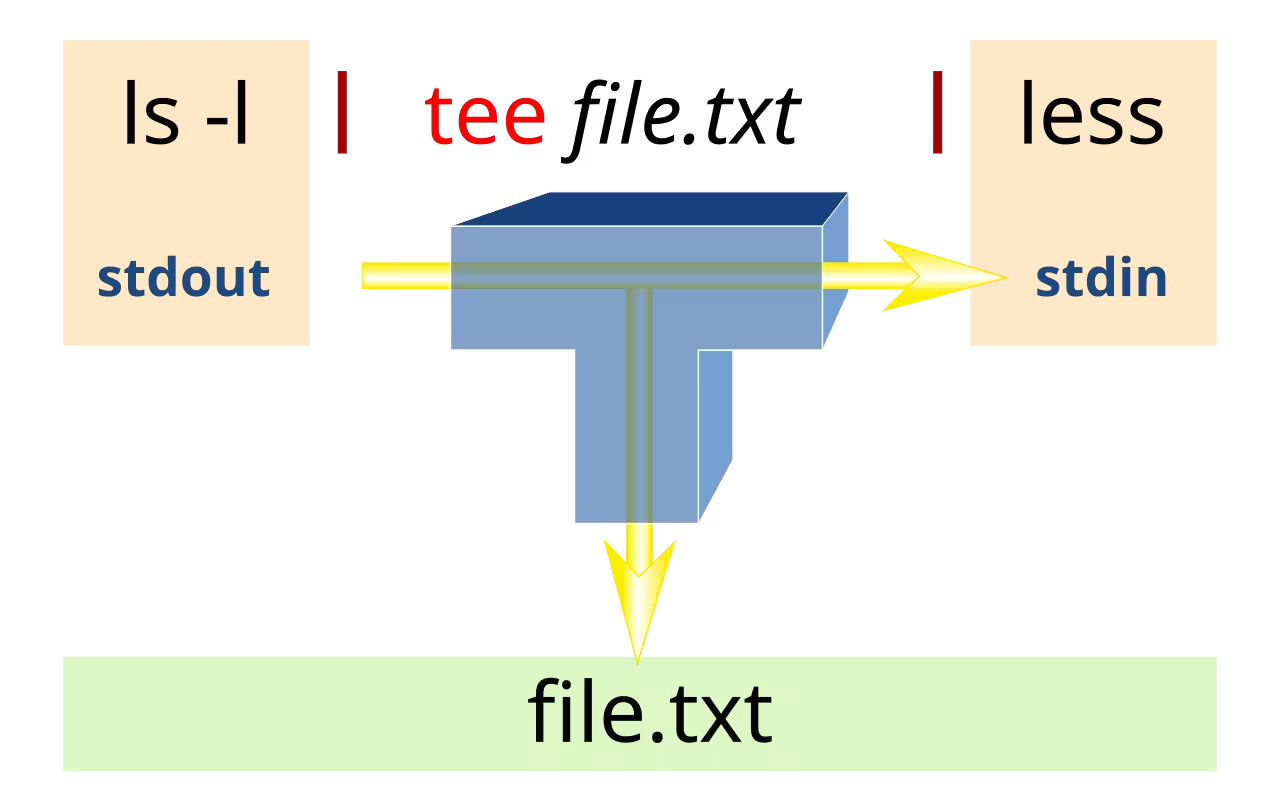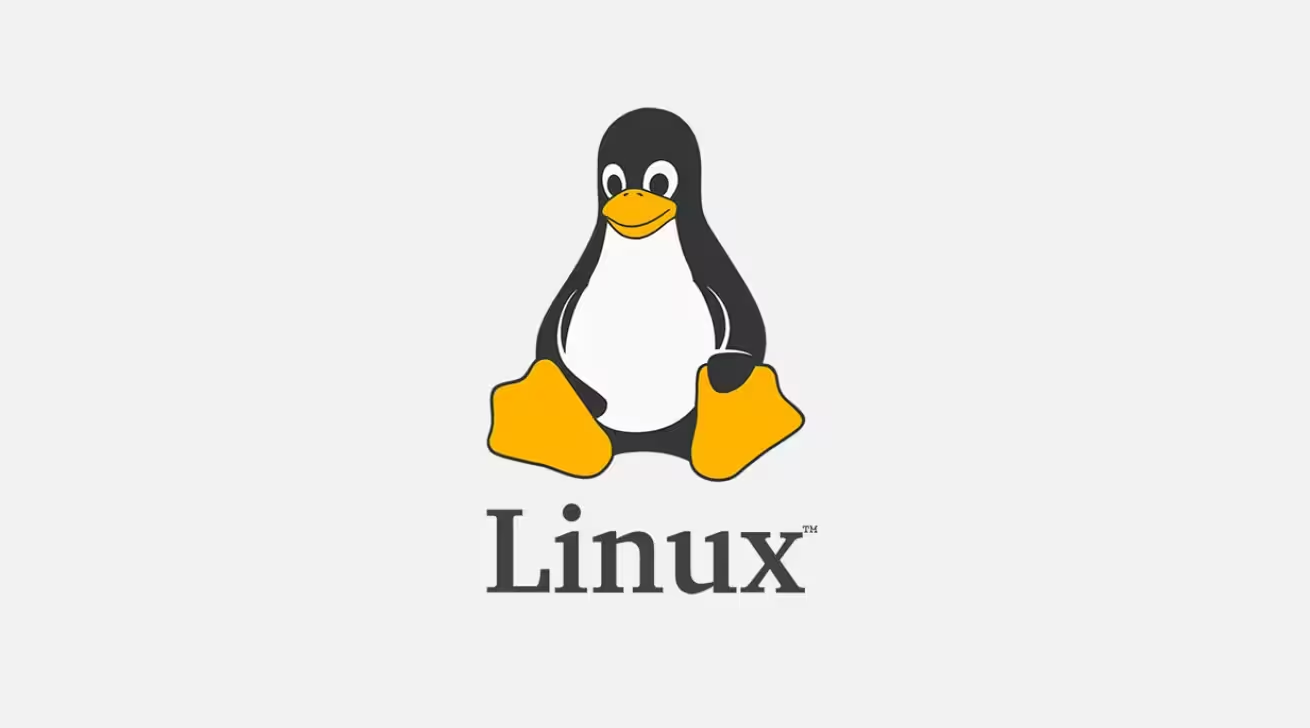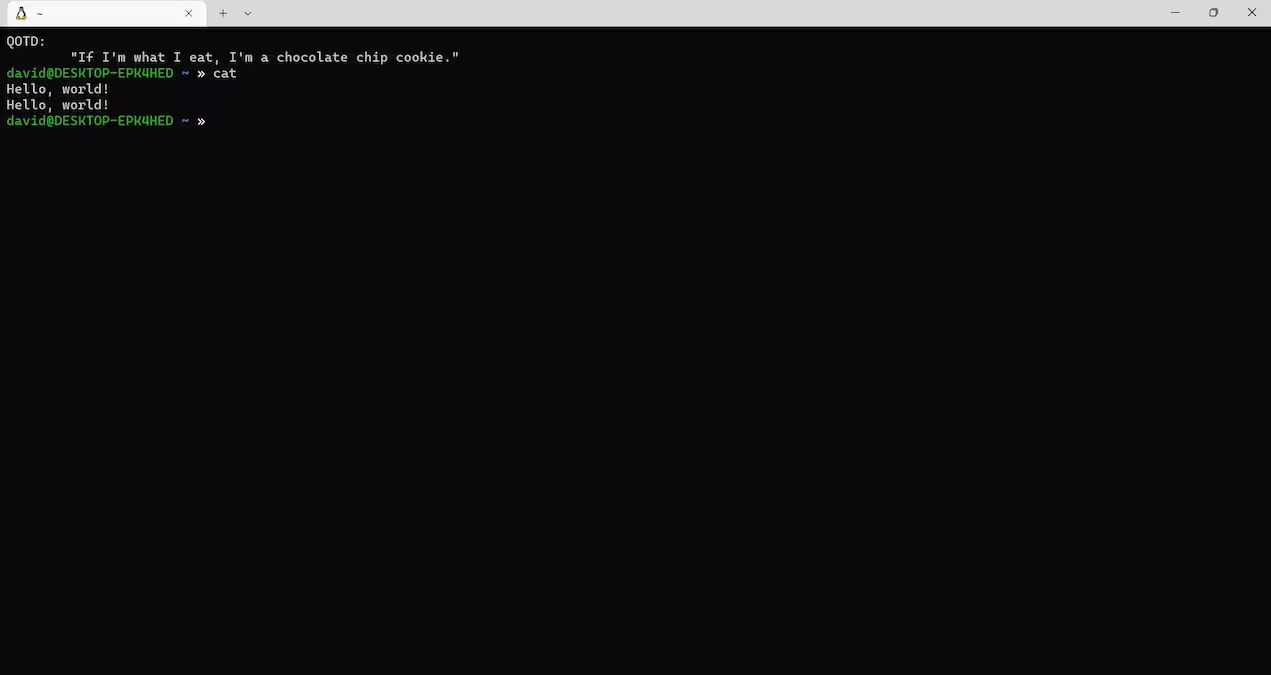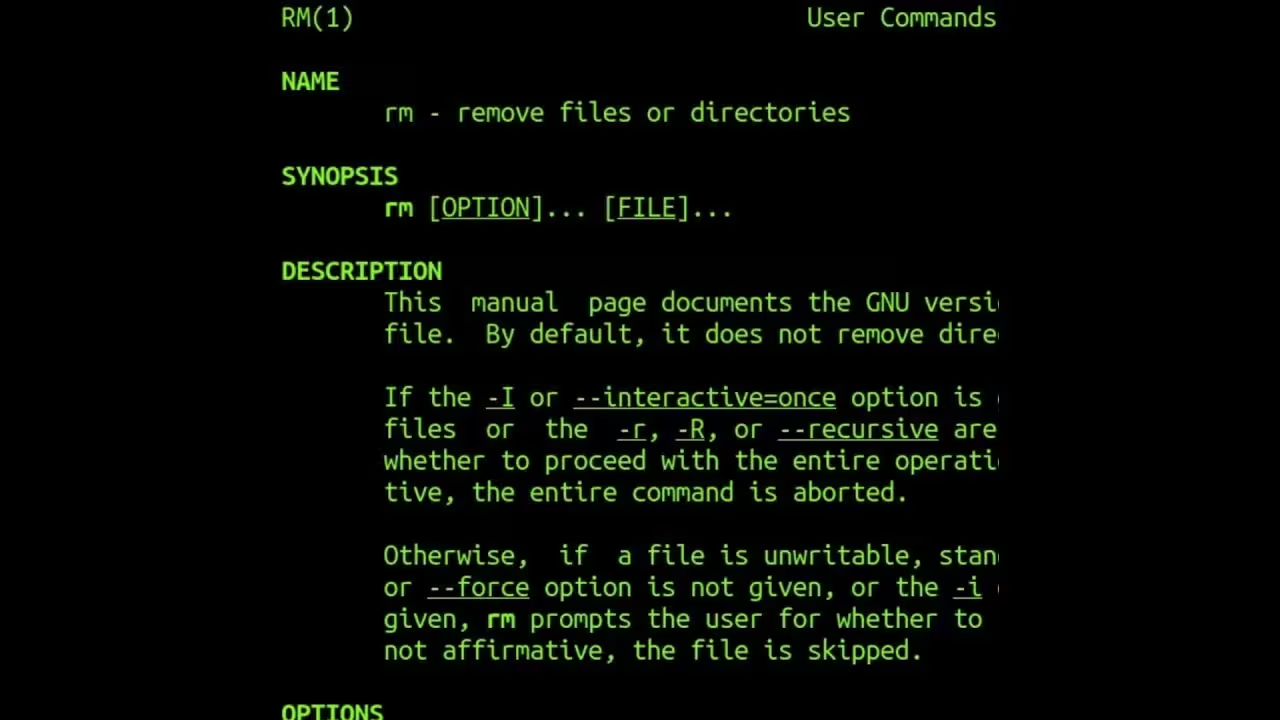In Linux environments, efficient resource management is critical for maintaining system stability, performance, and scalability—whether you’re running a lightweight desktop setup or a high-demand server.
1. Identify Resource-Hungry Processes
First, pinpoint what’s consuming resources using these tools:
toporhtop(interactive process viewer):
top # Live view of CPU/RAM usage (press `q` to exit)
htop # More user-friendly (install with `sudo apt install htop`)ps(filter processes):
ps aux --sort=-%mem | head -10 # Top 10 RAM-consuming processes
ps aux --sort=-%cpu | head -10 # Top 10 CPU-consuming processesvmstatorglances:
vmstat -s # Summary of memory usage
glances # Advanced monitoring (install with `sudo apt install glances`)2. Terminate or Limit Unnecessary Processes
- Kill processes:
kill <PID> # Gracefully terminate a process
kill -9 <PID> # Force-kill an unresponsive process- Limit CPU/RAM usage with
cpulimitorsystemd:
cpulimit -l 50 -p <PID> # Restrict a process to 50% CPU- Adjust OOM Killer (Out-of-Memory management):
Tweak/proc/<PID>/oom_score_adjto prioritize which processes get killed first.
3. Optimize Startup Services
Disable unnecessary services running at boot:
- For
systemdsystems:
systemctl list-unit-files --type=service | grep enabled # List enabled services
sudo systemctl disable <service-name> # Disable a service- Common services to disable (if unused):
bluetooth,cups,postfix,apache2,mysql.
4. Memory Optimization
Enable ZRAM/Zswap (Compressed Swap)
ZRAM compresses memory in RAM, reducing swap usage:
sudo apt install zram-tools # Debian/Ubuntu
sudo dnf install zram-generator # Fedora/RHELConfigure in /etc/default/zramswap or use systemd-zram-generator.
Adjust Swappiness
Reduce the kernel’s tendency to swap (default=60):
sudo sysctl vm.swappiness=10 # Temporary
echo "vm.swappiness=10" | sudo tee -a /etc/sysctl.conf # PermanentClear Page Cache (Temporary Fix)
Free up cached memory:
sync; echo 1 | sudo tee /proc/sys/vm/drop_caches # Clear page cache5. CPU Optimization
Limit Background Cron Jobs
Check /etc/crontab and /var/spool/cron/ for resource-heavy scripts.
Tune Kernel Parameters
Edit /etc/sysctl.conf for CPU-related tweaks:
kernel.sched_child_runs_first = 0
kernel.sched_min_granularity_ns = 10000000
kernel.sched_wakeup_granularity_ns = 15000000Apply changes:
sudo sysctl -pUse CPU Frequency Scaling
Install cpufrequtils and set governors to powersave:
sudo apt install cpufrequtils
echo 'GOVERNOR="powersave"' | sudo tee /etc/default/cpufrequtils
sudo systemctl restart cpufrequtils6. Application-Level Tweaks
- Use lightweight alternatives:
- Replace
ApachewithNginxorLighttpd. - Use
Alpine Linuxcontainers instead of full VMs. - Swap
GNOME/KDEforXFCEorLXQtdesktop environments. - Adjust database configurations:
Reduceinnodb_buffer_pool_sizefor MySQL/MariaDB orshared_buffersfor PostgreSQL. - Limit browser tabs/extensions: Browsers like Chrome/Firefox are major RAM hogs.
7. Kernel Tweaks (Advanced)
- Use a lightweight kernel:
Installlinux-lowlatency(Ubuntu) orXanModfor better performance. - Remove unused kernel modules:
sudo apt autoremove --purge # Debian/Ubuntu8. Other Tips
- Update regularly: Newer kernels/apps often have performance fixes.
- Use
tmpfsfor temporary files: Mount/tmpin RAM:
echo "tmpfs /tmp tmpfs defaults,noatime,nosuid,size=1G 0 0" | sudo tee -a /etc/fstab- Monitor with automated tools:
Usecronjobs to log resource usage or tools likeNetdata/Monit.
Example: Reduce RAM Usage by MySQL
Edit /etc/mysql/my.cnf:
[mysqld]
innodb_buffer_pool_size = 256M # Default is often 128M-1G; reduce if unused
key_buffer_size = 64M
thread_cache_size = 4Summary of Key Fixes
| Issue | Solution |
|---|---|
| High RAM Usage | Kill bloated apps, enable ZRAM, clear cache. |
| High CPU Usage | Limit processes, use powersave governor. |
| Background Bloat | Disable unused services, optimize startup. |
By combining these strategies, you can significantly reduce resource usage on Linux servers or desktops.