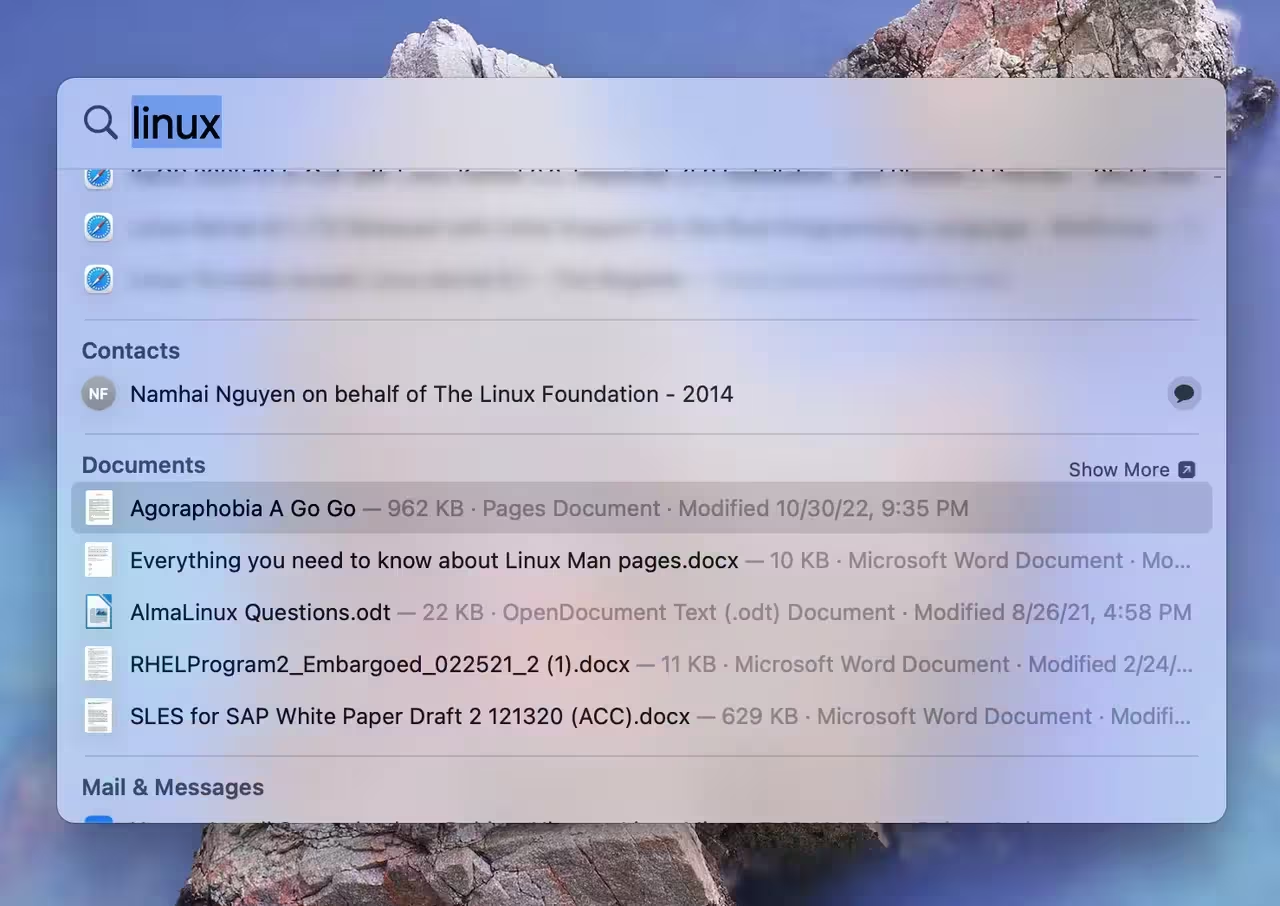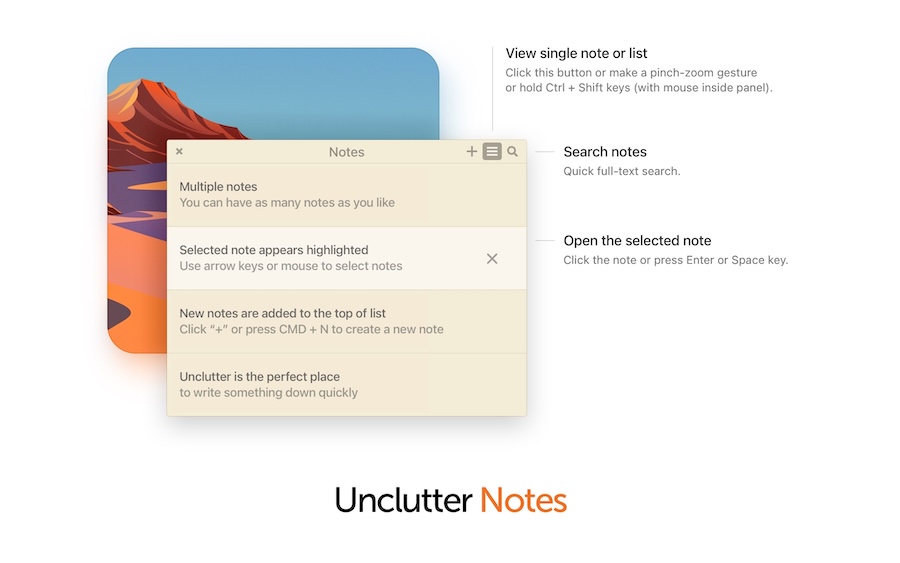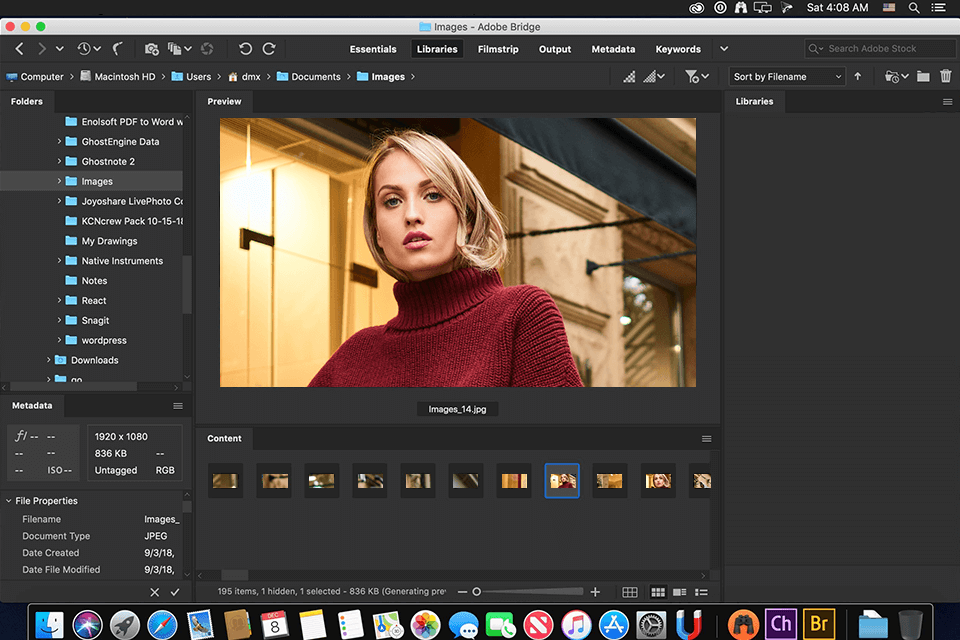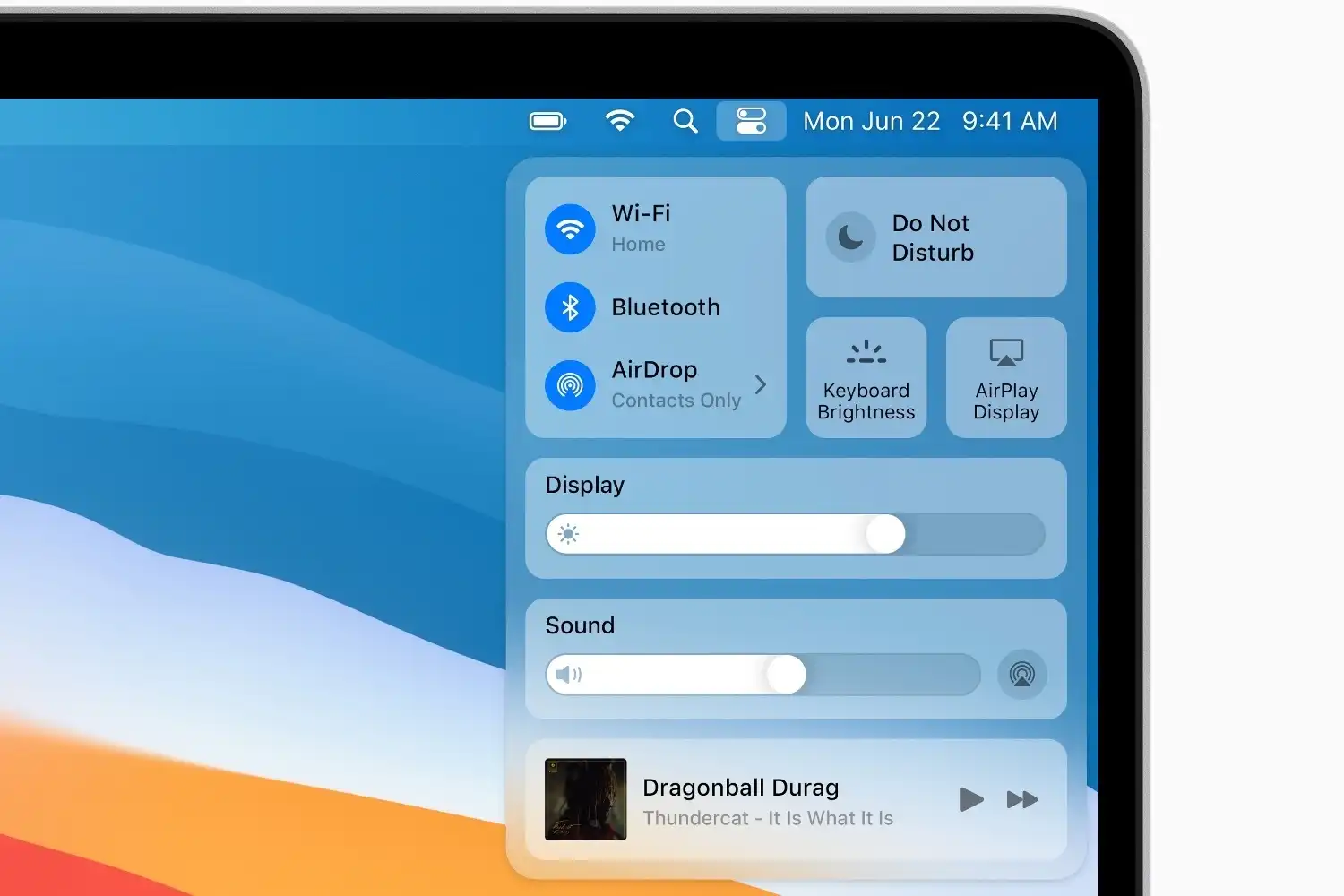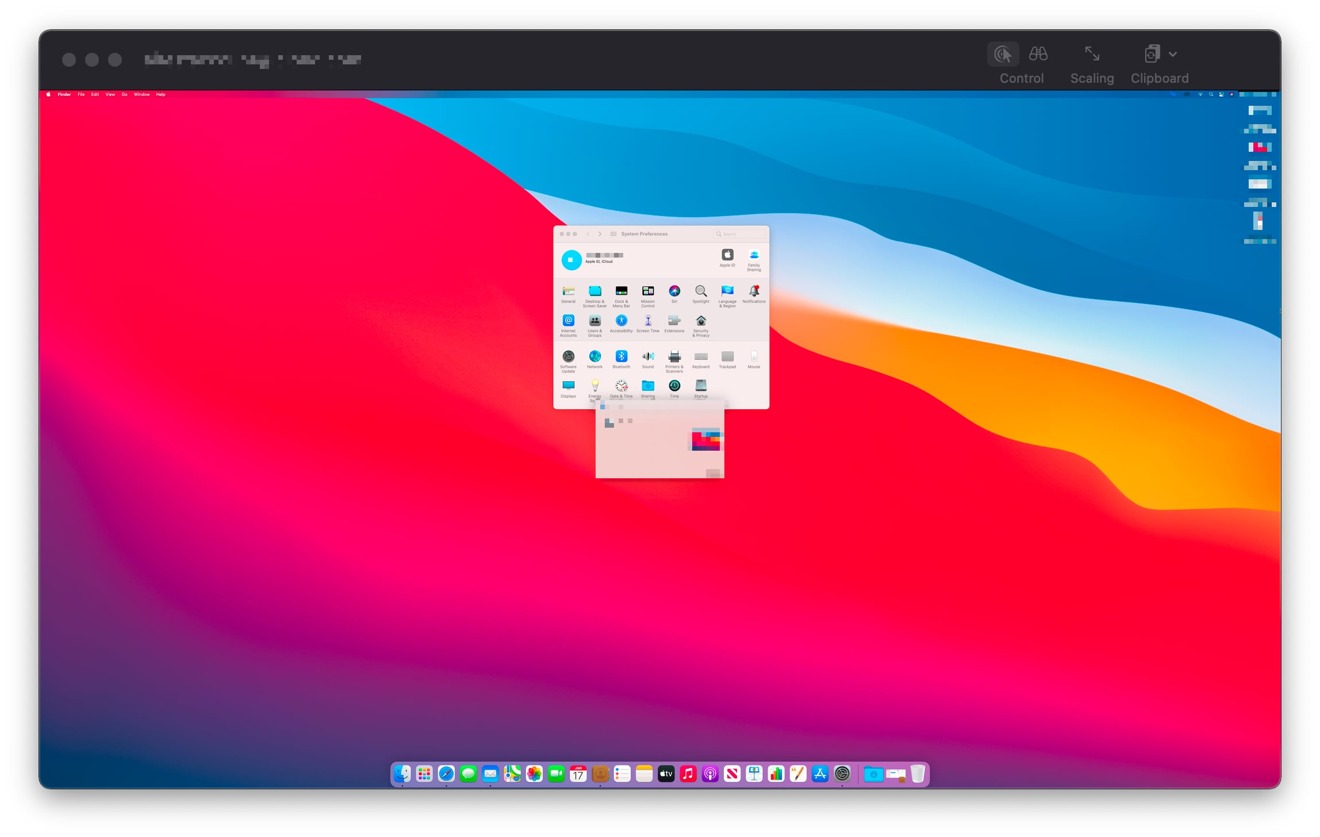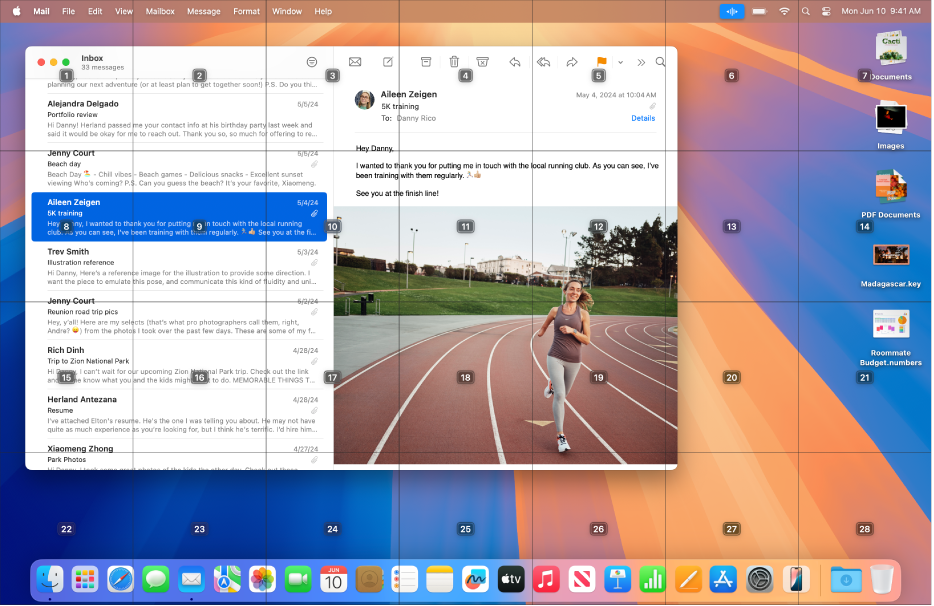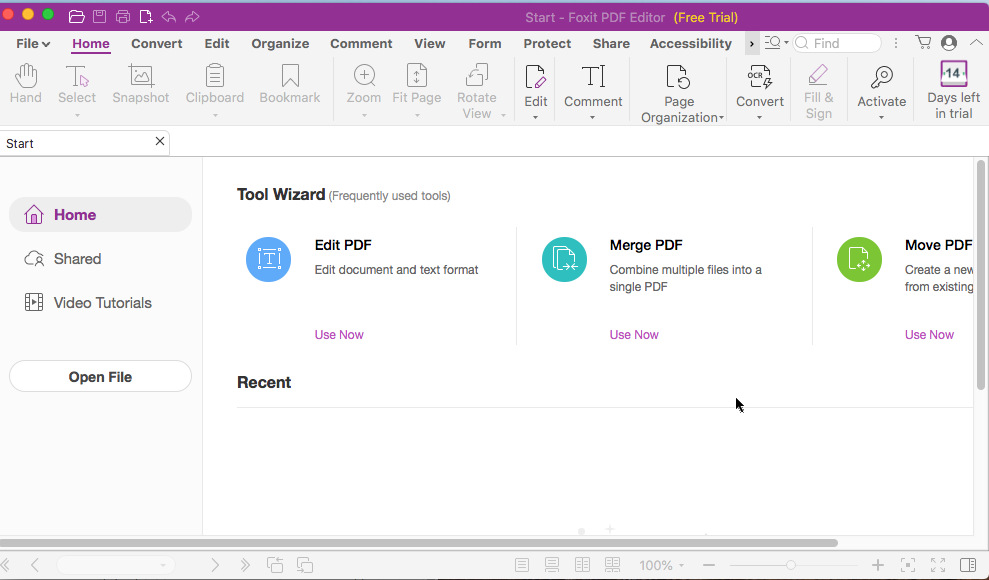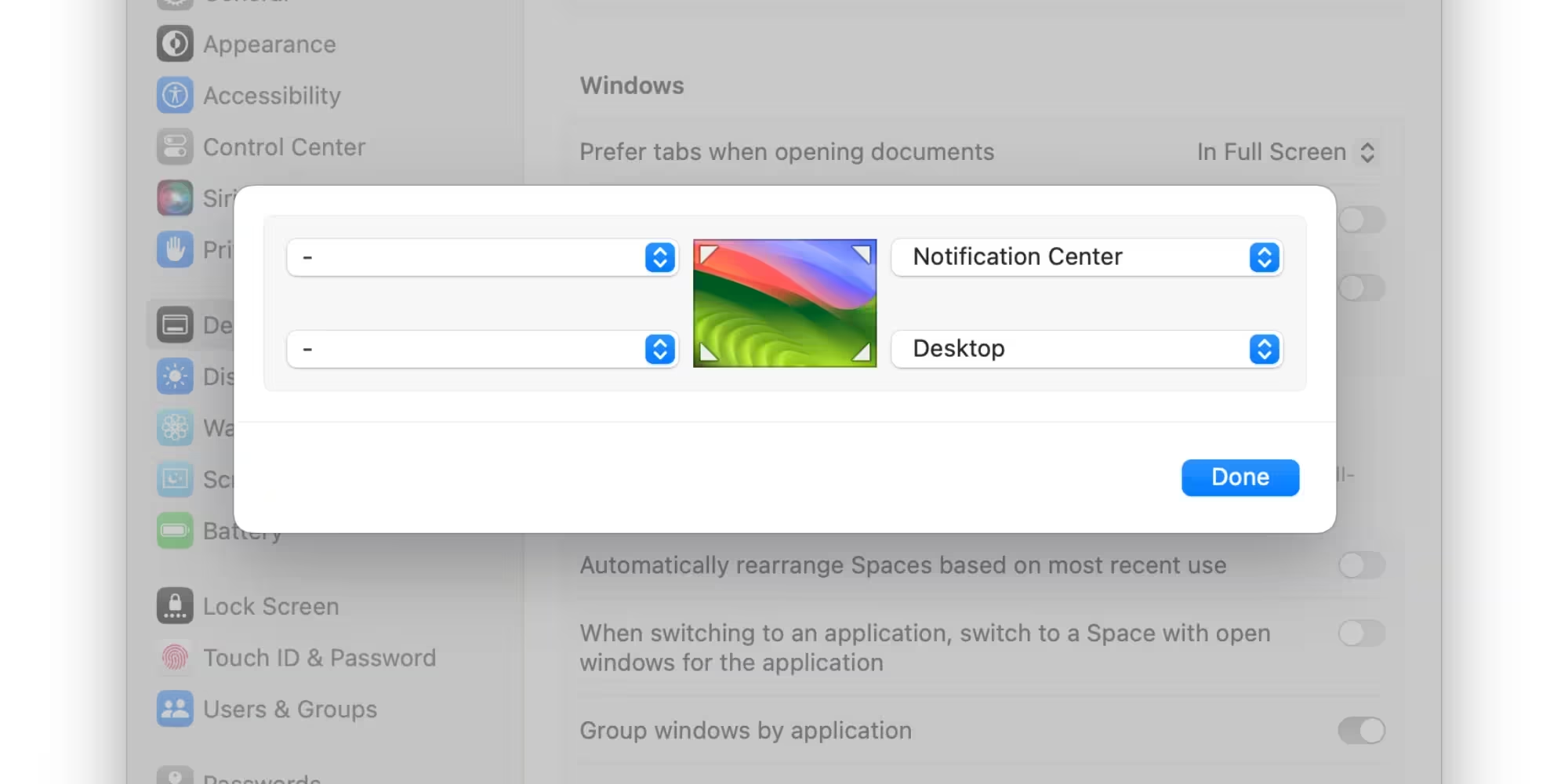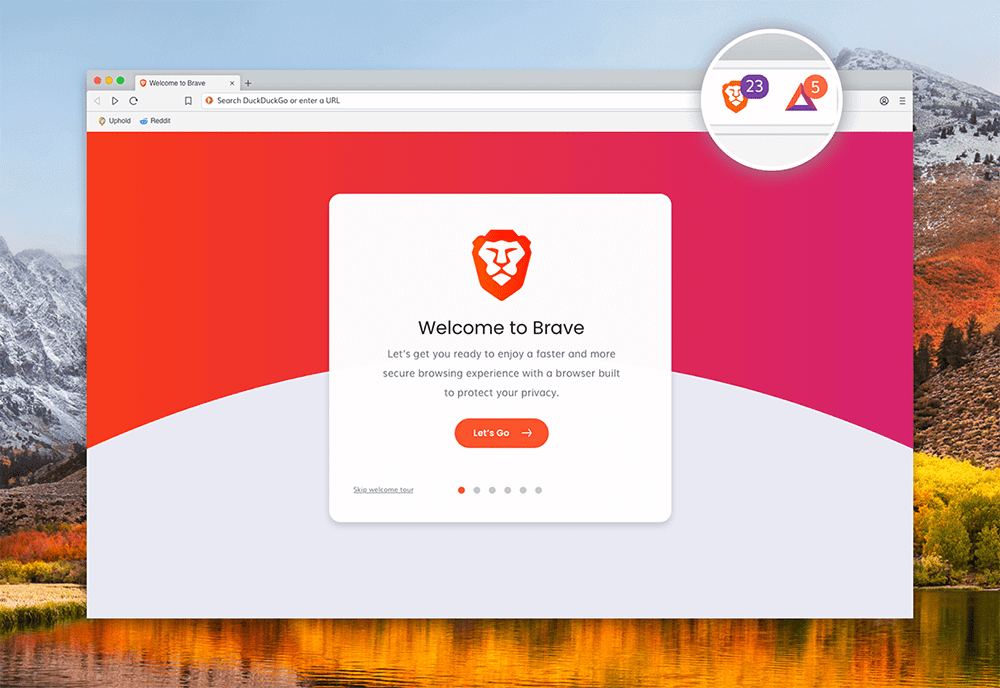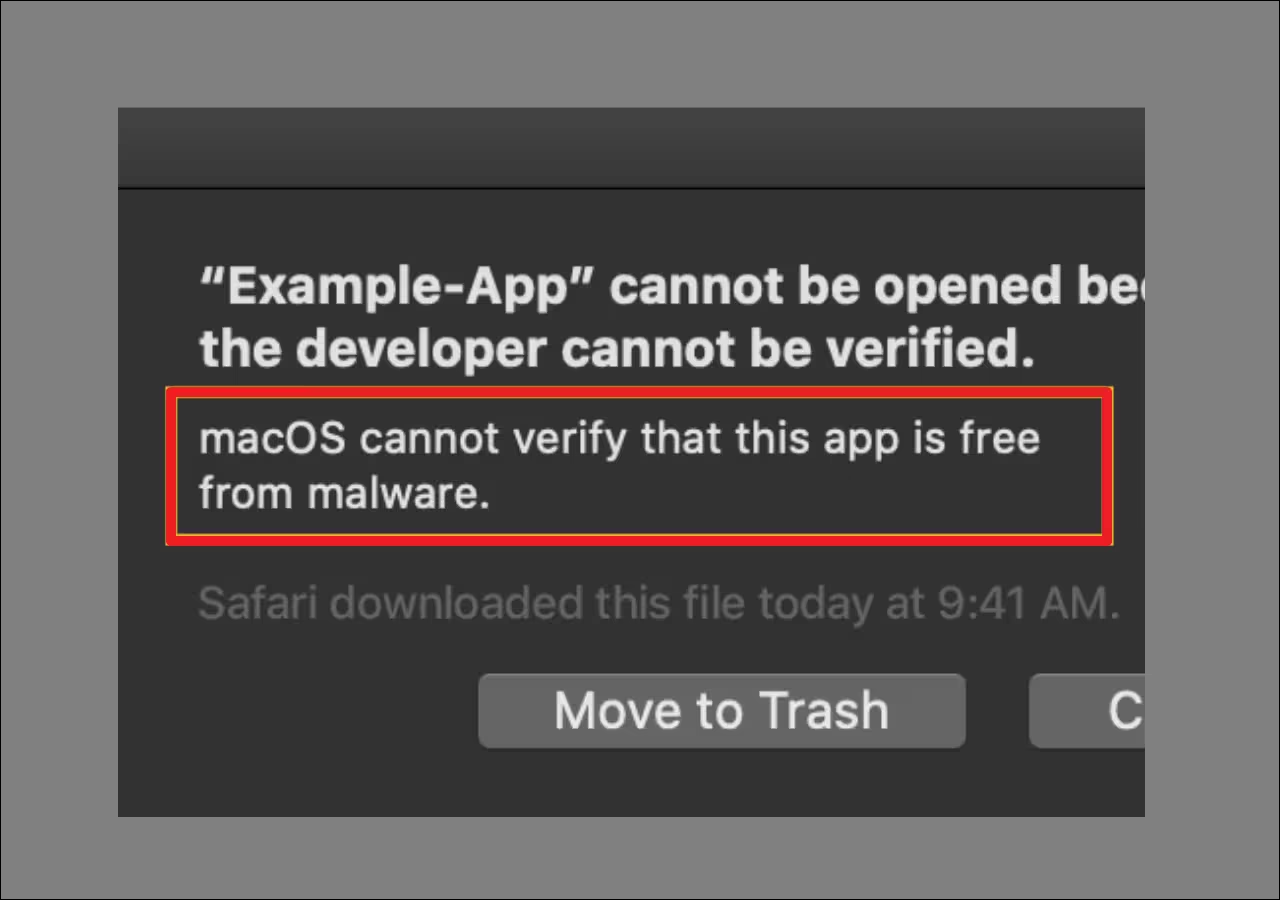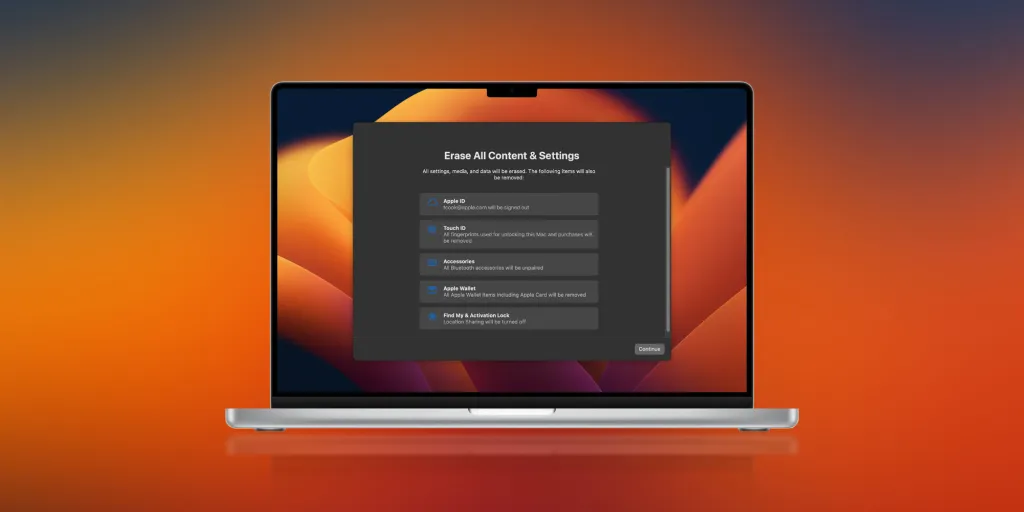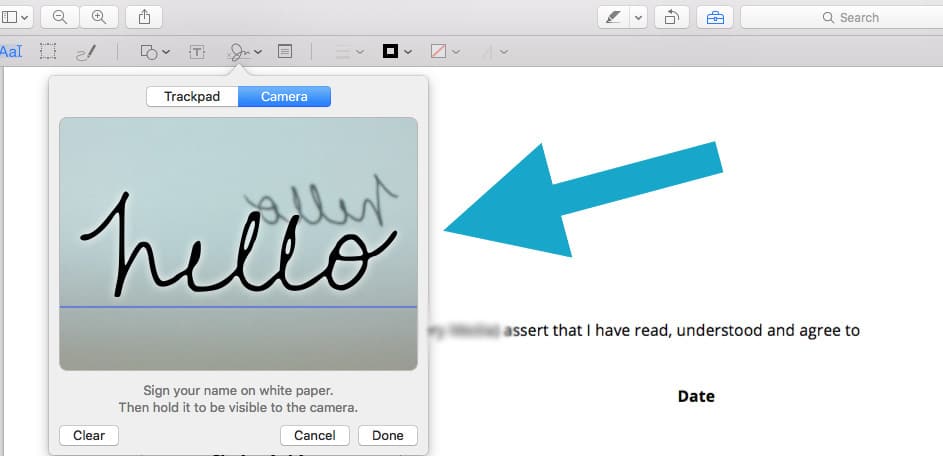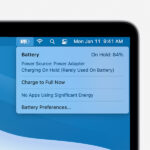Bertie Atkinson
8 Amazing Quick Look Features in macOS to Boost Your Productivity
Quick Look in macOS offers powerful file previewing tools that boost productivity. Learn about 8…
4 Creative Things to Do With an Old Mac
Learn how to repurpose an old Mac with these 4 creative ideas, including DIY projects…
6 of the Best Clipboard Managers for Mac
Explore six of the best clipboard managers for Mac, including Paste, CopyClip, Alfred, ClipMenu, Unclutter,…
4 Ways to Select Multiple Photos on a Mac
Discover four effective ways to select multiple photos on a Mac, including Finder shortcuts, keyboard…
How to Hide Files, Folders and Desktop Icons on Mac
This guide explains how to hide files, folders, and desktop icons on Mac using Finder…
How to Customize the Menu Bar in macOS
This guide explains how to customize the macOS menu bar by rearranging, adding, or removing…
6 Easy Ways to Share Your Mac’s Screen
Learn how to share your Mac’s screen with six different methods, including built-in macOS features…
How to Use Accessibility on Mac to Customize Your Experience
Discover how macOS accessibility settings can help you customize your experience. Explore voice control, display…
6 Mac PDF Reader Alternatives to Adobe Acrobat
Explore six Mac PDF reader alternatives to Adobe Acrobat, focusing on performance, features, and usability.…
How to Use macOS Hot Corners to Boost Productivity
Discover how to set up and use macOS Hot Corners to streamline your workflow and…
6 of the Best Safari Alternatives for Your Mac
Explore six top Safari alternatives for Mac, including Google Chrome, Firefox, Edge, Brave, Opera, and…
macOS Cannot “Verify That This App Is Free From Malware”
When macOS cannot verify an app's safety, it displays a warning. This article explains how…
5 Things to Do Before and After Reformatting Your Mac
Reformatting your Mac requires careful preparation. This guide outlines five essential steps to ensure data…
How to Enable Two-Factor Authentication on Mac and iPhone
This guide provides detailed steps to enable two-factor authentication on Mac and iPhone, ensuring enhanced…
How to Sign a PDF Document on Mac
This guide explains how to sign a PDF document on Mac using Preview or third-party…
A Guide to Using Sidecar on Mac: Setup, Integration, and Troubleshooting
This guide explains how to use Sidecar on Mac to extend or mirror your display…