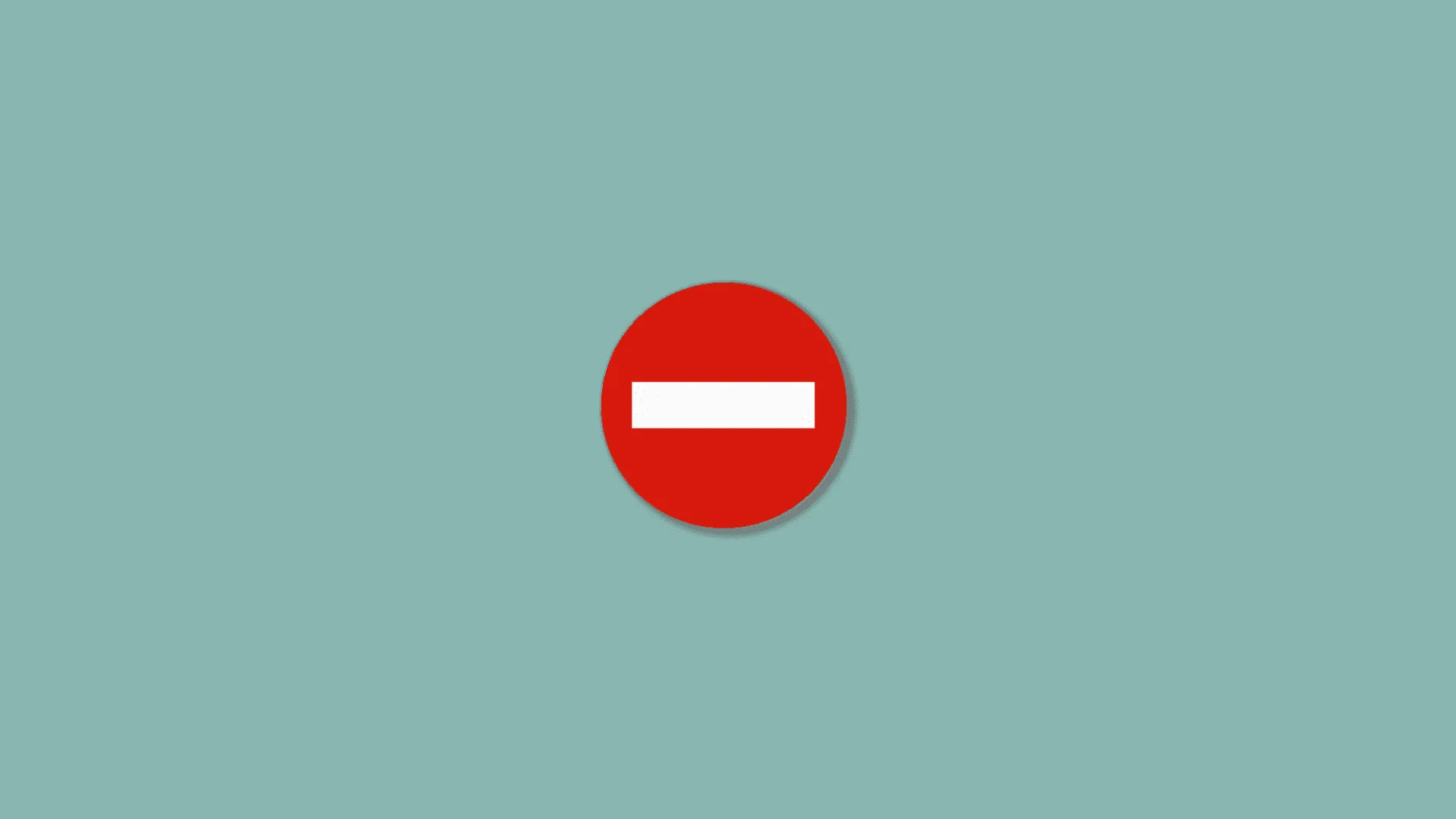Truecaller’s caller ID service relies on crowdsourced data, aggregating phone numbers into a public directory accessible to its 374 million active users. While useful for spam detection, this exposes personal numbers to unintended visibility. For Android users prioritizing privacy, two primary methods exist to remove a number from Truecaller’s database: through their dedicated unlisting portal or via account configuration changes. Both approaches require understanding how Truecaller’s API integration and user consent frameworks operate under GDPR-compliant systems.
Truecaller’s Data Collection Architecture
The platform maintains a distributed database where numbers are added through app installations, contact uploads, and public records. When users grant contact access permissions during Android app setup, Truecaller cross-references uploaded numbers with existing entries. This opt-out system means numbers remain listed unless explicitly removed through official channels.
Unlisting Through the Official Portal
Truecaller maintains a dedicated unlisting page (https://www.truecaller.com/unlisting) complying with data protection regulations. This method works for numbers not associated with an active account:
- Open your mobile browser and navigate to the unlisting portal
- Enter your full phone number with country code in E.164 format (+[country code][number])
- Complete the CAPTCHA verification to confirm human interaction
- Check your SMS inbox for a confirmation code from Truecaller
- Submit the code through the portal to finalize removal
Processing requires 24-48 hours, after which your number won’t appear in search results. However, historical data in third-party caches may persist for up to 30 days due to API propagation delays.
Account-Linked Number Removal
For numbers registered with a Truecaller account, use the Android app’s privacy controls:
- Launch Truecaller and tap your profile icon
- Navigate to Privacy Center > Number Visibility
- Toggle off ‘Make my profile visible’
- Select ‘Remove my number from Truecaller’
- Authenticate using your registered email or SMS verification
This triggers an irreversible delisting process. Account deletion doesn’t automatically unlist numbers—you must complete visibility toggling first.
Post-Unlisting Implications
Removing your number disables Truecaller’s reverse lookup capabilities for your contacts. However, enterprise databases and third-party apps using Truecaller’s API might retain cached data. Periodic rechecks through Truecaller Search (https://www.truecaller.com/search) are recommended for verification.
Supplemental Privacy Measures
Android’s native permissions system provides additional safeguards:
- Revoke Truecaller’s ‘Contacts’ permission in Settings > Apps
- Enable ‘Do Not Disturb’ mode to filter unidentified calls
- Utilize Google Play’s App Permissions dashboard to audit data access
These measures prevent re-uploading your number if contacts use Truecaller.
Legal Recourse Under GDPR
EU residents can submit formal erasure requests under Article 17. Email [email protected] with ‘Right to Be Forgotten’ in the subject line. Include proof of number ownership and citizenship documentation. Truecaller must comply within 30 calendar days per regulatory mandates.