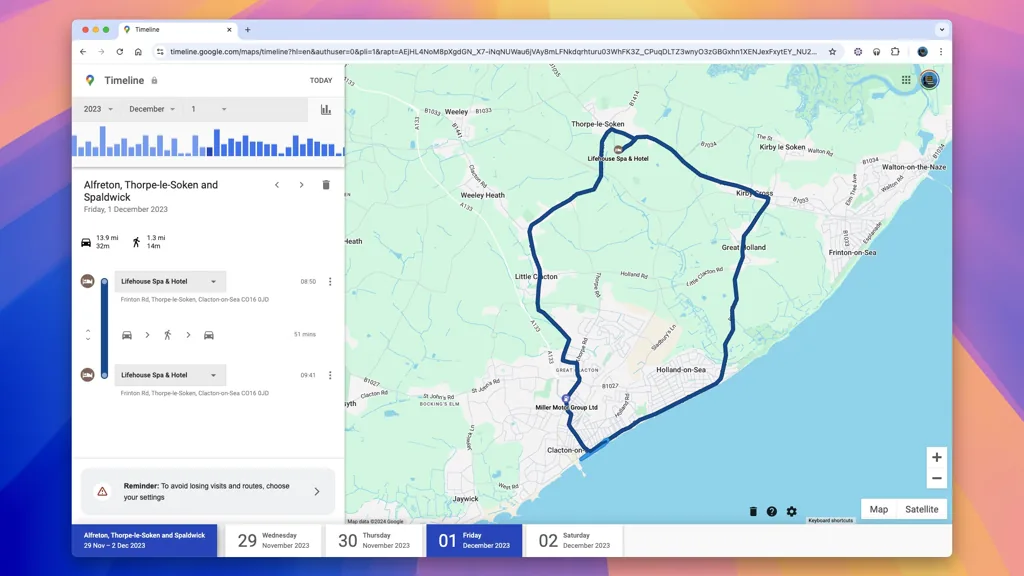Sharing apps between Android devices can be a practical way to transfer software without needing to download them again from the Google Play Store. Whether you want to share an app with a friend or move it to a new device, there are two primary methods: using APK extraction tools or leveraging built-in features like Nearby Share. Both approaches have their advantages and can be used depending on your specific needs and the tools available.
Method 1: Sharing Apps via APK Extraction
APK (Android Package Kit) files are the installation packages used by Android to distribute and install apps. Extracting an APK file allows you to share the app directly without relying on the Play Store. This method is particularly useful when the app is no longer available on the Play Store or when you want to share it offline.
To extract an APK file, you can use third-party tools like APK Extractor or App Backup & Restore Transfer. These tools are available on the Google Play Store and provide a straightforward way to create APK files from installed apps. Once the APK is extracted, you can transfer it to another device using a USB cable, Bluetooth, or cloud storage services like Google Drive.
- Download and install an APK extraction tool from the Play Store.
- Open the tool and select the app you want to extract.
- Save the APK file to your device’s storage.
- Transfer the APK file to the target device using your preferred method.
- Install the app by opening the APK file on the target device.
Method 2: Sharing Apps Using Nearby Share
Nearby Share is a built-in feature on Android devices that allows you to share files, including apps, wirelessly with nearby devices. This method is convenient and does not require any additional tools or cables. Nearby Share uses Bluetooth and Wi-Fi Direct to establish a connection between devices, ensuring fast and secure transfers.
To use Nearby Share, both devices must have the feature enabled and be within close proximity. You can share apps directly from the Play Store or by using a file manager app. Nearby Share is particularly useful when you want to share apps quickly without dealing with APK files or external tools.
- Ensure both devices have Nearby Share enabled in the settings.
- Open the Play Store or file manager on the source device.
- Select the app you want to share and choose the Nearby Share option.
- Accept the transfer request on the target device.
- Wait for the transfer to complete and install the app if necessary.
Comparing APK Extraction and Nearby Share
Both methods have their strengths and limitations. APK extraction is ideal for offline sharing and works well with apps that are no longer available on the Play Store. However, it requires additional tools and steps to extract and transfer the APK file. Nearby Share, on the other hand, is more straightforward and does not require any third-party tools, but it relies on both devices being compatible and within close range.
Security Considerations
When sharing apps, especially via APK files, it is important to ensure the source is trustworthy. APK files downloaded from unofficial sources can contain malware or other security risks. Always verify the integrity of the APK file before installing it on your device. Nearby Share is generally safer as it uses encrypted connections, but you should still ensure the receiving device is secure.
Alternative Methods for Sharing Apps
In addition to APK extraction and Nearby Share, you can also use cloud storage services or USB cables to transfer apps. Cloud storage services like Google Drive or Dropbox allow you to upload the APK file and share it via a link. USB cables provide a direct and fast way to transfer files between devices, though they require physical access to both devices.