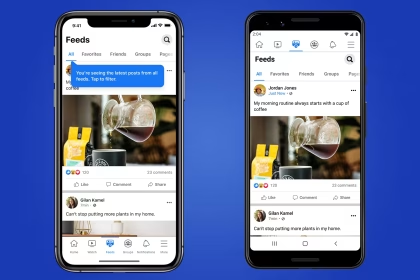Android 14 introduces a range of hidden features and enhancements that can significantly improve your device’s performance and customization options. While many users are familiar with the major updates, there are several lesser-known functionalities that can elevate your experience. Here’s a streamlined guide to 14 lesser-known features and tips in Android 14, designed to enhance your experience without unnecessary formatting:
- 1. Per-App Language Preferences
- 2. Predictive Back Gesture Animations
- 3. Restricted Networking Mode
- 4. Ultra HDR Photo Support
- 5. Health Connect Integration
- 6. Granular Notification Flashes
- 7. Regional Preferences Customization
- 8. Improved Privacy Dashboard
- 9. Credential Manager
- 10. Camera Extension Controls
- 11. Lock Screen Shortcuts
- 12. Find My Device Network
- 13. Quick Tap Gestures
- 14. Taskbar for Tablets
1. Per-App Language Preferences
Set different languages for individual apps. Navigate to Settings > System > Languages & Input > App Languages to customize. Ideal for multilingual users or language-specific apps.
2. Predictive Back Gesture Animations
Preview where the back gesture will take you with subtle animations. Enable via Developer Options (turn on Predictive Back Gesture) for apps that support it.
3. Restricted Networking Mode
Block background internet access for apps while keeping foreground functionality. Go to Settings > Network & Internet > Internet > Network Restrictions to activate.
4. Ultra HDR Photo Support
Capture and view photos with enhanced dynamic range. Works automatically on supported devices—no setup required.
5. Health Connect Integration
Centralize health data from apps like Fitbit or Strava. Access via Settings > Apps > Health Connect to manage permissions.
6. Granular Notification Flashes
Use your camera flash or screen blink for visual alerts. Enable under Settings > Accessibility > Flash Notifications.
7. Regional Preferences Customization
Adjust formats for temperature, calendar weeks, and numbering. Find this in Settings > System > Regional Preferences.
8. Improved Privacy Dashboard
Track app access to sensors like mic and camera in real time. Visit Settings > Privacy > Privacy Dashboard for details.
9. Credential Manager
Store and autofill passwords securely. Access via Settings > Google > Autofill > Credential Manager (requires app support).
10. Camera Extension Controls
Advanced manual controls for third-party camera apps. Enable in Developer Options (requires app compatibility).
11. Lock Screen Shortcuts
Customize quick-access actions on the lock screen. Go to Settings > Security & Privacy > Device Lock > Lock Screen Shortcuts.
12. Find My Device Network
Locate offline devices using crowdsourced location tracking. Activate under Settings > Security & Privacy > Find My Device.
13. Quick Tap Gestures
Launch actions by tapping the back of your phone. Enable via Settings > System > Gestures > Quick Tap.
14. Taskbar for Tablets
Optimize multitasking with a persistent taskbar. Automatically appears on large-screen devices in split-screen mode.
Notes:
- Some features require enabling Developer Options (tap Build Number 7 times in Settings > About Phone).
- Availability may vary by device manufacturer or region.
Explore these features to unlock Android 14’s full potential while keeping your experience efficient and personalized! 📱✨