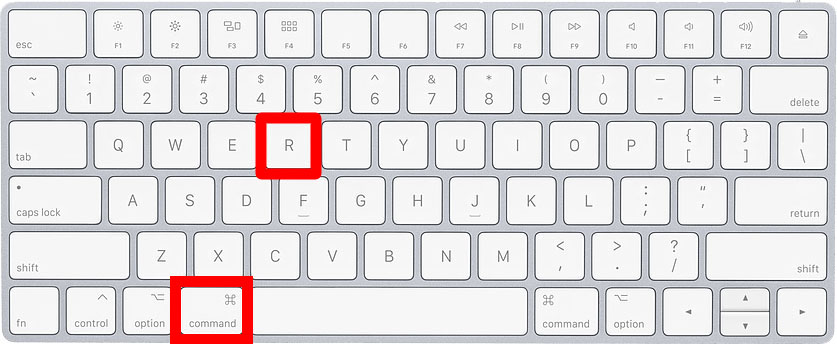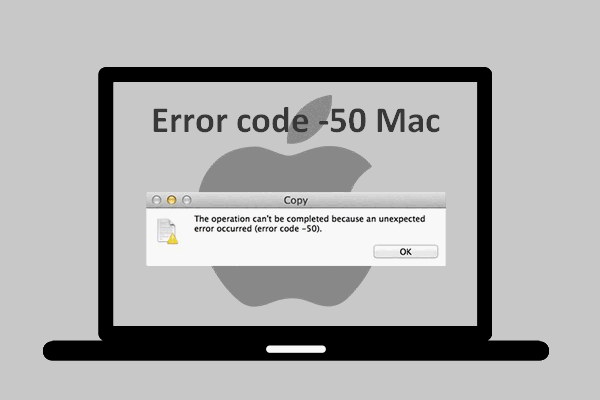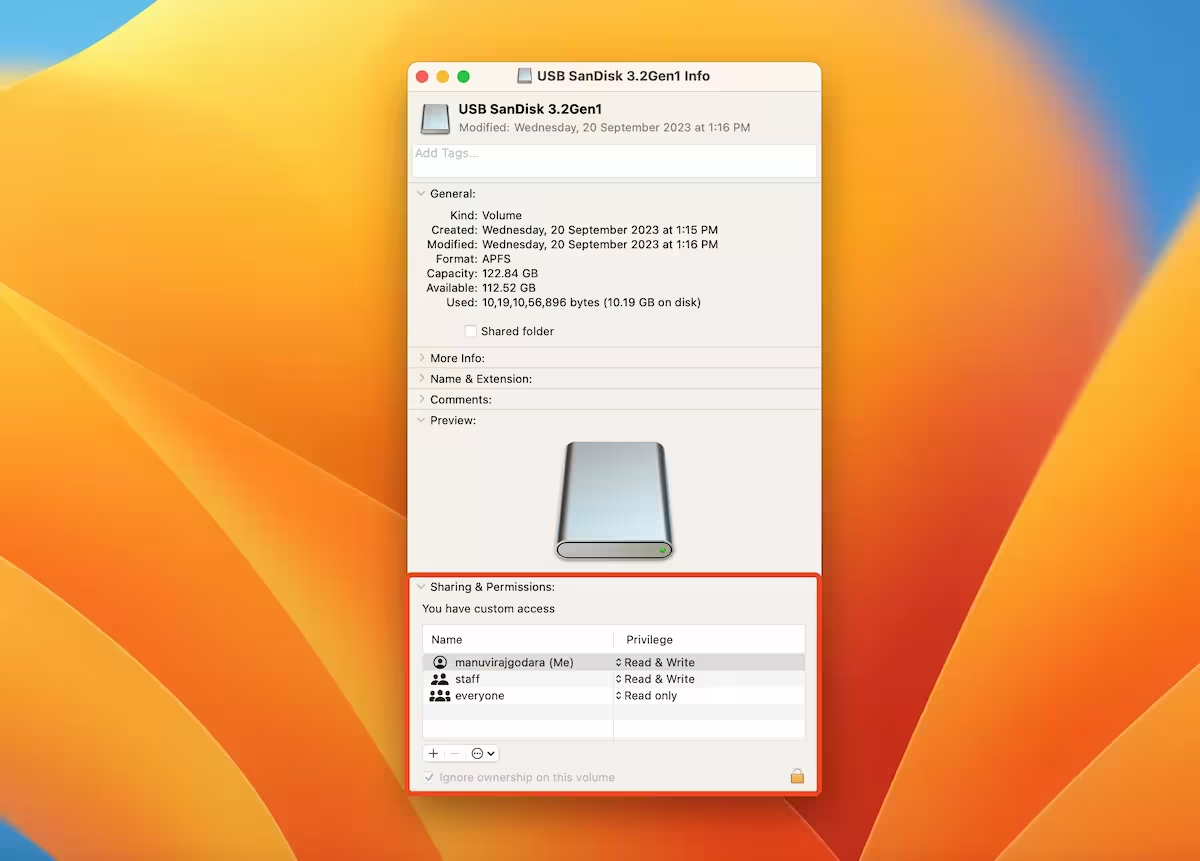Apple Arcade has revolutionized the gaming experience by offering a curated selection of high-quality games that are accessible across multiple Apple devices, including macOS.
What Makes Apple Arcade Unique?
Apple Arcade stands out due to its ad-free, subscription-based model, which provides access to over 200 games without in-app purchases or ads. The service is designed to work seamlessly across iPhone, iPad, Apple TV, and macOS, ensuring a consistent gaming experience. Games are optimized for each platform, leveraging the hardware capabilities of macOS devices for superior performance.
Cross-platform compatibility is a key feature of Apple Arcade. You can start a game on your iPhone and continue playing on your Mac without losing progress. This is made possible through iCloud integration, which syncs game data across devices. Additionally, Apple Arcade games are designed to support both touch and keyboard/mouse controls, making them versatile for macOS users.
Top Apple Arcade Games for macOS
Here are some of the best Apple Arcade games that are optimized for macOS:
- Sayonara Wild Hearts: A visually stunning rhythm-based game that combines music and gameplay. The macOS version takes full advantage of the Retina display, offering crisp graphics and smooth performance.
- Oceanhorn 2: Knights of the Lost Realm: An action-adventure game with console-quality graphics. The macOS version supports high-resolution textures and advanced lighting effects, making it a visually immersive experience.
- Grindstone: A puzzle game with a unique blend of strategy and action. The macOS version offers precise controls with a keyboard and mouse, enhancing the gameplay experience.
- Shantae and the Seven Sirens: A platformer with vibrant visuals and engaging gameplay. The macOS version runs smoothly, even on older Mac models, thanks to its optimized performance.
- What the Golf?: A quirky and humorous take on golf games. The macOS version supports high frame rates, ensuring a responsive and enjoyable experience.
Performance and Optimization on macOS
Apple Arcade games are optimized to run efficiently on macOS, leveraging the Metal graphics API for enhanced performance. This ensures that games run smoothly, even on Macs with integrated graphics. Developers also take advantage of macOS-specific features, such as support for high-resolution displays and advanced audio systems.
For example, Sayonara Wild Hearts uses Metal to deliver a fluid 60 FPS experience on macOS, while Oceanhorn 2 supports dynamic lighting and shadows, showcasing the capabilities of modern Mac hardware. These optimizations ensure that macOS users enjoy a premium gaming experience.
Why macOS Users Should Try Apple Arcade
Apple Arcade offers a unique gaming experience for macOS users, combining high-quality games with seamless cross-platform compatibility. The service is particularly appealing for those who value ad-free gaming and the ability to play on multiple devices.
With games like Sayonara Wild Hearts and Oceanhorn 2, macOS users can enjoy console-quality graphics and performance. The optimized performance and support for macOS-specific features make Apple Arcade a compelling choice for gamers.
How to Get Started with Apple Arcade on macOS
To start playing Apple Arcade games on your Mac, follow these steps:
- Ensure your Mac is running macOS Catalina or later.
- Open the App Store and navigate to the Arcade tab.
- Subscribe to Apple Arcade for $4.99 per month.
- Download and play any game from the Apple Arcade library.
Once subscribed, you can access the entire Apple Arcade library, including all the games mentioned in this article. The subscription also includes family sharing, allowing up to six family members to enjoy the service.